Traffic information, Route guidance – BMW 530XD User Manual
Page 153
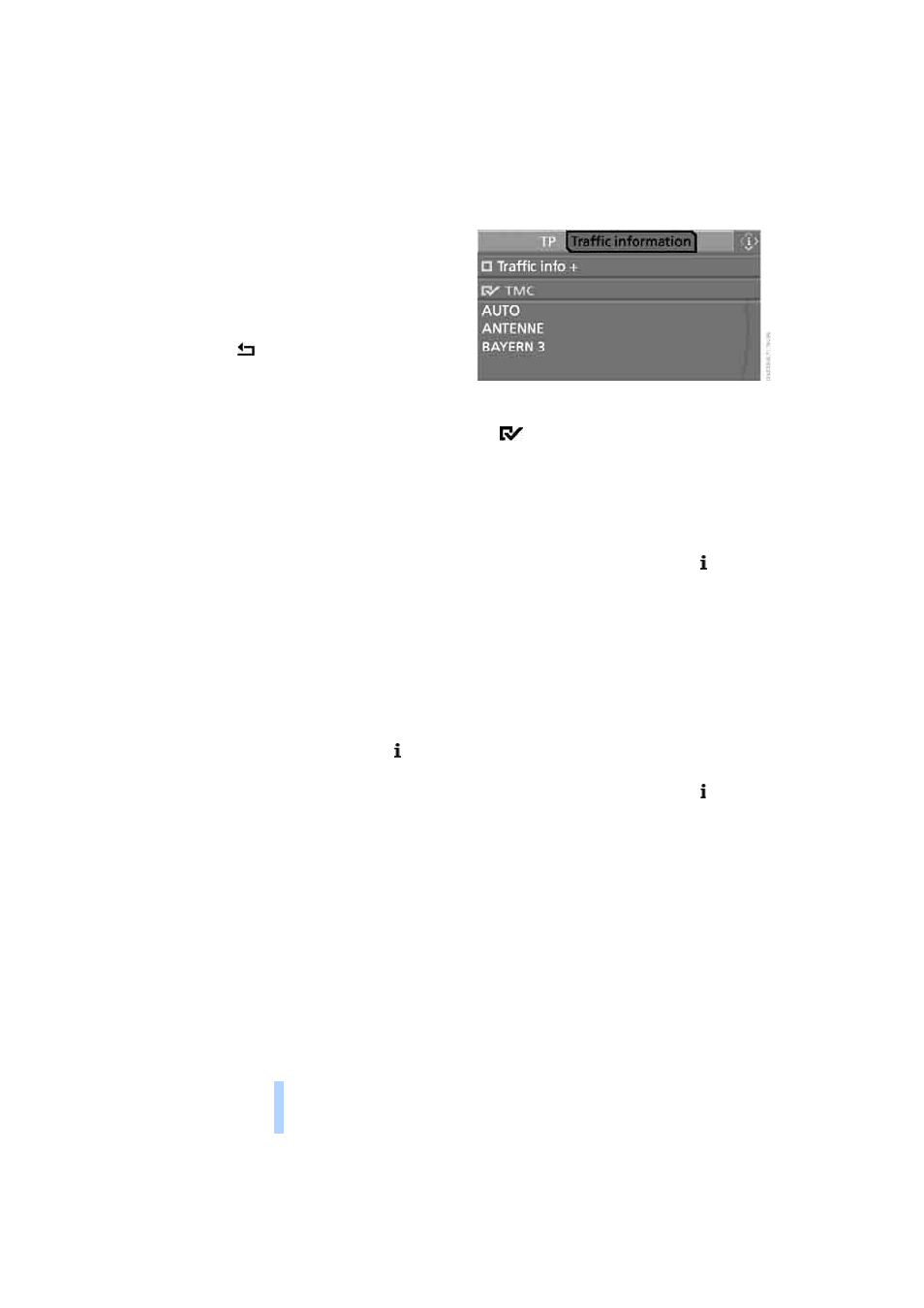
Route guidance
152
3.
Turn the controller to enter the desired
value, then press the controller.
4.
Business navigation system:
Select "Calculate" and press the controller.
The route is recalculated.
To exit the menu without altering the route:
Select the
arrow and press the controller.
Traffic information*
At any time you can have traffic information dis-
played by radio stations that broadcast traffic
situation information: Traffic Message Channel
TMC. This traffic information is constantly
updated with the aid of measurements from
traffic control centres and information from
congestion detectors.
The traffic information relevant to the route you
are following is displayed automatically during
route guidance. It can also be called up manu-
ally via iDrive. With the Professional navigation
system, the traffic information is displayed in
the map view.
Switching traffic information
transmission on/off
iDrive concept, see page
1.
Call up the start menu.
2.
Press the controller to call up the menu.
3.
Turn the controller until "Traffic information
settings" is selected and press the control-
ler.
4.
Professional navigation system:
If necessary, move the highlighted marker
to the uppermost field. Turn the controller
until "Traffic information" is selected and
press the controller.
Business navigation system:
If necessary, move the highlighted marker
to the uppermost field. Turn the controller
until "TMC" is selected and press the con-
troller.
5.
Turn the controller until "TMC" is selected
and press the controller.
Traffic information can be transmitted
and displayed.
Selecting TMC stations
Business navigation system
1.
Call up the start menu.
2.
Press the controller to call up the menu.
3.
Select "Traffic information settings" and
press the controller.
4.
Select "TMC" and press the controller.
5.
Select a TMC station and press the control-
ler.
"TMC AUTO": automatic selection of the
TMC station with the strongest received
signal.
Professional navigation system
1.
Call up the start menu.
2.
Press the controller to call up the menu.
3.
Select "Traffic information settings" and
press the controller.
4.
Select "Traffic information" and press the
controller.
5.
Select a TMC station and press the control-
ler.
Online Edition for Part-No. 01 41 0 159 725 © 09/05 BMW AG
