BMW 530XD User Manual
Page 104
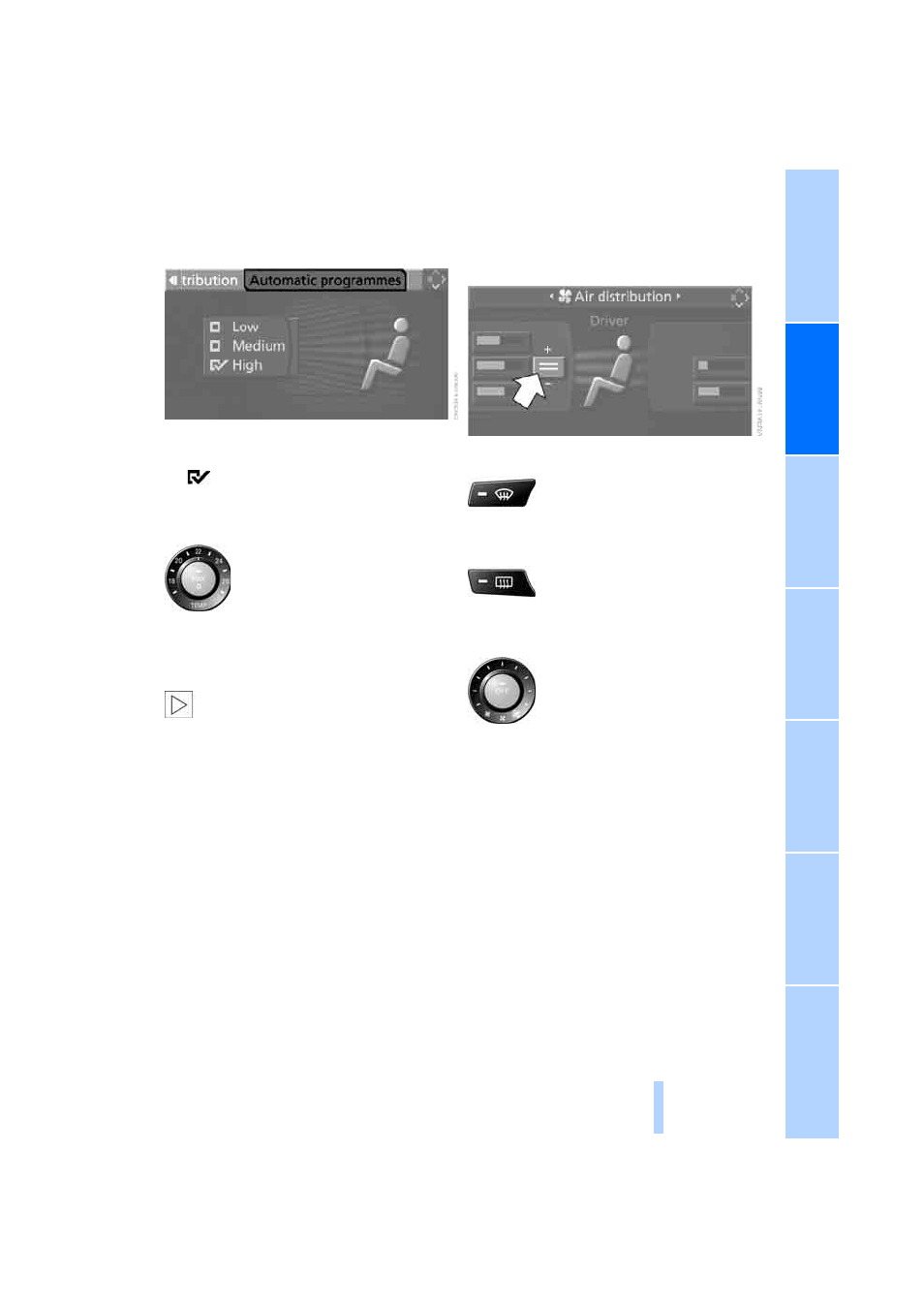
103
3.
Select "Automatic programmes " and press
the controller.
4.
Select the desired intensity and press the
controller.
The selected intensity level of the auto-
matic program is switched on.
Temperature
Set the desired temperatures indi-
vidually for the driver's and front
passenger's sides.
The automatic air-conditioning
system attains this temperature as quickly as
possible regardless of the season by using
maximum cooling or heating power if neces-
sary. The temperature is then maintained.
The automatic air-conditioning system
does not have sufficient time to establish
the set temperature when temperature settings
are changed quickly in succession.
<
Adjusting temperature for the upper
body area
1.
Call up the start menu.
2.
Call up "Climate".
3.
Select "Air distribution " and press the con-
troller.
4.
Select the field by moving the controller and
turn the controller to adjust the tempera-
ture.
Defrosting windows and removing mist
Remove ice and condensation
quickly from the windscreen and
from the front side windows.
Rear window heating
The rear window heater switches
off automatically after a certain
time.
Adjusting air volume manually
Turn to vary the air volume. You
can switch the automatic function
for the air volume back on by
pressing the AUTO button.
Air distribution adjusting manually
You can preset the air distribution.
1.
Call up the start menu.
2.
Call up "Climate".
3.
Select "Air distribution " and press the con-
troller.
Settings for the driver's and front passen-
ger's side can be made separately via the
field on the right-hand or left-hand side.
4.
Select driver's or front passenger's side as
appropriate.
Move the controller repeatedly to the right
or left to select the driver's or front passen-
ger's side.
5.
Move the controller to select the required
field.
Online Edition for Part-No. 01 41 0 159 725 © 09/05 BMW AG
