Rockwell Automation 20D DriveLogix Controller for PowerFlex 700S Phase I Drives User Manual
Rockwell Automation Equipment
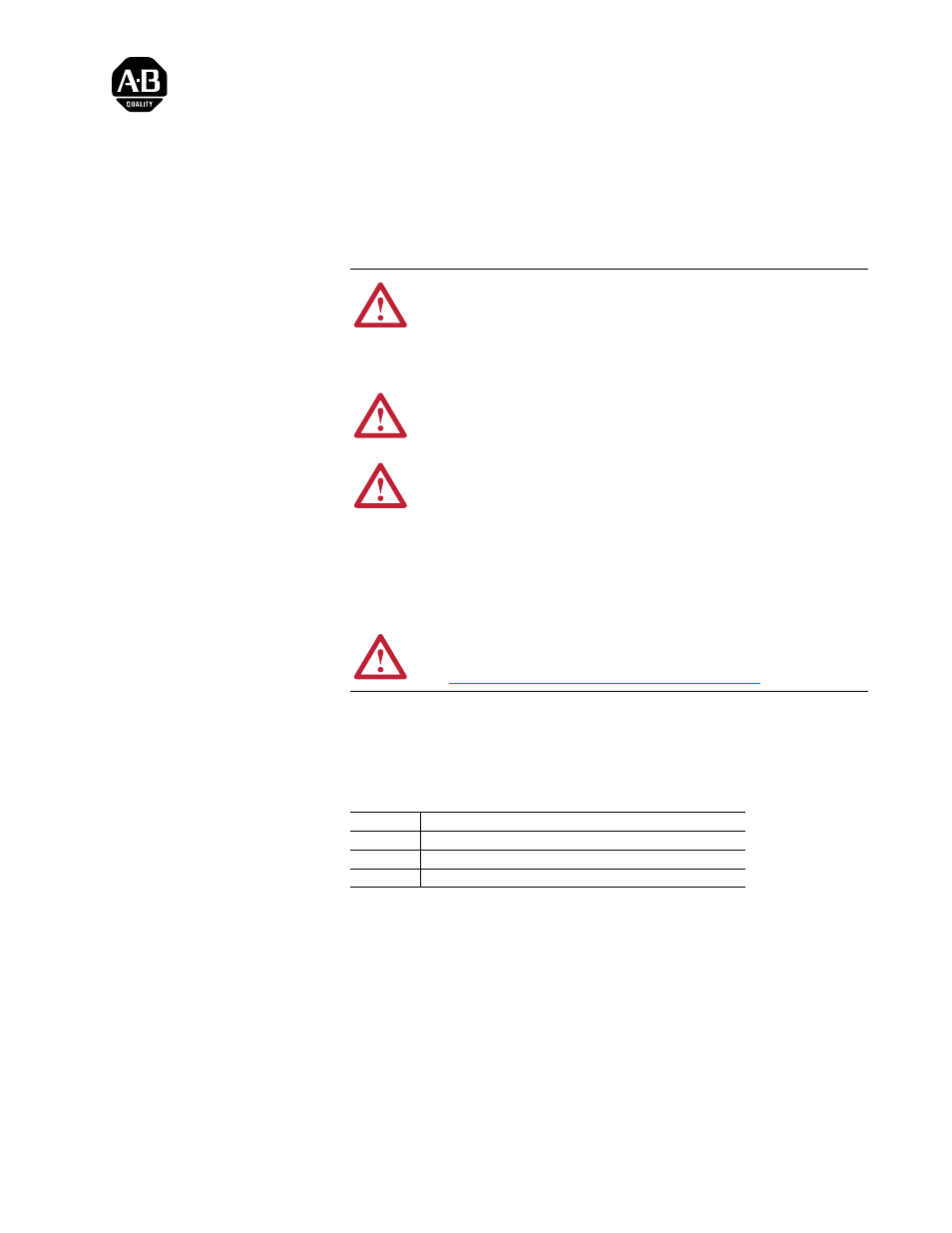
Installation Instructions
DriveLogix Controller for PowerFlex 700S
Phase I Drives
What This Kit Contains
Verify that your kit contains the items listed in the following table. If your
kit does not contain the correct items, contact your Allen-Bradley sales
representative.
Tools That You Need
•
Phillips® screwdriver
•
Nut driver or wrench
•
Flathead screwdriver
Phillips® is a registered trademark of Phillips Screw Company
!
ATTENTION: To avoid an electric shock hazard, verify that the
voltage on the bus capacitors has discharged before performing
any work on the drive. Measure the DC bus voltage at the +DC &
–DC terminals of the Power Terminal Block. The voltage must
be zero.
!
ATTENTION: HOT surfaces can cause severe burns. Do not
touch the heatsink surface during operation of the drive. After
disconnecting power allow time for cooling.
!
ATTENTION: This drive contains ESD (Electrostatic
Discharge) sensitive parts and assemblies. Static control
precautions are required when installing, testing, servicing or
repairing this assembly. Component damage may result if ESD
control procedures are not followed. If you are not familiar with
static control procedures, reference A-B publication 8000-4.5.2,
“Guarding Against Electrostatic Damage” or any other
applicable ESD protection handbook.
!
ATTENTION: This product contains a 3V Lithium battery.
Perchlorate Material - special handling may apply.
Quantity
Description
1
DriveLogix Controller assembly (including bracket and battery)
2
50 - pin “stacker” connector
1
Disposable Static Discharge Wrist-strap
Document Outline
- Front Cover
- What This Kit Contains
- Tools That You Need
- What You Need To Do
- Additional Information
- Step 1: Removing Power from the Drive
- Step 2: Removing the Covers from the Control Assembly
- Step 3: Removing the Existing DriveLogix Controller Assembly
- Step 4: Removing the Communication Daughter Card
- Step 5: Installing the Communication Daughter Card
- Step 6: Connecting the Battery
- Step 7: Installing the Stacker Connectors
- Step 8: Installing the New DriveLogix Controller Assembly
- Step 9: Completing the Installation of the DriveLogix Controller Assembly
- Step 10: Connecting the DriveLogix Controller to a Device
- Step 11: Installing the Drive Covers
- Monitoring the DriveLogix Controller LEDs
- DriveLogix Controller Specifications
- Pub. No. - Date
