The factory setting (option) is shown in bold – Brother FAX-3800 User Manual
Page 45
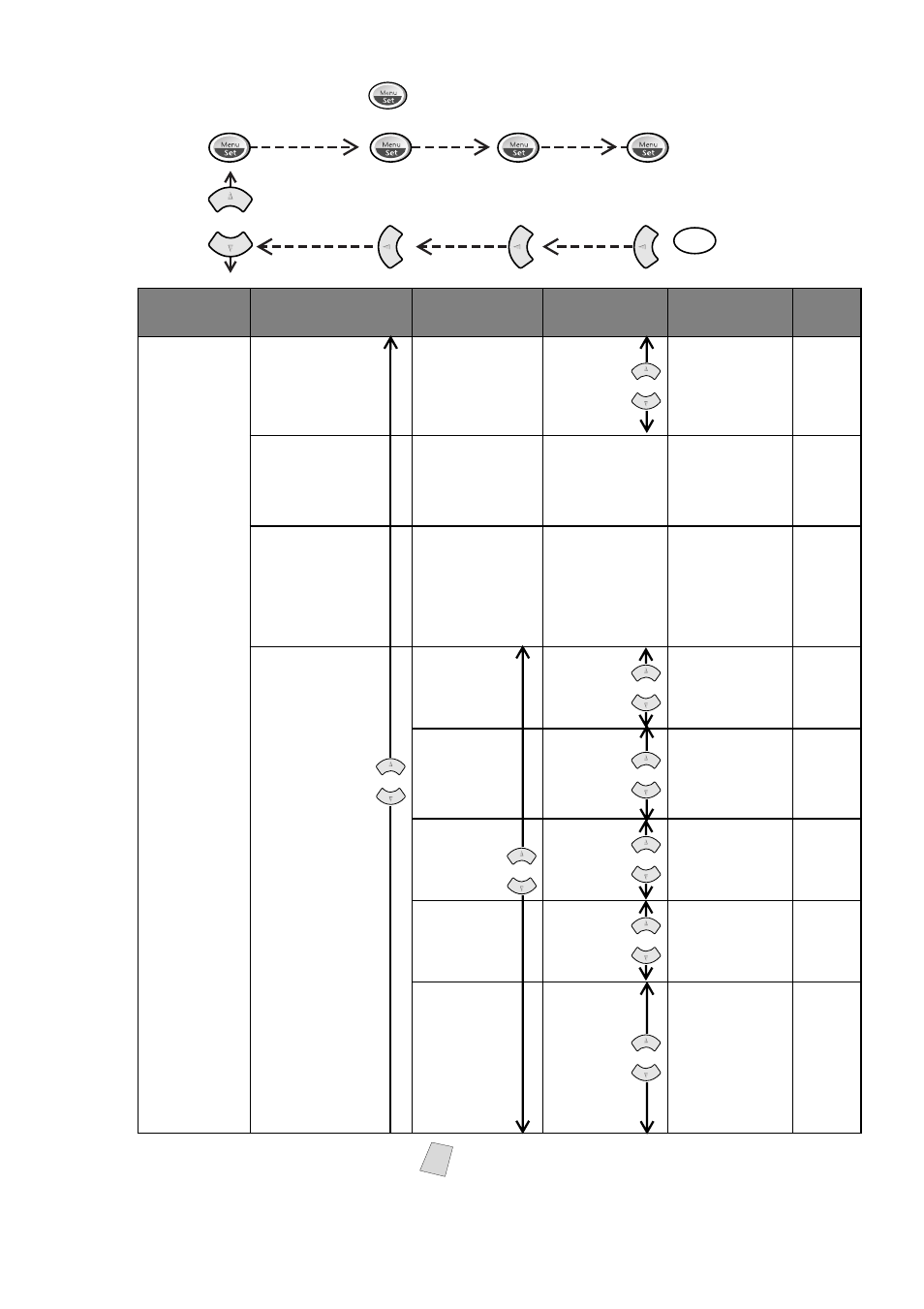
O N - S C R E E N P R O G R A M M I N G
3 - 3
To access the menu, press
Menu/Set.
Main Menu
Submenu
Menu
Selections
Options
Descriptions
Page
1. GENERAL
SETUP
1. PAPER SIZE
—
LETTER
LEGAL
A4
Selects size of
paper for
received faxes.
2. DATE/TIME
—
—
Enter date and
time for the LCD
display and
heading on fax
transmissions.
3. STATION ID
—
—
Program your
name, fax
number and
telephone
number to appear
on each
transmitted page.
4. VOLUME
1. RING
HIGH
MED
LOW
OFF
Adjusts ring
volume.
2. BEEPER
HIGH
LOW
OFF
Adjusts beeper
volume.
3. SPEAKER
HIGH
MED
LOW
OFF
Adjusts speaker
volume.
4. HANDSET
LOW
HIGH
Adjusts handset
volume.
5. VOLUME
AMPLIFY
ON
(PERMANENT/
TEMPORARY)
OFF
For the hearing-
impaired, you
can set the
volume to the
VOL
AMPLIFY:ON
setting on a
permanent or
temporary basis.
Note
The factory setting (option) is shown in bold.
Stop
to accept
to Exit
- FAX-575 (1 page)
- FAX-575 (114 pages)
- FAX-T104 (119 pages)
- FAX-T104 (1 page)
- MFC-3340CN (231 pages)
- FAX-1940CN (231 pages)
- FAX-1940CN (18 pages)
- MFC-3340CN (44 pages)
- MFC-3340CN (173 pages)
- MFC-3340CN (71 pages)
- FAX 1920CN (17 pages)
- FAX 1920CN (214 pages)
- FAX 1920CN (103 pages)
- FAX 1920CN (66 pages)
- MFC8840D (36 pages)
- FAX-3800 (148 pages)
- 660MC (115 pages)
- IntelliFax-680 (76 pages)
- LF1613001 (1 page)
- FAX-3800 (26 pages)
- FAX-3800 (1 page)
- MFC7160C (275 pages)
- FAX-T86 (2 pages)
- FAX-236 (97 pages)
- 3240C (192 pages)
- Facsimile Equipment DCP7010 (327 pages)
- MFC4550 PLUS (206 pages)
- FAX-2840 (140 pages)
- FAX-2840 (72 pages)
- FAX-2840 (20 pages)
- FAX-2840 (86 pages)
- FAX-2840 (15 pages)
- FAX-717 (125 pages)
- FAX-236S (1 page)
- FAX-1030Plus (204 pages)
- FAX-60 (36 pages)
- FAX-920 (150 pages)
- FAX 4750 (183 pages)
- FAX 770 (165 pages)
- FAX-817 (130 pages)
- FAX-202 (99 pages)
- FAX-565 (119 pages)
- FAX-565 (148 pages)
- FAX-565 (1 page)
- MFC 4600 (136 pages)
