Packing and shipping the fax/mfc, Packing and shipping the fax/mfc -14 – Brother FAX-3800 User Manual
Page 122
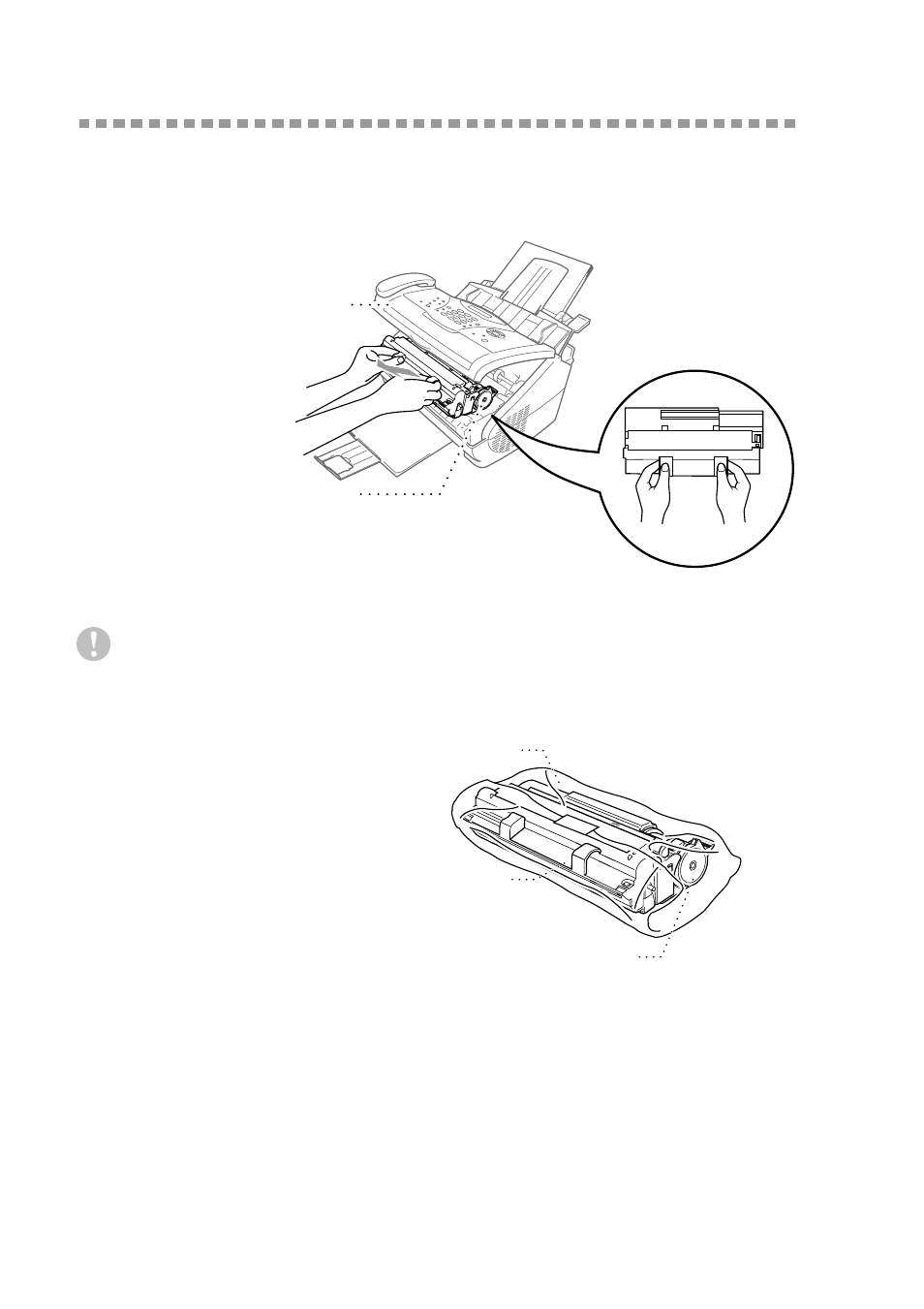
13 - 14
T R O U B L E S H O O T I N G A N D R O U T I N E M A I N T E N A N C E
Packing and Shipping the FAX/MFC
Whenever you transport the FAX/MFC, use the packing materials that came
with your machine. Follow the steps below to pack the FAX/MFC or it may be
damaged, which will void the FAX/MFC’s warranty.
1
Close the paper
tray and the
extension.
2
Remove the line
cord and unplug
the FAX/MFC
from the AC
outlet.
3
Open the top
cover.
4
Hold the drum
unit assembly
by its handles
and remove it.
Caution
Remove the drum unit and
toner cartridge assembly.
Leave the toner cartridge
installed in the drum unit.
5
Place the drum unit and toner
cartridge assembly into the
plastic bag and seal the bag
completely.
6
Close the top cover. Remove
the document and paper
supports and the handset, curl
cord and pack them.
Top Cover
Drum Unit
Plastic
Bag
Drum
Unit
Toner
Cartridge
- FAX-575 (114 pages)
- FAX-575 (1 page)
- FAX-T104 (1 page)
- FAX-T104 (119 pages)
- MFC-3340CN (71 pages)
- MFC-3340CN (231 pages)
- FAX-1940CN (231 pages)
- FAX-1940CN (18 pages)
- MFC-3340CN (44 pages)
- MFC-3340CN (173 pages)
- FAX 1920CN (17 pages)
- FAX 1920CN (214 pages)
- FAX 1920CN (103 pages)
- FAX 1920CN (66 pages)
- MFC8840D (36 pages)
- FAX-3800 (148 pages)
- 660MC (115 pages)
- IntelliFax-680 (76 pages)
- LF1613001 (1 page)
- FAX-3800 (1 page)
- FAX-3800 (26 pages)
- MFC7160C (275 pages)
- FAX-T86 (2 pages)
- FAX-236 (97 pages)
- 3240C (192 pages)
- Facsimile Equipment DCP7010 (327 pages)
- MFC4550 PLUS (206 pages)
- FAX-2840 (15 pages)
- FAX-2840 (140 pages)
- FAX-2840 (72 pages)
- FAX-2840 (20 pages)
- FAX-2840 (86 pages)
- FAX-717 (125 pages)
- FAX-236S (1 page)
- FAX-1030Plus (204 pages)
- FAX-60 (36 pages)
- FAX-920 (150 pages)
- FAX 4750 (183 pages)
- FAX 770 (165 pages)
- FAX-817 (130 pages)
- FAX-202 (99 pages)
- FAX-565 (1 page)
- FAX-565 (119 pages)
- FAX-565 (148 pages)
- MFC 4600 (136 pages)
