Western Digital My Passport SE for Mac User Manual User Manual
Page 11
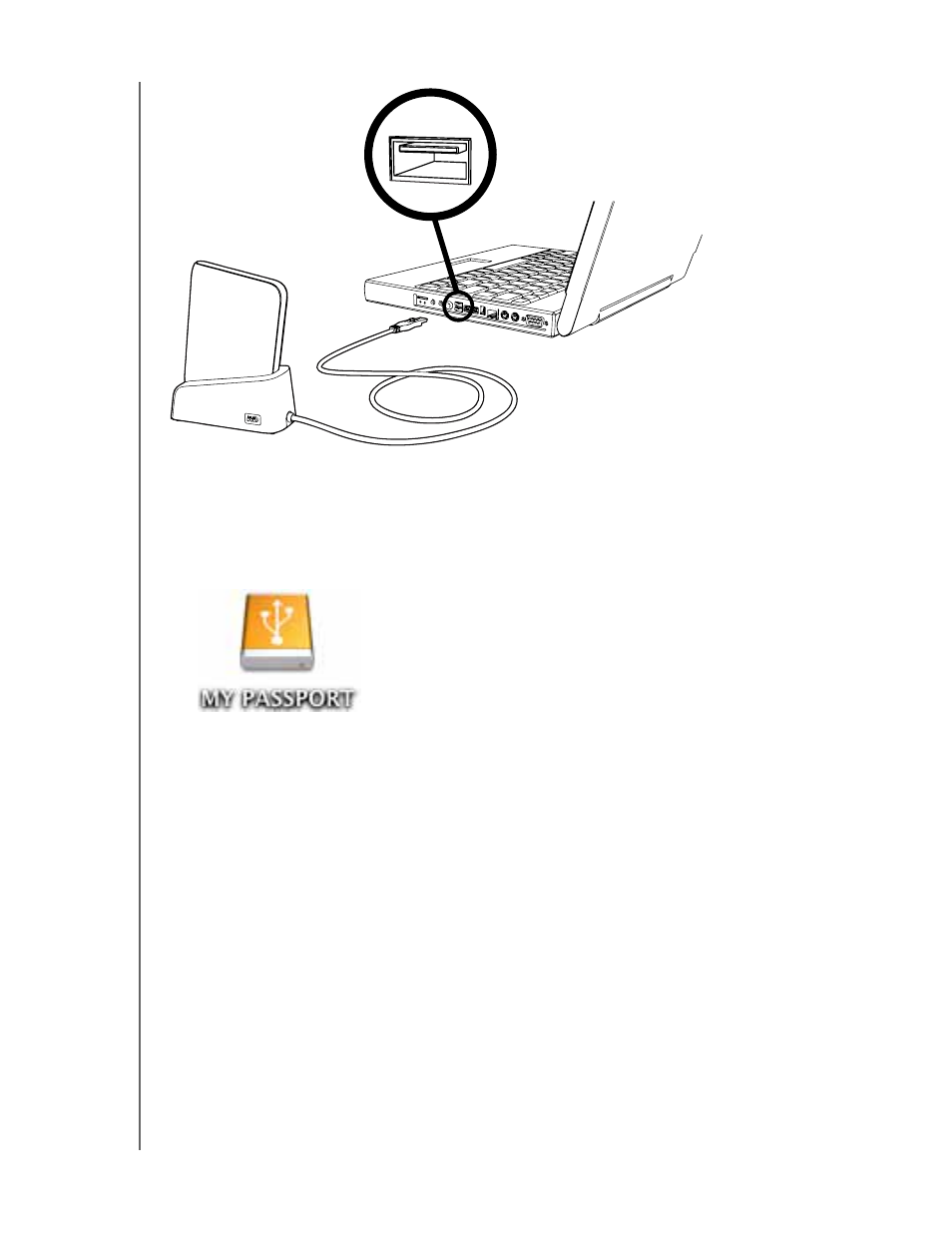
MY PASSPORT FOR MAC AND MY PASSPORT SE FOR MAC
USER MANUAL
CONNECTING THE DRIVE AND GETTING STARTED
– 6
3.
If you have reformatted the drive for use on a Windows computer, skip the rest of this
procedure and see “Installing the Drive on Windows Computers” on page 43 instead.
4.
After you physically connect the drive, verify that the My Passport icon displays on
your desktop:
Your My Passport drive is now ready to use as an external storage device. You can
enhance its performance by installing the following software that is available on the
drive:
• WD +TURBO utility (see “Enhancing Performance with WD +TURBO” on
• WD SmartWare software (see “Getting Started with the WD SmartWare
Figure 4. Using the Optional My Passport Dock to Connect the My Passport Drive
