Advanced configuration and system maintenance, Appliance parameters, Define a hosts file – Western Digital WD Arkeia RAx300T Installation and Configuration Guide User Manual
Page 27: Ppliance parameters, Efine a, Osts
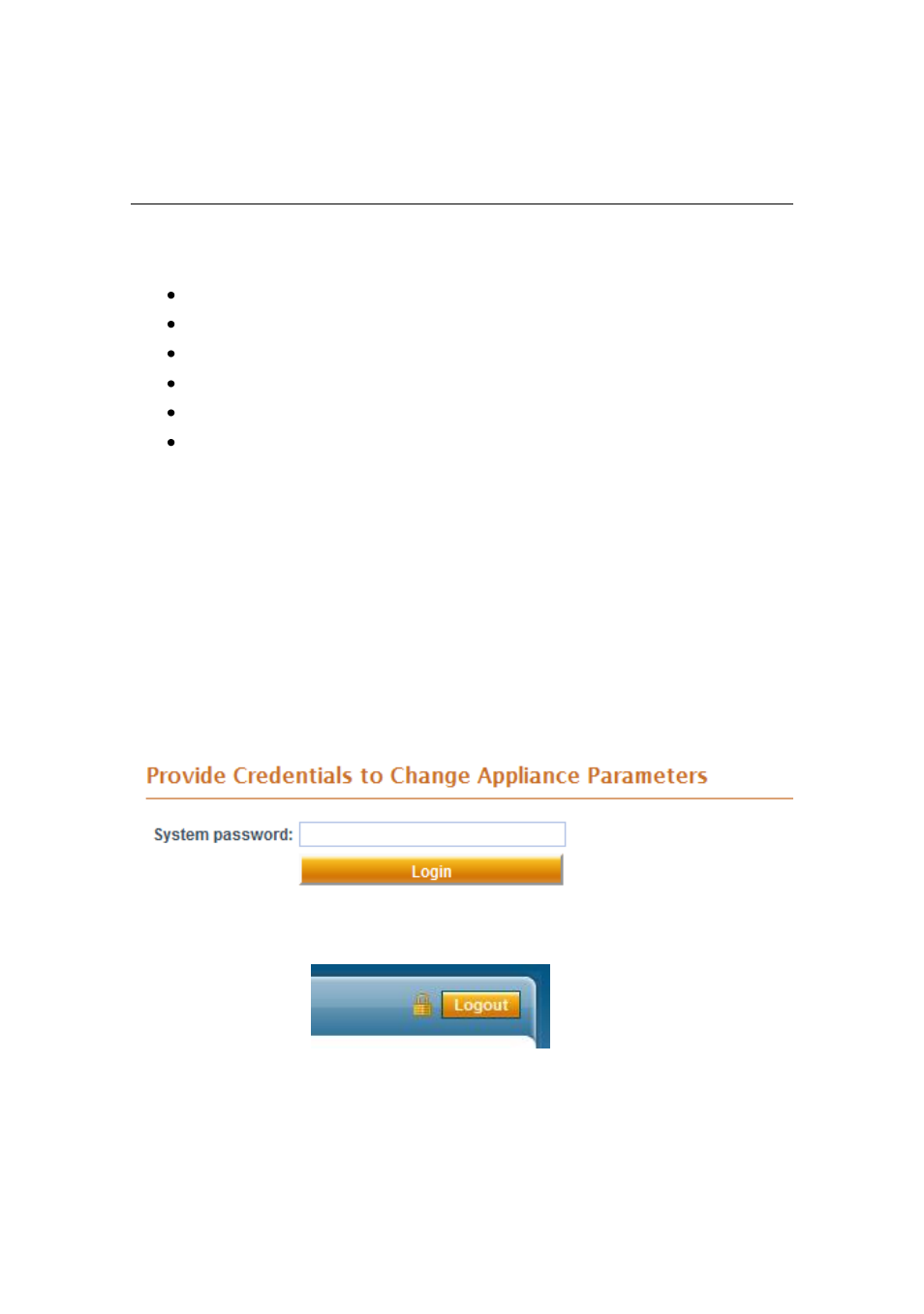
WD Arkeia Physical Appliance Installation and Configuration Guide
21
5. ADVANCED CONFIGURATION AND
SYSTEM MAINTENANCE
When the WD Arkeia Physical Appliance has been successfully connected to
the network, use the Web Interface for the following house-keeping tasks:
Network
Email SMTP Server
Date and Time
Firmware Upgrade
Shutdown and Restart Appliance
Disaster Recovery netboot
The online Help explains how to use the screens associated with these tasks.
This document will review only how to define hosts file, configure link
aggregation, hard disk drive and RAID operations, upgrade the firmware and
how to reset the appliance to factory defaults.
5.1. Appliance parameters
With the left menu, navigate to:
Configure Appliance parameters
To modify the appliance parameters, it is required to provide the system
account credentials.
To lock back the access to the Appliance parameters, click on the lock icon
5.2. Define a Hosts File
Although external domain name server (DNS) is also used, we suggest entering
the client information for hostname resolution. Navigate to:
Configure Appliance parameters Network
