1 setup wizard, 1 step 1: language, 2 step 2: end user license agreement – Western Digital WD Arkeia RAx300T Installation and Configuration Guide User Manual
Page 12: 3 step 3: user and system account
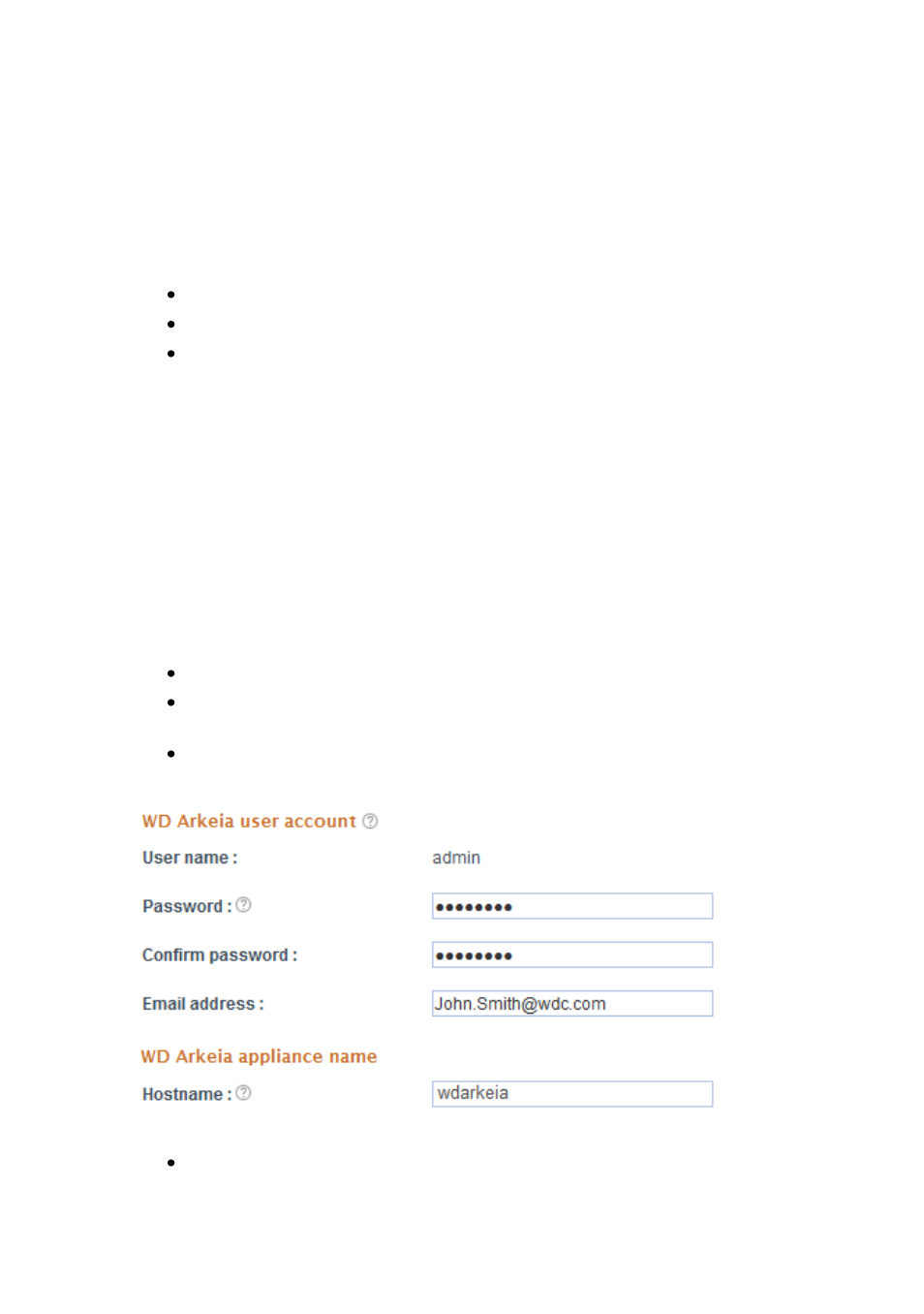
6
WD Arkeia Physical Appliance Installation and Configuration Guide
3.4.1 Setup Wizard
At the very first connection to the appliance, a setup wizard will guide you to
configure the most important parameters of the appliance.
3.4.1.1 Step 1: Language
Select a language from the list of supported languages:
English (default)
French
German
The language selection applies to the setup wizard and to administration of the
WD Arkeia Physical Appliance through the Web User Interface. Click “Next.”.
3.4.1.2 Step 2: End User License Agreement
Read and accept the End User License Agreement. Then click
“Next”.
3.4.1.3 Step 3: User and system account
The WD Arkeia Physical Appliance is configured in two parts; WD Arkeia
software and Appliance system. Each section has a separate user and
password.
Provide the following parameters (blank fields are not permitted):
A password for the WD Arkeia admin account
An email address for the WD Arkeia admin account, used for email
alerts and jobs notifications.
Arkeia appliance name: hostname or fully qualify domain name (must
be resolved by a DNS or hosts file).
A password for the appliance system account
