Adding users, Adding clients – Western Digital WD Arkeia RAx300T Installation and Configuration Guide User Manual
Page 19
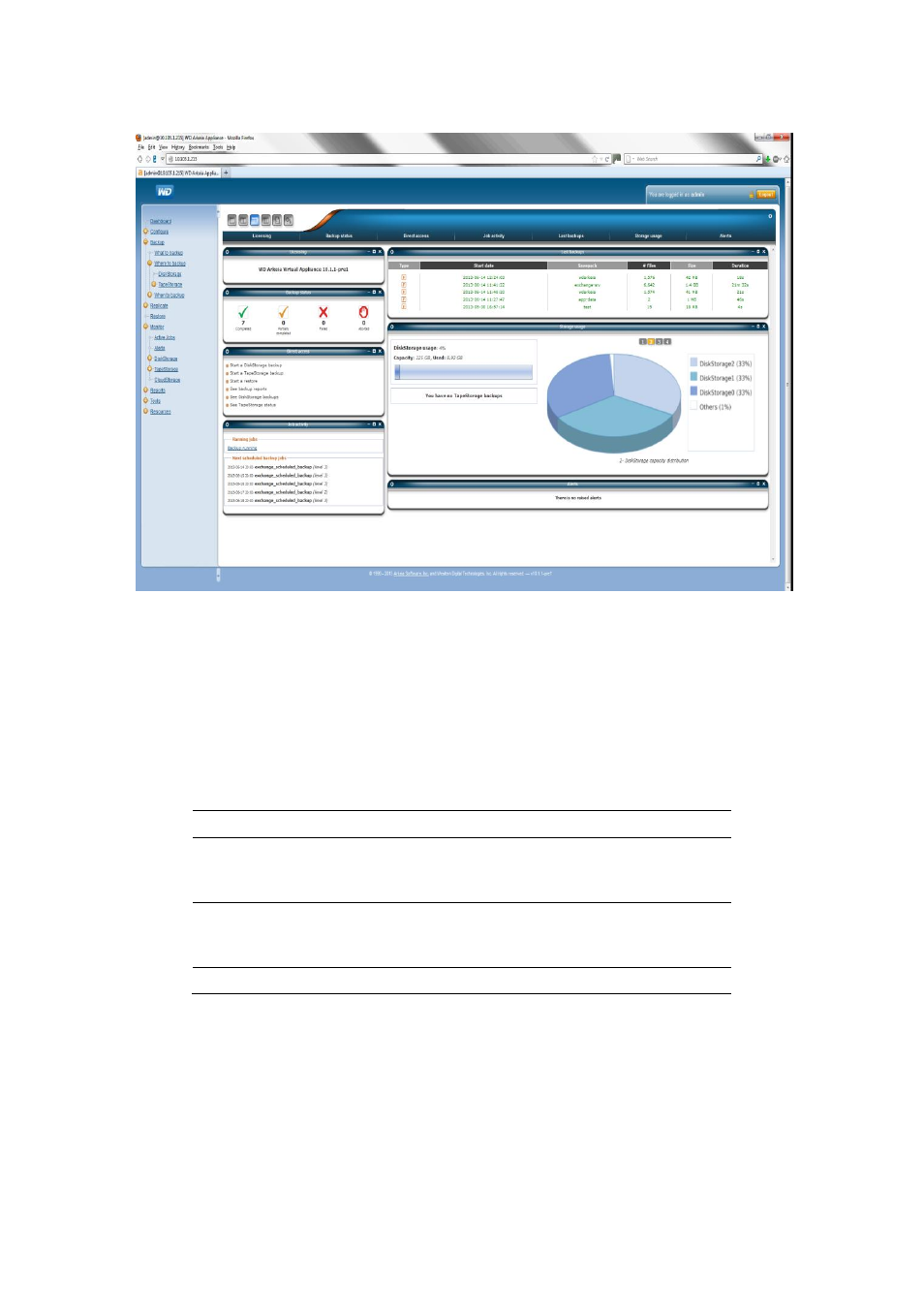
WD Arkeia Physical Appliance Installation and Configuration Guide
13
Assistance with current tasks can be referenced at any time by clicking on the
“Help” link in the upper right corner of any screen.
4.2.2. Adding Users
WD Arkeia Physical Appliance users are individuals who can log in and perform
various backup tasks.
Note that a “User” is the lowest grade of appliance users.
There are three user categories:
Name
Privileges
Administrator
Can perform all operations
Can create or modify all objects
Can create or modify all users
Operator
Can perform all operations
Cannot modify the WD Arkeia backup elements
Cannot create other users
User
Can only restore files
WD Arkeia Application Users are independent of system users at the OS level.
To add users, navigate to:
Configure Users
4.2.3. Adding Clients
The appliance communicates over the LAN with clients. Clients are computers
that have the WD Arkeia Backup Agent software installed on them.
