Western Digital WD Arkeia RAx300T Installation and Configuration Guide User Manual
Page 20
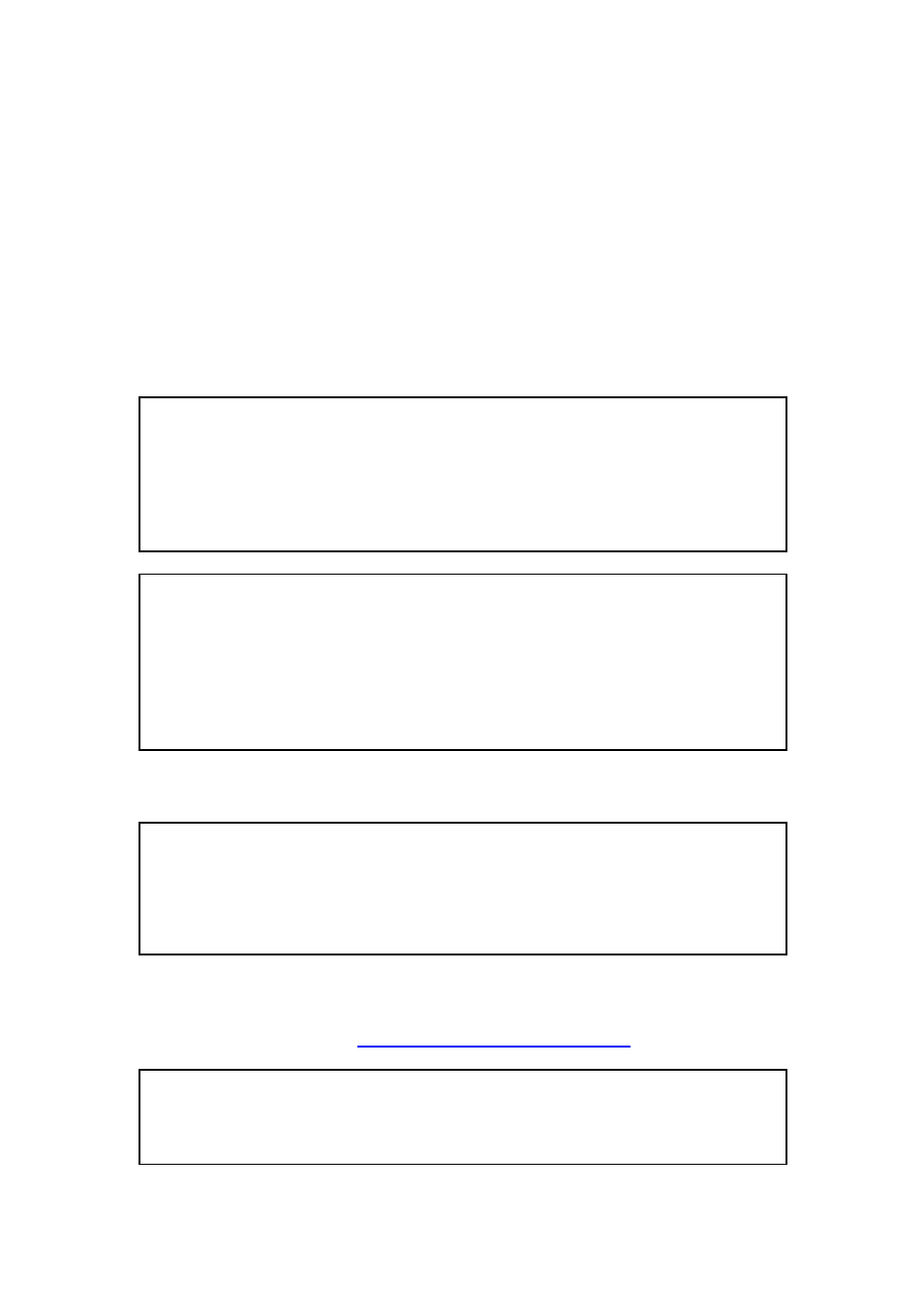
14
WD Arkeia Physical Appliance Installation and Configuration Guide
Before a client can be made known to the WD Arkeia Physical Appliance,
forward and reverse Name Resolution must be setup and verified via external
DNS or the WD Arkeia Physical Appliance and the Clients Host files.
1. Cross populate the "hosts" files on both the WD Arkeia Physical
Appliance and on the client machines.
Edit the “hosts” file of the client machines to list the IP address, fully
qualified domain name (FQDN), and any alias for the WD Arkeia
Physical Appliance.
EXAMPLE: LINUX AND UNIX
vi /etc/hosts
127.0.0.1
localhost.localdomain
localhost
10.1.11.120
fileserver1.mycompany.com
fileserver1
10.1.11.215
wdarkeia.mycompany.com
wdarkeia
EXAMPLE: WINDOWS 2008
Use any text editor (e.g. notepad) to edit the following file:
c:\winnt\system32\drivers\etc\hosts
127.0.0.1
localhost.localdomain
localhost
10.1.11.110
marketing.mycomapny.com
marketing
10.1.11.215
wdarkeia.mycompany.com
wdarkeia
2. Check forward and reverse DNS from the client to the appliance.
EXAMPLES
ping
wdarkeia.mycompany.com
ping
10.1.11.215
nslookup
wdarkeia.mycompany.com
nslookup
10.1.11.215
3. Download the correct client package for your OS and Architecture, then
install the WD Arkeia package on the client machine. Client packages
are available her
EXAMPLES
LINUX RPM:
rpm -Uvh arkeia-x.x.x.i386.rpm
LINUX DEB
sudo dpkg -i arkeia-x.x.x.i386.deb
