Configure raid alerts, Restart the appliance, Onfigure – Western Digital WD Arkeia RAx300T Installation and Configuration Guide User Manual
Page 29: Raid, Lerts, Estart the, Ppliance
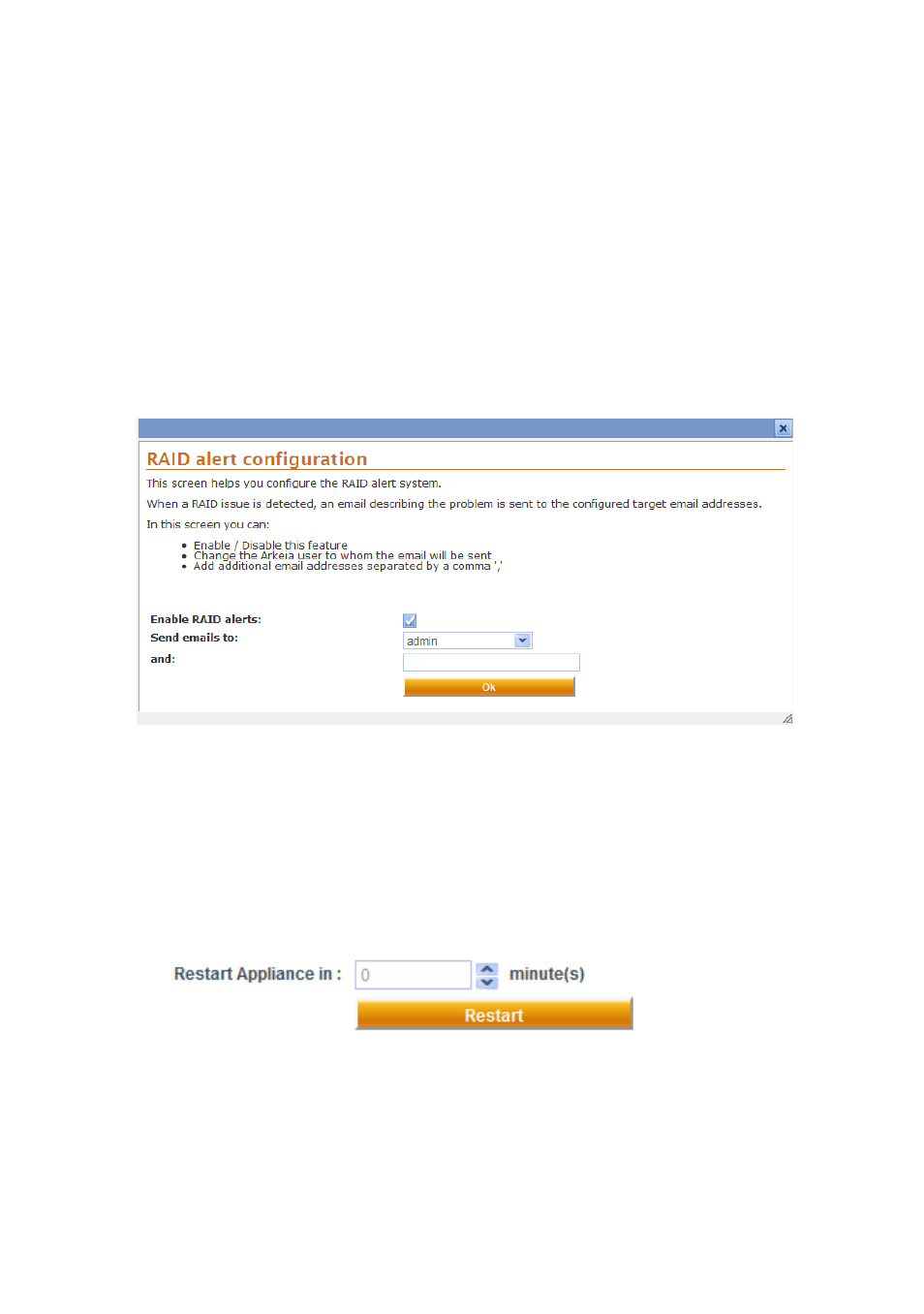
WD Arkeia Physical Appliance Installation and Configuration Guide
23
5.4. Configure RAID Alerts
By default, RAID alerts will be sent to the email address of your “admin”
account. You may also specify a second email address to receive alerts when
the RAID system detects a problem with one of the disks. If one of the hard disk
drives in the RAID array fails, it is imperative to replace the failed drive and allow
the RAID system to rebuild the array. Navigate to:
Configure Appliance parameters RAID
1.
Click on the “Actions" button
2. Select "RAID alert configuration"
RAID-1: the array continues to operate as long as at least one drive is functioning.
RAID-6: provides fault tolerance up to two failed drives.
5.5. Restart the Appliance
Modifying the IP address or the name of the backup appliance always requires
a reboot so that the System Configuration changes take effect. Navigate to:
Configure Appliance parameters Restart Appliance
Click
“Restart” to reboot the appliance
