Run an immediate backup, Un an, Mmediate – Western Digital WD Arkeia RAx300T Installation and Configuration Guide User Manual
Page 23: Ackup
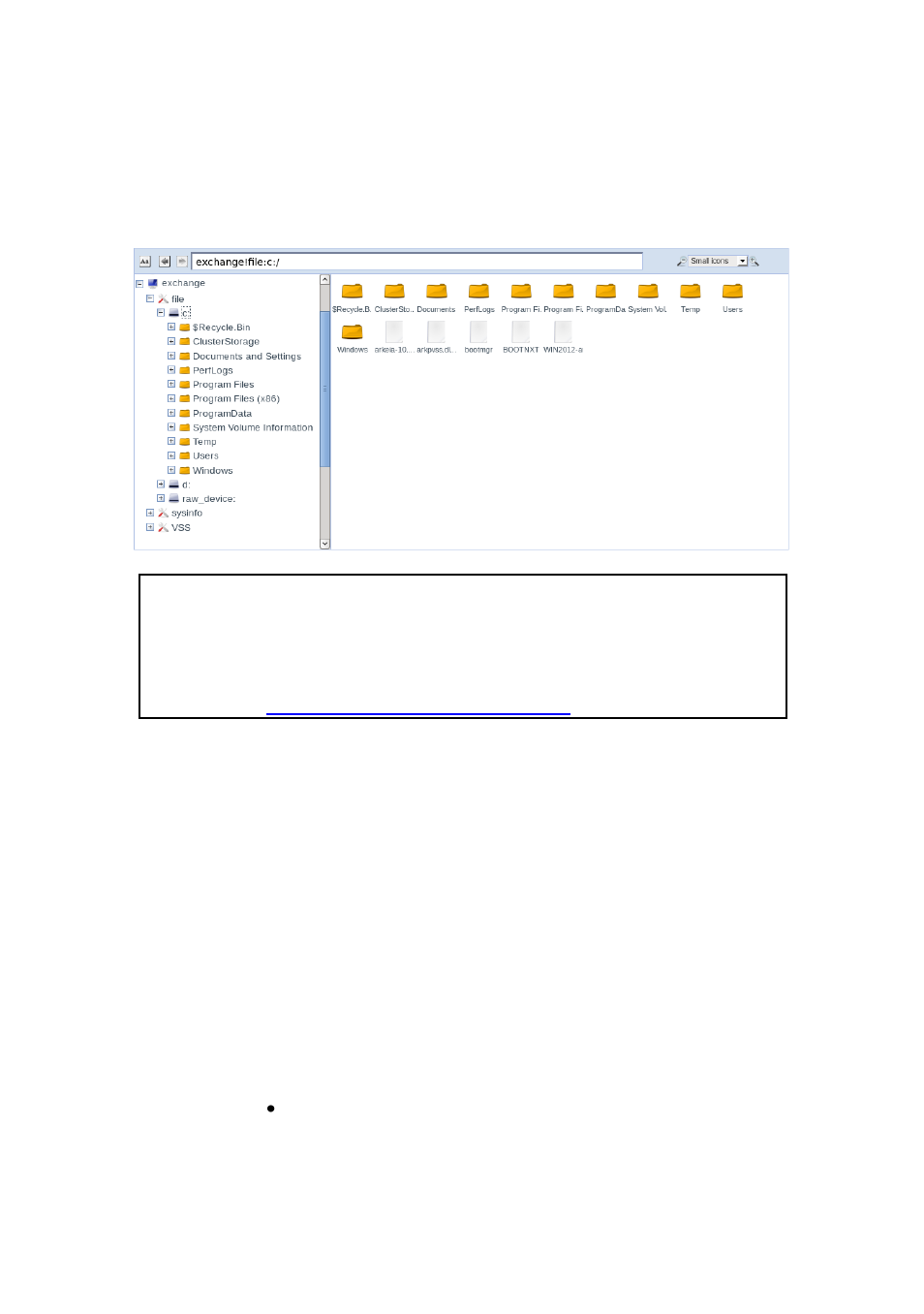
WD Arkeia Physical Appliance Installation and Configuration Guide
17
6. You can also use the Network Navigator to verify client connectivity.
Navigate to:
Tools Network Navigator
NOTE: If you cannot add a client machine or you cannot navigate to the
client machine in the Network Navigator, then you could have a network
connection issue. The following FAQ addresses this issue on Linux, Unix
and Windows.
FAQ: Client connectivity and Network Navigator
URL:
4.3. Run an Immediate Backup
Log into your WD Arkeia Physical Appliance using the Web Interface as the
default admin User or a user created as an ADMINISTATOR or OPERATOR
Role.
1. Add client computers. Install WD Arkeia Backup Agent software on
machines that have data to be backed up. See Section 4.2.3 for details.
2. What to Backup.
Create a Savepack to define “What to Backup”.
Specify folders/directories and files to populate the file definitions in the
Savepack. Navigate to:
Backup What to Backup
Click on “Add a Savepack”
