Modifying an iso share, Delete an iso share, Notifications – Western Digital My Cloud Mirror User Manual User Manual
Page 132
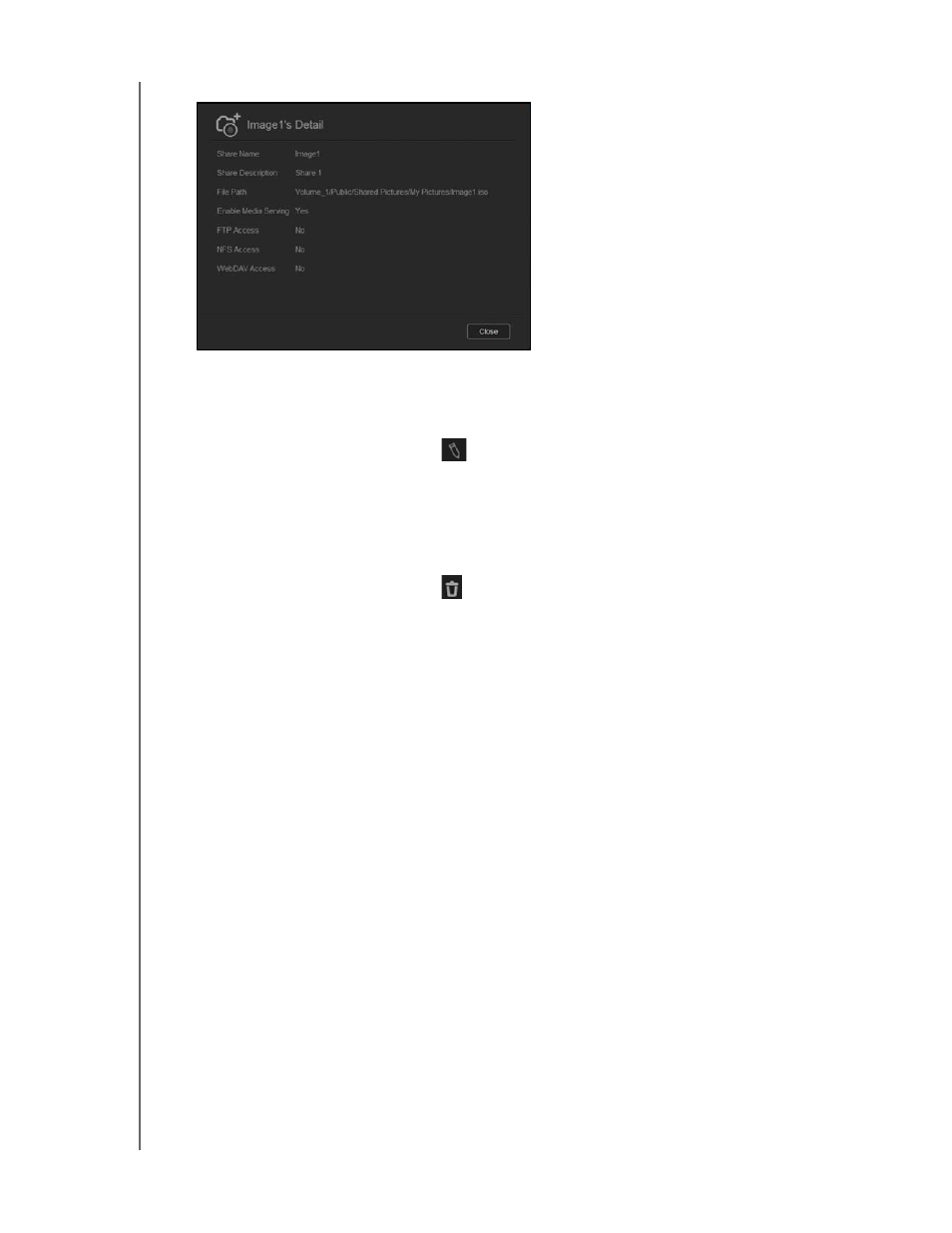
CONFIGURING BASIC SETTINGS
127
WD MY CLOUD MIRROR PERSONAL CLOUD STORAGE
USER MANUAL
2. Review the ISO Share details and click Close.
Modifying an ISO Share
Use the following steps to modify an ISO share.
1. On the ISO Mount screen, select
next to the ISO Share that you’d like to modify.
2. Make any necessary changes and click Save.
Delete an ISO Share
Use the following steps to delete an ISO share.
1. On the ISO Mount screen, select
next to the ISO Share that you’d like to delete.
2. Review the confirmation message and click OK. The ISO Share is deleted and removed
from the ISO Share List.
Notifications
The WD My Cloud Mirror device provides notifications about various events, such as
firmware updates, the success of firmware installations, and system shutdowns.
Notifications display in the Alert area at the top of the screen and are also available by email,
depending on how your device is configured (for additional information on Alerts, see
“Managing Alerts” on page 67).
The Notification page allows you to set up email addresses for up to five users who will
receive notifications, set up SMS alert messages for mobile devices, and set the level of alert
for which you will be notified
