Western Digital My Book Live User Manual User Manual
Page 93
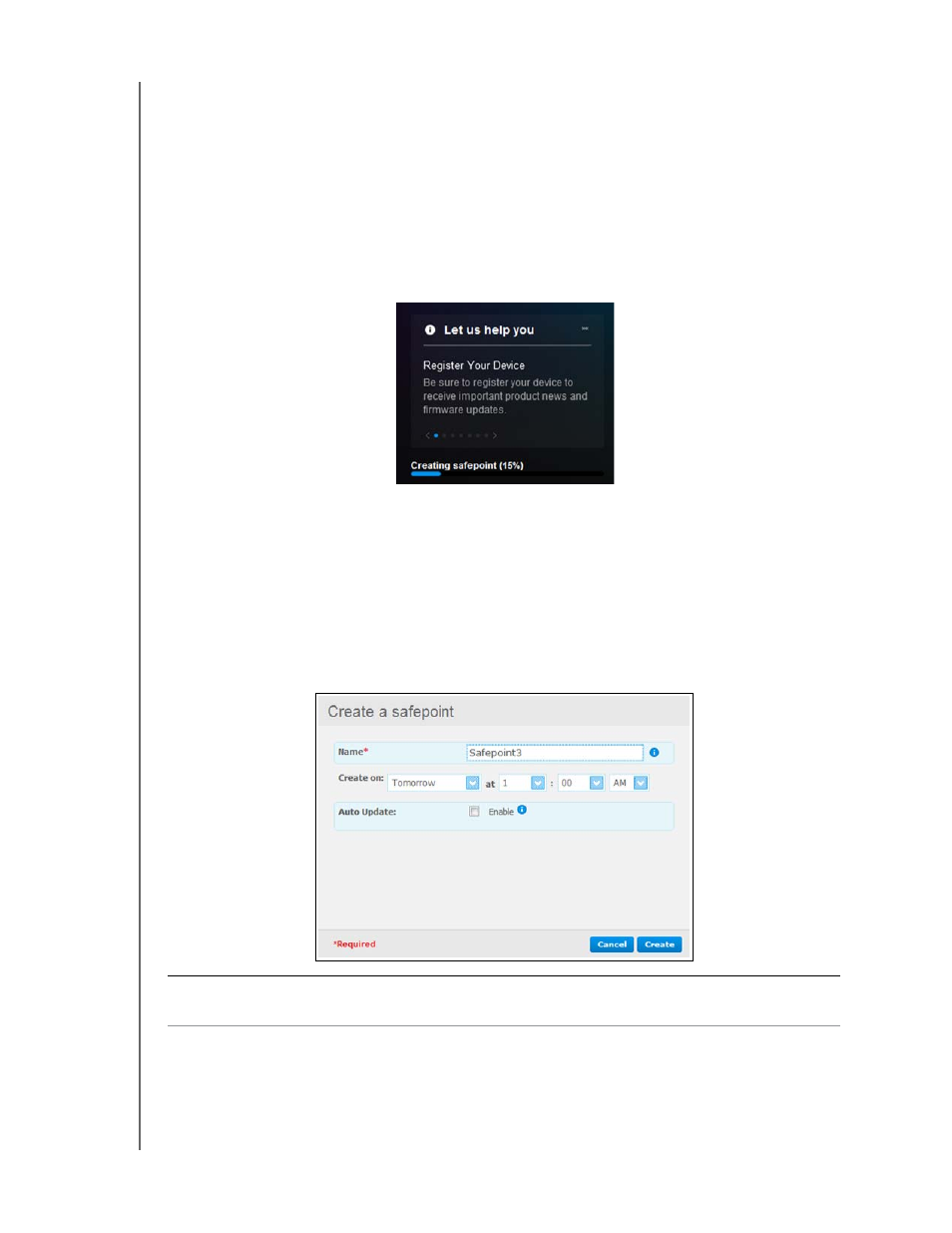
MY BOOK LIVE
USER MANUAL
MANAGING SAFEPOINTS – 88
Note: The time it takes to create a safepoint varies based on the speed of your
network, and the number and size of files you have stored on your My Book
Live. For a given amount of total data, fewer larger files replicate quicker than
many smaller files. Other factors such as what processes are running on the
My Book Live and on the speed and availability of your target NAS have an
effect on the speed.
6. To have the process run in the background, click the Run in Background
button. A link to the progress bar displays below Let Us Help You in the
navigation panel.
Clicking the progress bar link in the status area displays detailed information
about the operation such as the files being copied and the extent completed. A
“Safepoint successfully created” message displays when they process is
complete.
7. If you want to delay the creation of the safepoint, click the Create Later button
and enter a date and time you would like the safepoint to be created. You may
choose to enable auto updates as well. Auto updates help keep your safepoint
up to date with the content on your My Book Live by copying changes since the
last update.
Important:
Changes made while safepoint operations are in progress are not
guaranteed to be backed up immediately.
