What can i do now – Western Digital My Book Live User Manual User Manual
Page 26
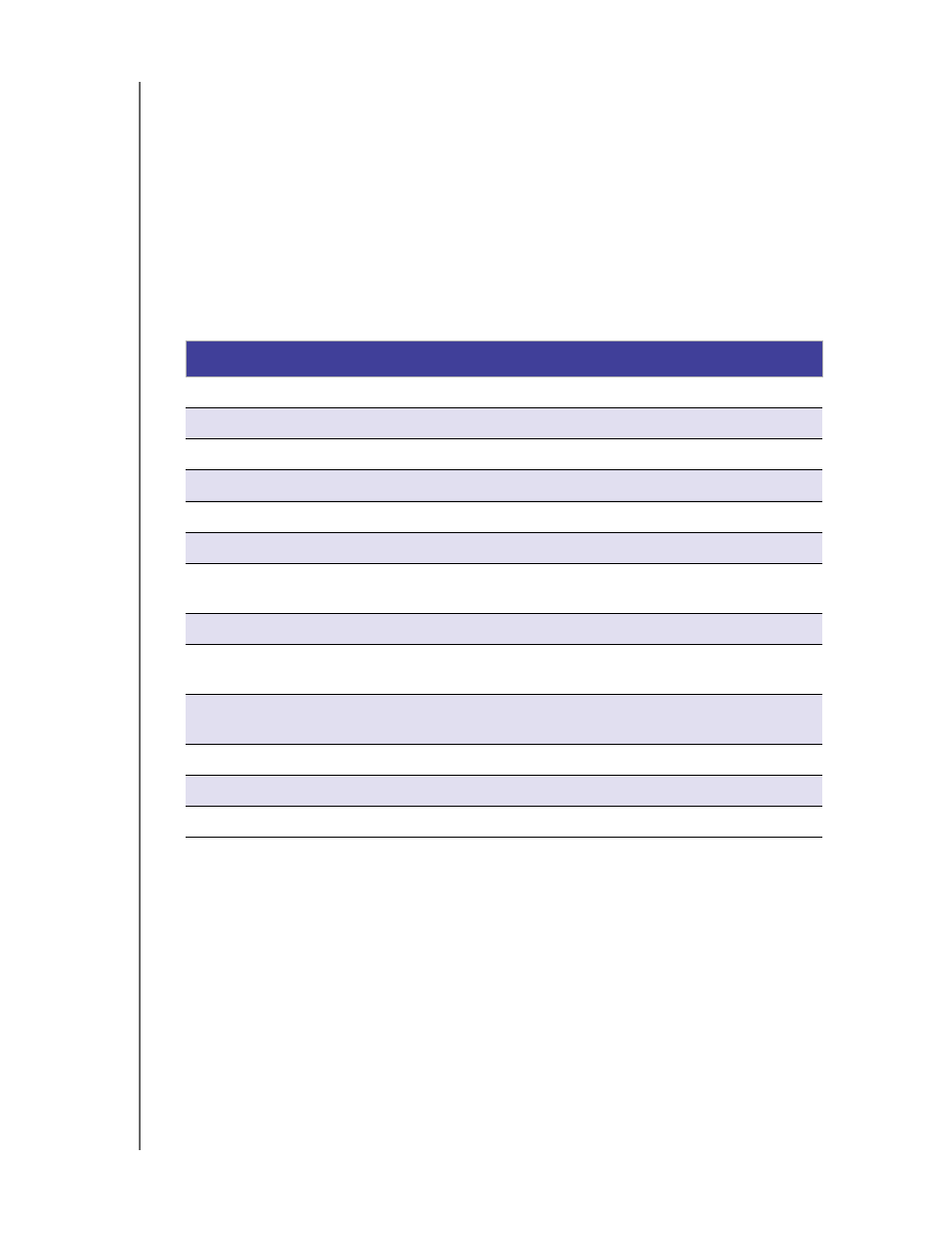
MY BOOK LIVE
USER MANUAL
CONNECTING THE DRIVE AND GETTING STARTED – 21
What Can I Do Now?
Your My Book Live drive is ready to use and is accessible as a drive letter, enabling
you to drag and drop files into your drive and move files from it to any computer in
your network that has been set up according to the instructions in this chapter. You
can also back up your computer files automatically, customize the drive settings,
access your files from a remote location and use the drive as a media server.
This user manual contains information and instructions for setting up and using the
My Book Live drive. Much of the information provided below is also available in the
Online Learning Center at
http://www.wd.com/setup
. The most common activities
are listed below:
How do I . . .
See . . .
Back up my computer data to the My Book Live drive
Restore my data from the My Book Live drive to my computer
Set up auto-update of WD SmartWare Software
Launch the My Book Live dashboard on the Web
Use the My Book Live dashboard to customize my drive
Open a private share
Restore the My Book Live firmware to factory defaults
Update My Book Live firmware
Back up My Book Live by storing a safepoint (snapshot) of it on another
compatible network drive or network share
Access photos and files on the My Book Live drive from my iPhone, iPad, or
Android device
Access files on the My Book Live remotely at wd2go.com
Enable or disable My Book Live applications such as iTunes
Play and stream media from the My Book Live
