Western Digital My Book Live User Manual User Manual
Page 3
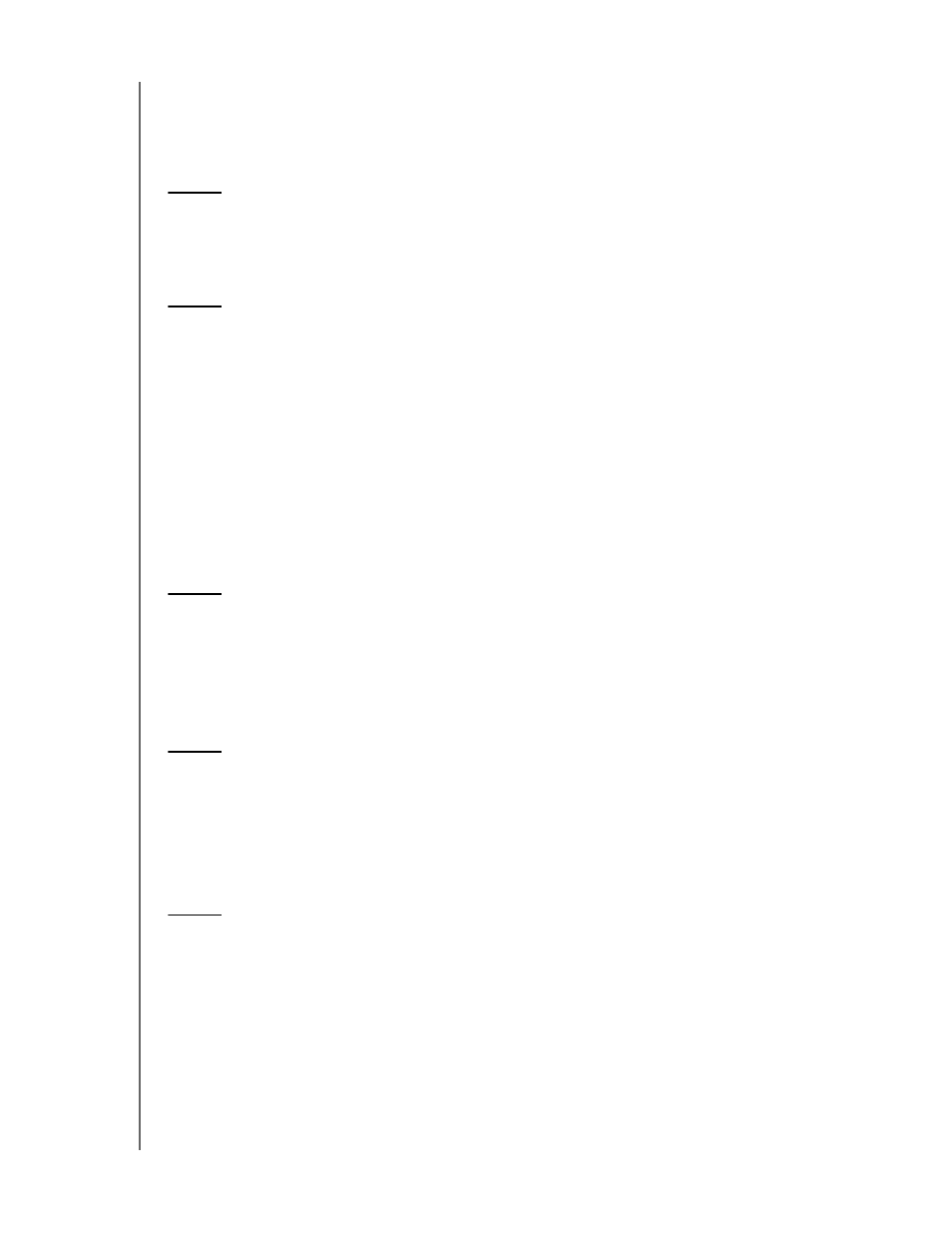
TABLE OF CONTENTS – iii
MY BOOK LIVE
USER MANUAL
WD® Service and Support. . . . . . . . . . . . . . . . . . . . . . . . . . . . . . . . ii
Registering Your WD Product . . . . . . . . . . . . . . . . . . . . . . . . . . . . . ii
Important User Information . . . . . . . . . . . . . . . . . . . . 1
Important Safety Instructions . . . . . . . . . . . . . . . . . . . . . . . . . . . . . . 1
Recording Your WD Product Information . . . . . . . . . . . . . . . . . . . . . 2
Product Overview . . . . . . . . . . . . . . . . . . . . . . . . . . . . 3
About the Drive . . . . . . . . . . . . . . . . . . . . . . . . . . . . . . . . . . . . . . . . 3
About WD’s Online Learning Center. . . . . . . . . . . . . . . . . . . . . . . . . 5
Package Contents . . . . . . . . . . . . . . . . . . . . . . . . . . . . . . . . . . . . . . 5
System Requirements . . . . . . . . . . . . . . . . . . . . . . . . . . . . . . . . . . . 7
Pre-Installation Instructions . . . . . . . . . . . . . . . . . . . . . . . . . . . . . . . 7
Handling Precautions . . . . . . . . . . . . . . . . . . . . . . . . . . . . . . . . . . . . 8
Specifications. . . . . . . . . . . . . . . . . . . . . . . . . . . . . . . . . . . . . . . . . . 8
Product View . . . . . . . . . . . . . . . . . . . . . . . . . . . . . . . . . . . . . . . . . . 9
Connecting the Drive and Getting Started . . . . . . . 10
Getting Started Using the Online Setup Software . . . . . . . . . . . . . . 10
Getting Started Without the Online Setup Software
(Windows & Mac OS). . . . . . . . . . . . . . . . . . . . . . . . . . . . . . . . . . . 17
What Can I Do Now? . . . . . . . . . . . . . . . . . . . . . . . . . . . . . . . . . . . 21
Backing Up and Retrieving Your Computer Files . 22
Using WD SmartWare (Windows Only) . . . . . . . . . . . . . . . . . . . . . . 22
Using Windows 8 File History . . . . . . . . . . . . . . . . . . . . . . . . . . . . . 37
Using Windows 7/Windows Vista Backup . . . . . . . . . . . . . . . . . . . 38
Using Apple Time Machine. . . . . . . . . . . . . . . . . . . . . . . . . . . . . . . 39
Managing Your Drive With WD Quick View . . . . . . 44
Installing WD Quick View (Mac OS Only) . . . . . . . . . . . . . . . . . . . . 44
Accessing WD Quick View Shortcut Options . . . . . . . . . . . . . . . . . 45
Checking Drive Status . . . . . . . . . . . . . . . . . . . . . . . . . . . . . . . . . . 46
Launching WD SmartWare (Windows only) . . . . . . . . . . . . . . . . . . 47
Exiting WD SmartWare Safely (Windows only) . . . . . . . . . . . . . . . . 47
Opening Shares . . . . . . . . . . . . . . . . . . . . . . . . . . . . . . . . . . . . . . . 47
Launching the My Book Live Dashboard . . . . . . . . . . . . . . . . . . . . 48
Table of Contents
