Configuration – Weidmuller GPRS Alarm Unit User Manual
Page 53
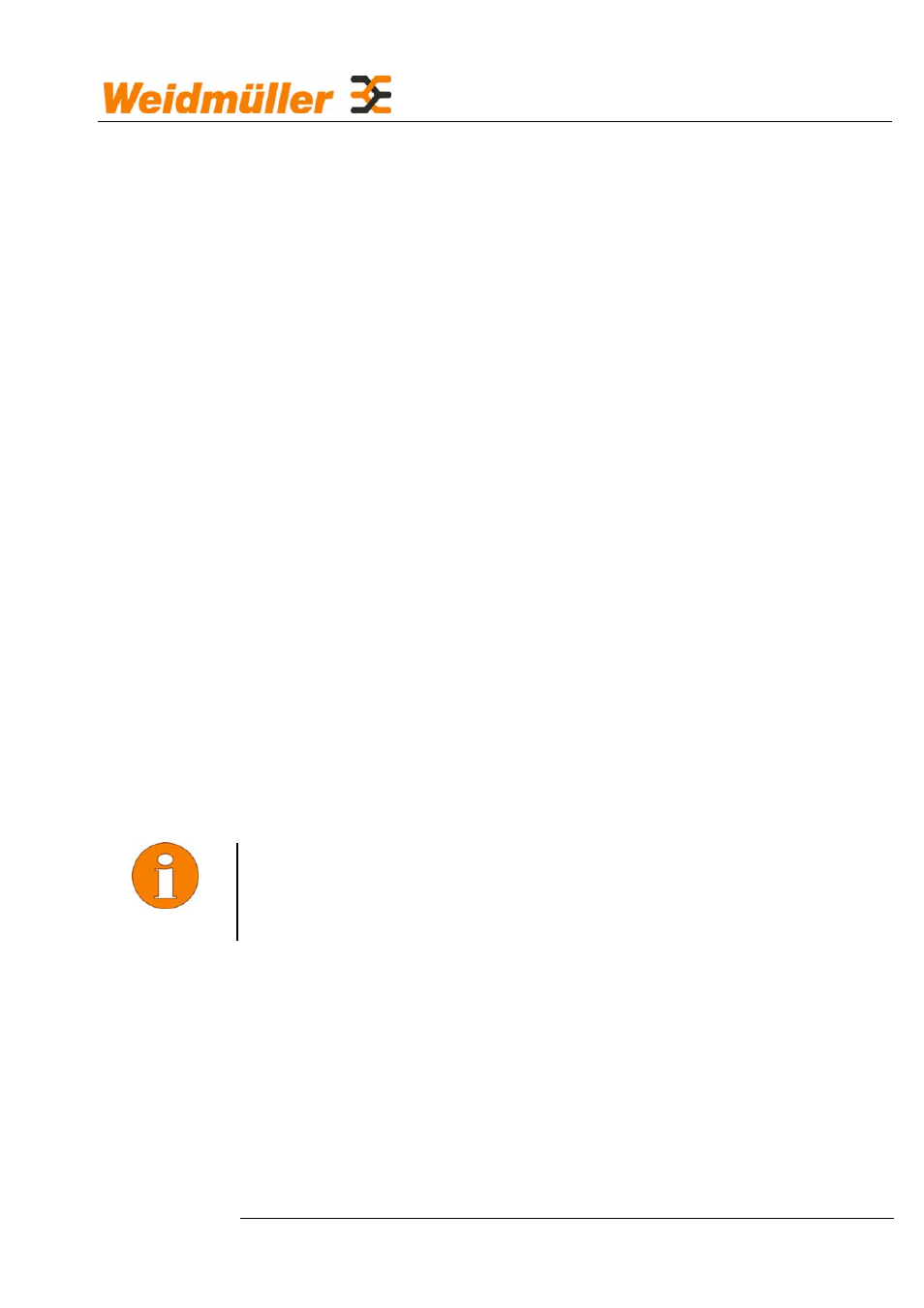
Configuration
4-51
▫ #VAL# Inserts the text for the input belonging to the message,
depending on its value at the time when the message was
triggered.
▫ #DI1# ... DI8# Inserts the text for the digital input belonging to the
message, depending on its value at the time when the message
was triggered.
▫ #AI1# ... AI4# Inserts the measured value and its unit for the
analog input, depending on its value at the time when the
message was triggered.
▫ #ATIME# Time when the message is triggered
▫ #ADATE# Date when the message is triggered
Message Target
•
To configure the appropriate message sequence:
▫ 8 message targets can be defined per input.
▫ The message targets are contacted one after the other until a
message has been sent successfully;
this makes sense, for example, with graduated standby services.
•
Enter the appropriate target mobile telephone number for short
messages (SMS).
•
Enter the appropriate target e-mail address for e-mails, etc.
Service
•
Select the appropriate transmission method,
e.g. D1 SMS = Send SMS via the D1 network / E-mail = Send e-
mail to the specified address, etc. ...
The messaging service must correspond to the target! For
example, you cannot sent an SMS to an e-mail address.
; ACKN
•
If acknowledgement is possible for this messaging service (menu
option "Messaging services"), this feature can be activated here.
; ALW
•
Message targets that are always to be informed irrespective of the
message sequence.
NOTE
