Preferences – UVP ColonyDoc-It Imaging Station User Manual
Page 37
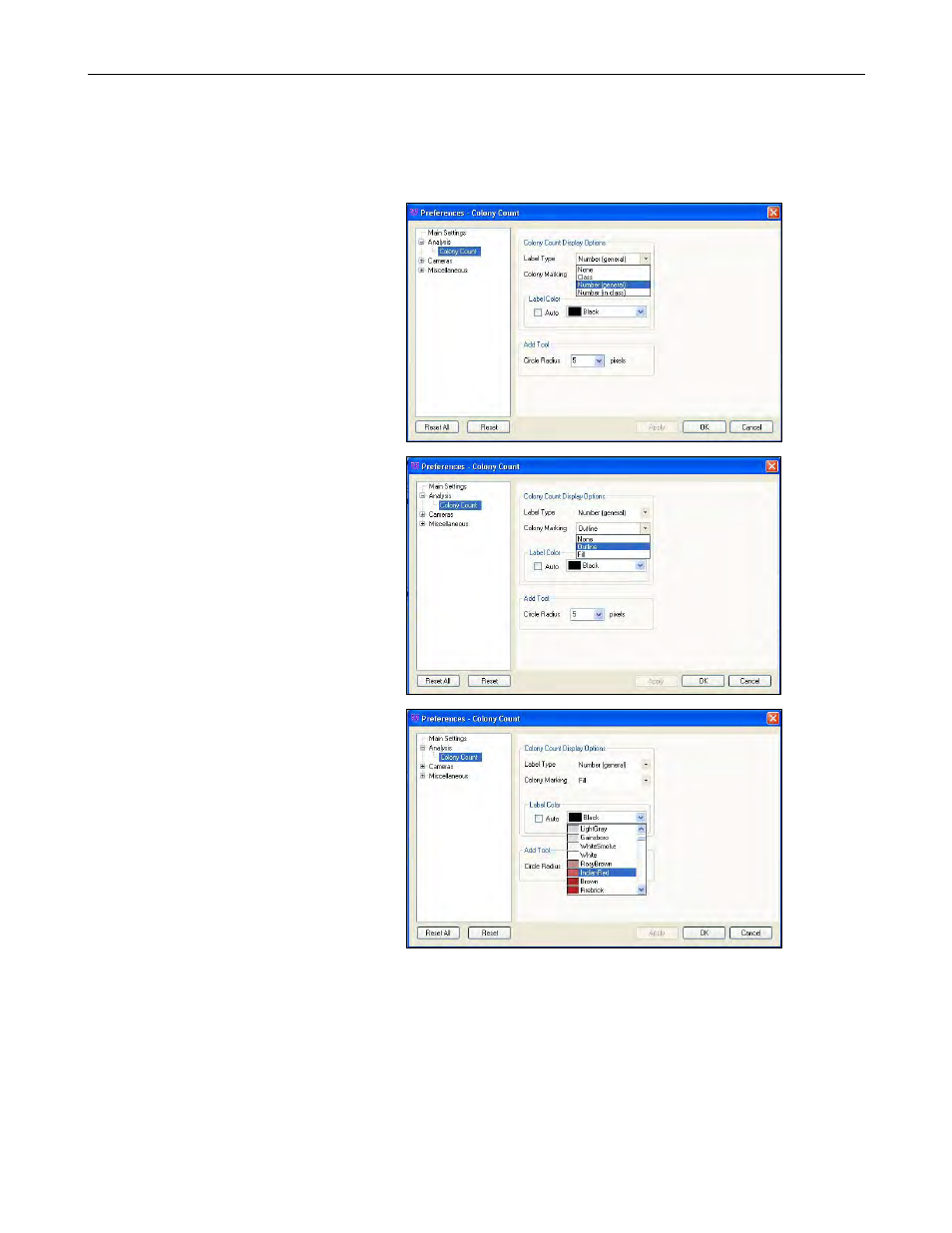
ColonyDoc-It Imaging Station
37
Preferences
Open the Preferences window from
File > Preferences. This window allows users to set new defaults for the
display options, label color, annotation, camera template settings and miscellaneous functions such as annotation.
To change the
Label Type, from the
Analysis > Colony Count
preferences window, click the drop
down arrow and select from:
None
Class
Number (general)
Number (in class)
To change the
Colony Marking, click
the drop down arrow to select from:
None
Outline
Fill
To change the
Label Color, click Auto
or click the drop down arrow and
select from the colors listed.
This manual is related to the following products:
