SciGene Little Dipper Processor for FISH User Manual
Page 9
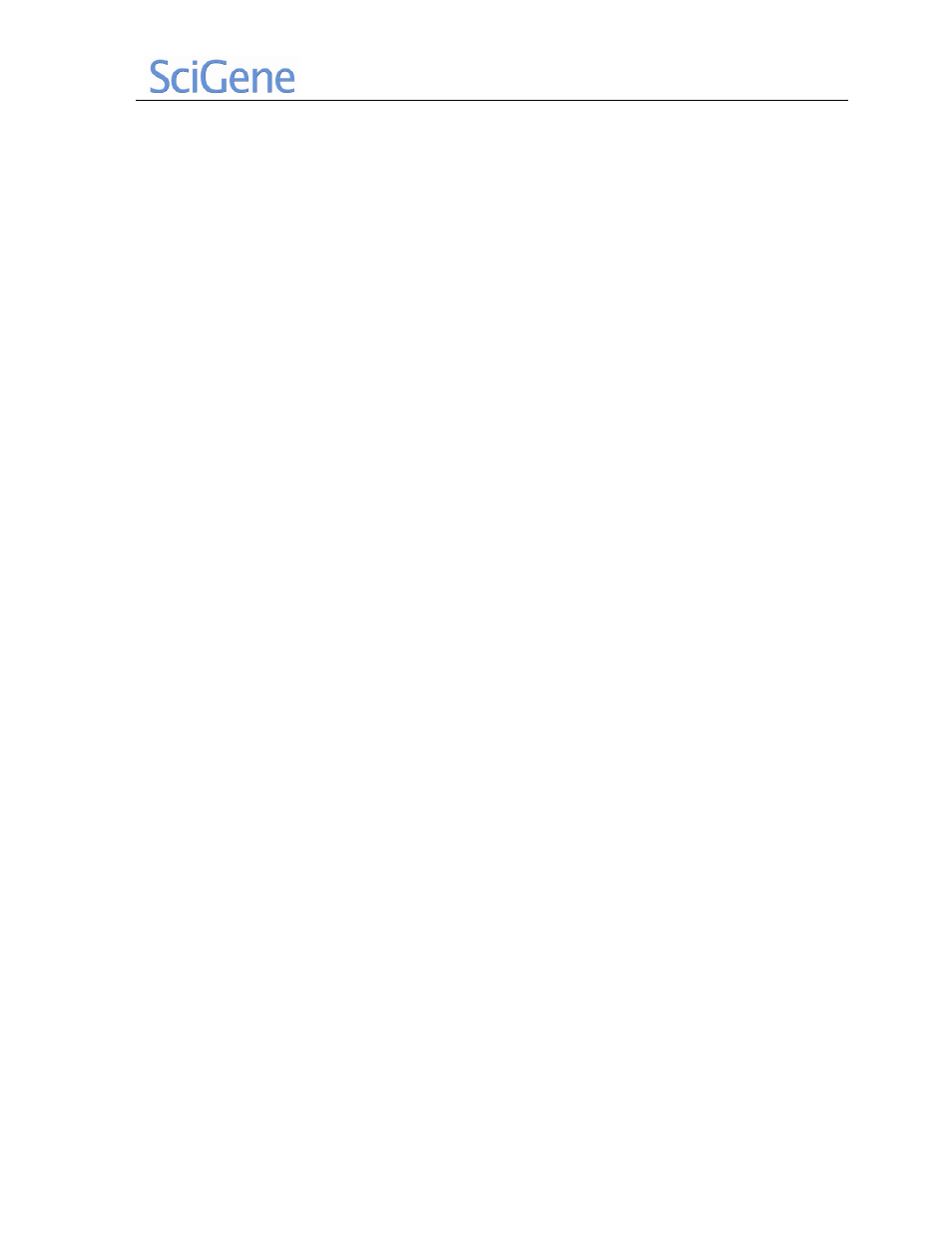
Little Dipper
®
Processor for FISH— USER MANUAL
March 2013
LD for FISH manual 2.0; software 1.4 for FISH
8
B. Identifying System Components
(Figs. 4 and 5)
1. Main power switch – Turns on power to the unit
2. Bath power switch – Turns on power to each bath, for heating liquid
3. Temperature controller – Used to set and observe bath temperature
4. Temperature sensor – Transmits bath temperature to controller.
5. Standard bath – Removable insert, compatible with most liquids/solvents
6. Low volume bath - Removable stainless steel insert
7. Gripper arm – Rotates and moves slide racks up and down in baths
8. Gripper – Opens, closes and secures the slide rack assembly
9. Fan – Draws air through the instrument cabinet for cooling
10. Emergency switch – Cuts power for safety
11. Slide rack(s) – Holds slides during processing.
12. Centrifuge access panel – Automatically opens for the gripper to insert a slide rack
13. Centrifuge latch – Keeps lid closed
14. Centrifuge lock – Internal lock for safety
15. Touchscreen cable connection – Receptacle for attaching control cable
16. Touchscreen – Used to create, store and run protocols and for calibration
17. Pause button – Toggle switch that stops and restarts a running protocol
18. Centrifuge swinging buckets – Green (sample) and red (balance) rack buckets
19. Temperature calibration jack - Receptacle for cable to thermometer
20. Power cord connection - Receptacle for power cord
21. Stir bar speed control – Rotating switch to adjust stir bar speed
22. Stir bar – Creates a gentle vortex in the bath
23. Bath covers – Lids help achieve and maintain temperatures above 70°C
24. Slide rack spacer – Raises rack above absorbent pad
25. Absorbent pad – Soaks up excess water in centrifuge
