Iii. unpacking and setup – SciGene Little Dipper Processor for FISH User Manual
Page 7
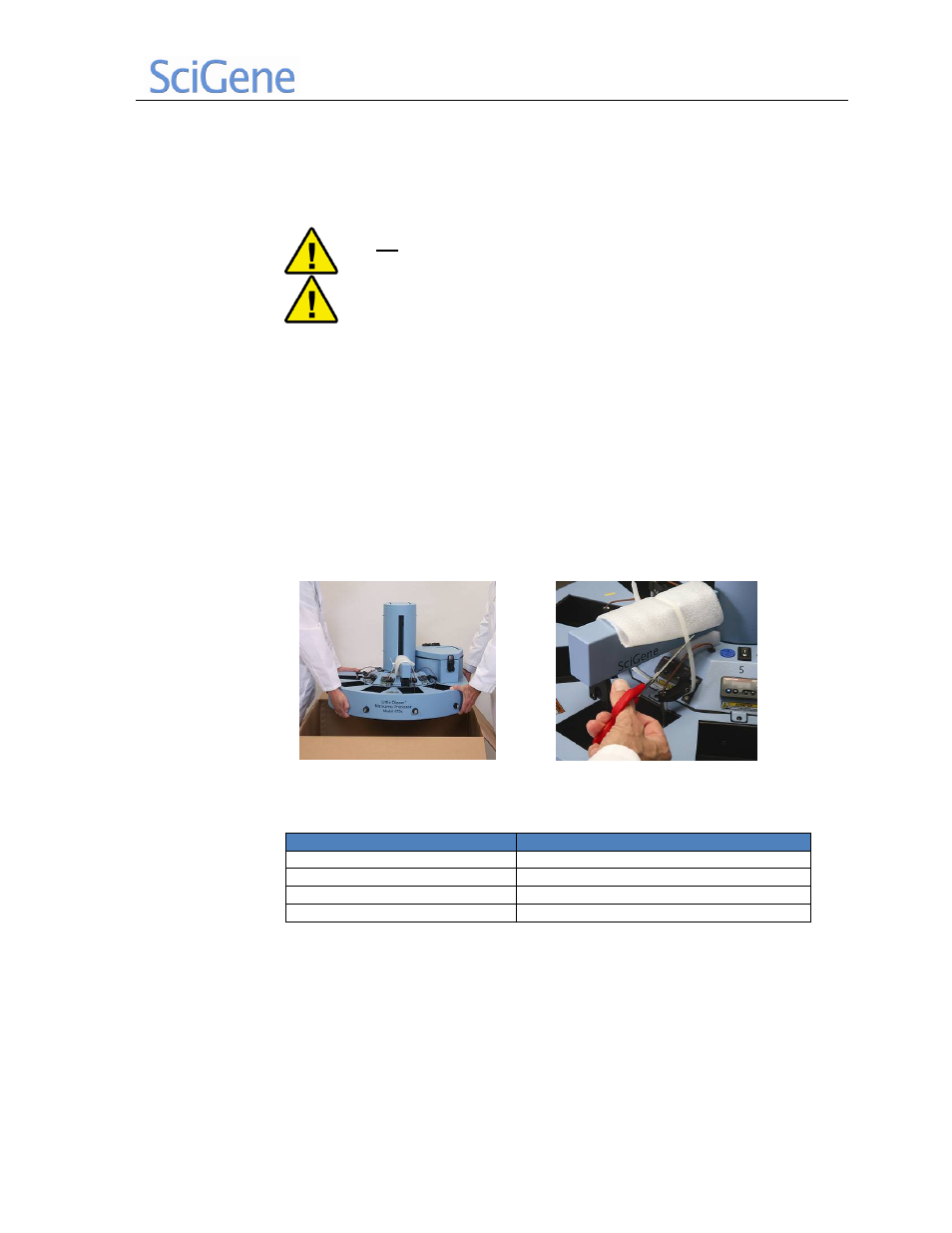
Little Dipper
®
Processor for FISH— USER MANUAL
March 2013
LD for FISH manual 2.0; software 1.4 for FISH
6
III.
UNPACKING AND SETUP
A. Unpacking and Verifying Items
The Little Dipper Processor instrument weighs about 59 lbs (26.5 kg) and is
generally shipped in a large carton with an additional small carton for accessories.
1. Open the large carton and remove the interior box and foam.
2. With the aid of another person, carefully lift the instrument by its base only,
and place it directly on the benchtop (Fig. 2). Ensure clearance around the
instrument making sure not to block the cooling fan in the back.
3. Use scissors to cut the white tie wrap that prevents the gripper arm from
rotating during shipping (Fig. 3).
4. Unpack the interior box that contains the touchscreen, power cord and user
documentation.
5. Open the smaller carton to remove the accessories and additional components.
6. Verify all packing list items are received in good condition.
Figure 2. Lift by the base.
Figure 3. Cut tie wrap.
Table 1. Items Provided in Shipment
INSTRUMENT Carton
ACCESSORIES Carton*
Little Dipper Processor
Baths, Slide Racks
User Manual
Bath Covers
Power Cord
Digital Thermometer
Touch Screen with Cable
Centrifuge Buckets, Pads and Spacers
*Varies by configuration.
Do not lift the unit by the robot arm. Always grip the instrument from
underneath the base when lifting!!
Never attempt to lift or move the instrument alone. Use caution when lifting
the unit to protect yourself and others from personal injury.
