SciGene Little Dipper Processor for FISH User Manual
Page 18
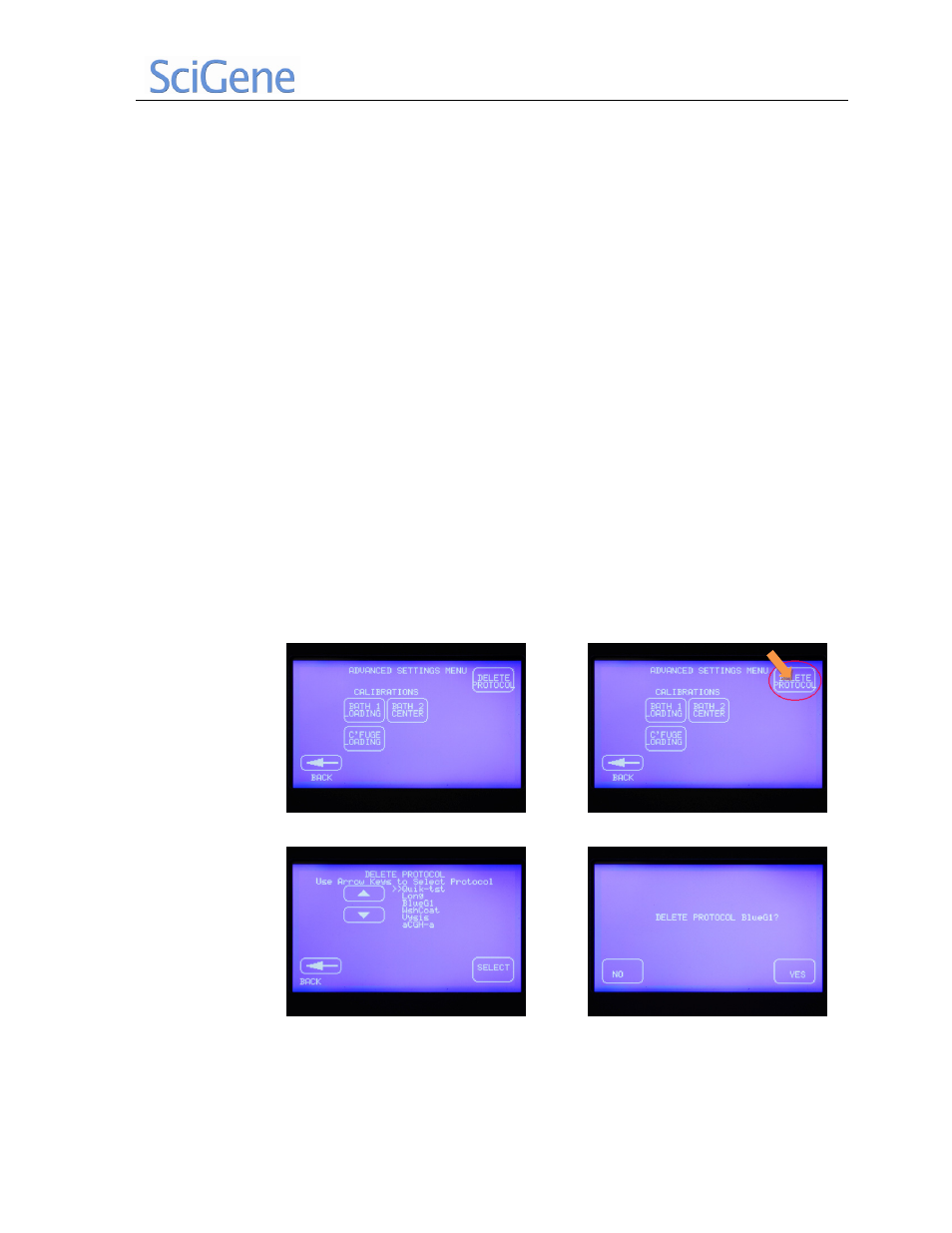
Little Dipper
®
Processor for FISH— USER MANUAL
March 2013
LD for FISH manual 2.0; software 1.4 for FISH
17
6. To add a pause within the protocol, do one of the following:
• Enter time for rack to remain submerged at end of step
• Enter 9999 for User Control. Rack will stay submerged until the operator
presses the touchscreen to resume the protocol.
This is beneficial for protocols that require more than 5 baths.
7. When all values for Step 1 are entered, press Save and Exit to return to the
Step Input screen.
8. Continue to enter values for additional steps (max. 9) (Fig. 36). Remember to
program “C” for the centrifuge, if ending in a drying step.
9. When finished creating the protocol, press Save & Exit to return to the Select
Protocol screen. Up to 3 steps are displayed at one time on the touch screen.
Each screen of the protocol must be saved separately before saving the entire
protocol.
B. Deleting a Protocol
1. To delete a protocol, press Control Panel from the home screen then Advanced
Settings.
2. Press the Delete Protocol button to open the screen.
3. Choose a protocol to delete using the up and down arrows and then press
Select. A confirmation screen appears saying “Delete Protocol?” Choose YES to
confirm.
4. Press the BACK button on each of the previous screens to return to the home
screen.
Fig. 36. Advanced Settings screen.
Fig. 37. Delete Protocol button.
Fig. 38. Delete Protocol screen.
Fig. 39. Delete Protocol confirmation.
