X. troubleshooting – SciGene Little Dipper Processor for FISH User Manual
Page 24
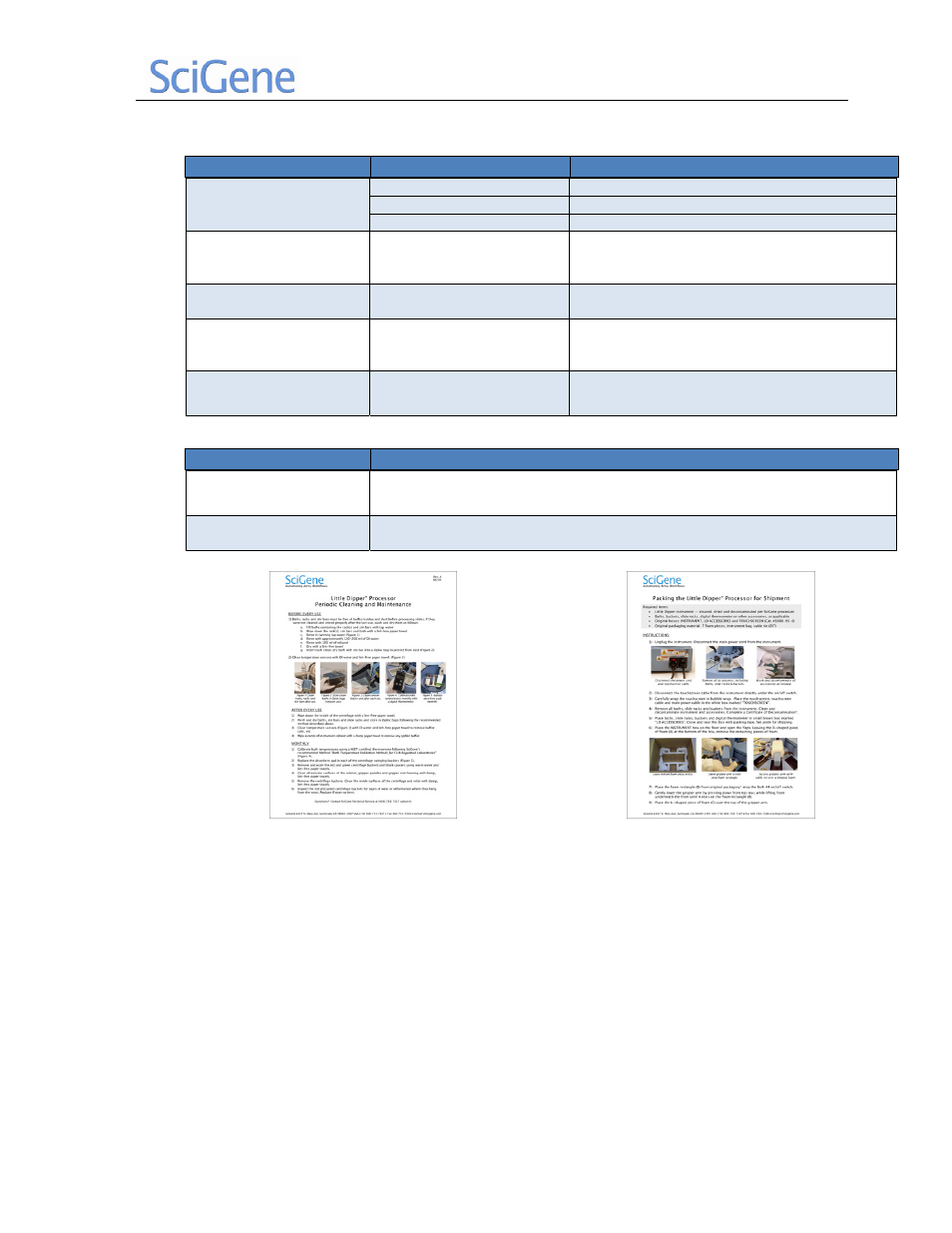
Little Dipper
®
Processor for FISH— USER MANUAL
March 2013
LD for FISH manual 2.0; software 1.4 for FISH
23
X. TROUBLESHOOTING
Instrument does not
power ON.
Power disconnected
Check power connections.
Main power switch is OFF.
Turn main power switch ON.
Fuse has blown.
Replace fuse with same type.
Instrument is receiving
power but robot will not
respond.
Emergency stop button has
been activated.
Twist the red EMO button on the side of the
instrument to release the emergency stop.
Protocol does not run.
Pause button has been
activated.
Press the red pause button on the top of the touch
screen.
Bath temperature varies by
several degrees from NIST-
certified thermometer.
Temperature controller needs
to be re-calibrated.
Follow the instructions in section VII. A. Temperature
Controller Calibration.
Touchscreen does not
respond.
Touchscreen needs calibration
Follow the instructions in section VII. A. Touchscreen
Calibration.
How do I clean the
instrument?
Refer to section VI. C. Periodic Maintenance and/or request a “Little Dipper Periodic
Cleaning and Maintenance” document from your SciGene representative (Fig. 49).
How do I safely move the
instrument?
Request a “Packing the Little Dipper Processor for Shipment” document (Fig. X-2) from
your SciGene representative (Fig. 50).
Fig. 49. Maintenance instructions.
Fig. 50. Repackaging instructions
Indication
Probable Cause
Corrective Action
Question
Answer
