V. custom protocols – SciGene Little Dipper Processor for FISH User Manual
Page 17
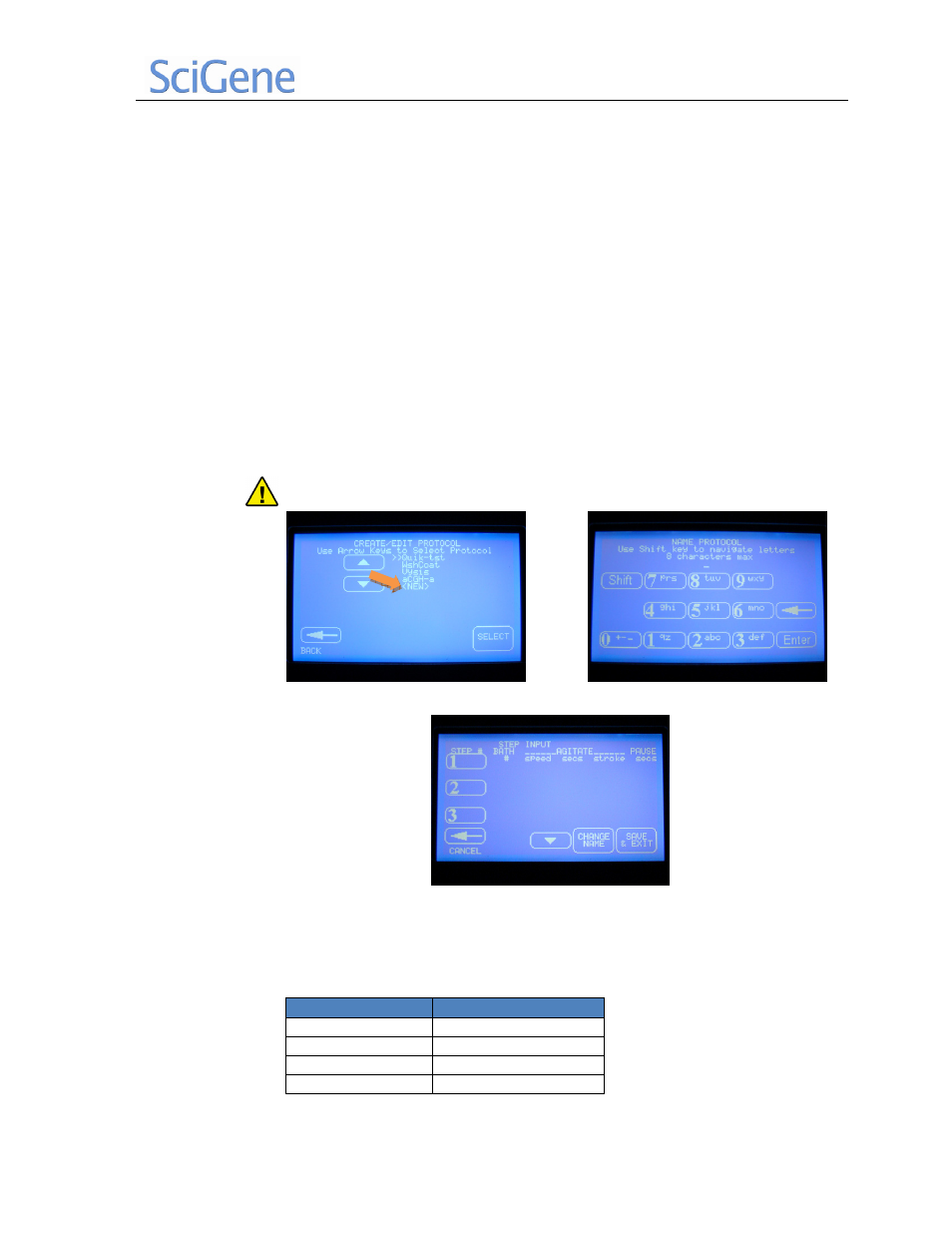
Little Dipper
®
Processor for FISH— USER MANUAL
March 2013
LD for FISH manual 2.0; software 1.4 for FISH
16
V.
CUSTOM PROTOCOLS
A. Adding a Protocol
Custom protocols can be created using the touchscreen. The touchscreen can store up
to 14 protocols with 1 to 9 steps each.
1. From the touchscreen Home page, press New/Edit Protocol. On the
Create/Edit Protocol screen (Fig. 33), use the up/down buttons to move the
cursor “»” to “NEW”. Press Select to go to the Name Protocol screen (Fig. 34).
2. Within the Name Protocol screen, use the shift key to move the “^” (up arrow)
within the numeric 10 key pad until the desired letter is indicated. Press to
select the indicated letter displayed above the key pad. Continue for up to
eight characters.
3. When finished, press Enter to go to the Step Input screen (Fig. 35) and then
press Step 1.
4. When the Parameters screen displays, press the Bath # button, enter “1”, and
then press Enter.
All protocols start from Bath #1.
Fig. 33. Create/Edit Protocol screen.
Fig. 34. Name Protocol screen.
Fig. 35. Step Input screen.
5. Select the remaining parameters for Step 1 of the protocol and then enter the
desired values within the ranges indicated.
Table 2. Parameter Settings for Custom Protocols
Parameter
Range
Agitation Rate
0-600
Agitation Time
0-32,000 seconds
Drip Time
0-32,000 seconds
Pause Time
1
0-32,000 seconds
1 Time the instrument pauses at the end of the step with rack remaining submerged.
2 After agitation, time that the rack is suspended above bath, before moving
