Salsbury Industries 3400 Pedestal Mailboxes PARCEL LOCKER DOOR COMMERCIAL LOCK User Manual
Installation instructions, Salsbury industries
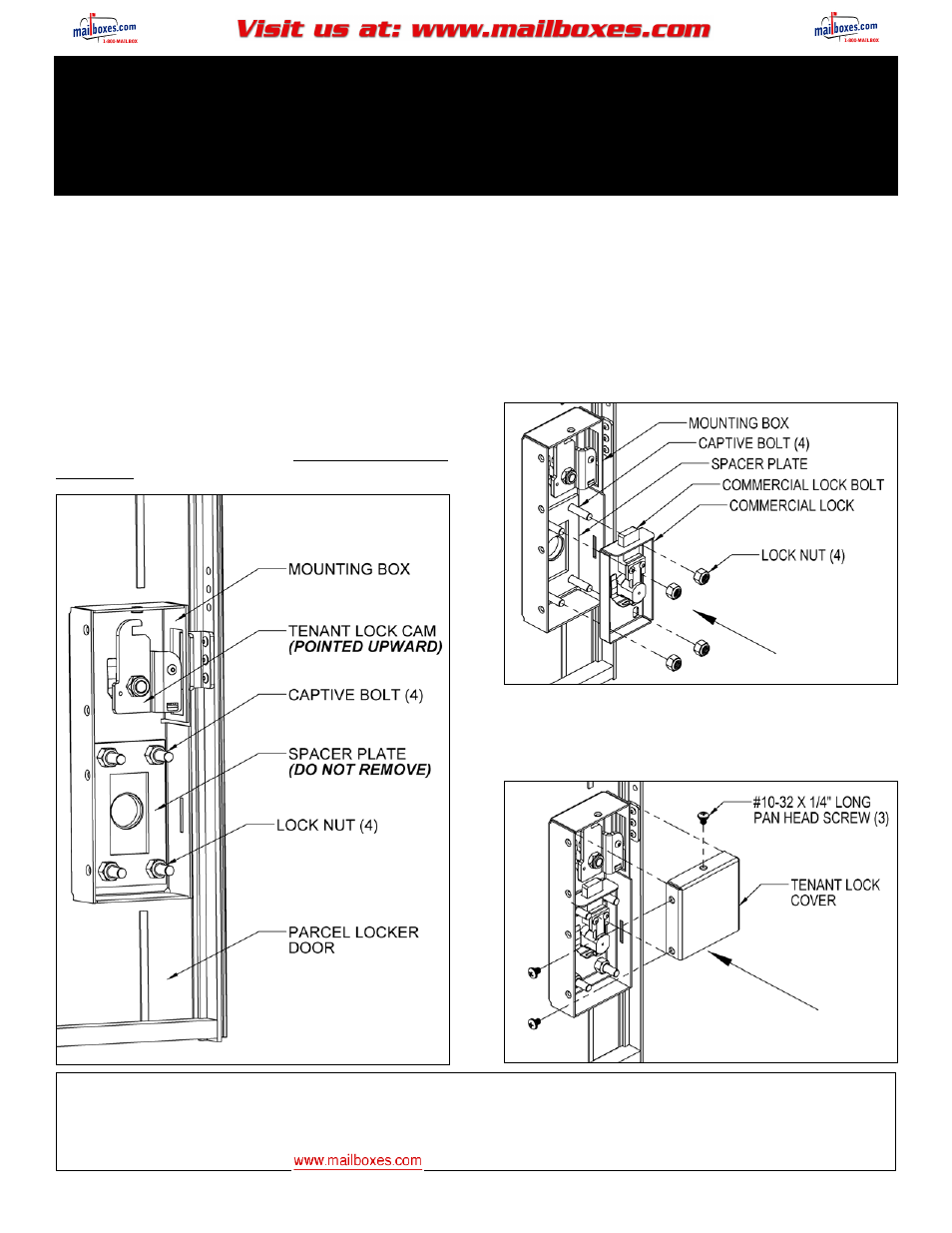
SALSBURY INDUSTRIES
1010 East 62
nd
Street, Los Angeles, CA 90001-1598
Ph: 1-800-624-5269
Int’l Ph: 323-846-6700
Fx: 1-800-624-5299
Int’l Fx:
323-846-6800
www.mailboxes.com
Installation instructions are provided as general guidelines. It is advised that a professional installer be consulted. Salsbury Industries assumes no product assembly or installation liability.
Copyright © 2011 Salsbury Industries. All rights reserved. 6/21/11 Page 1 of 2
PARCEL LOCKER DOOR COMMERCIAL LOCK
3400 Pedestal Mailboxes
Installation Instructions
This installation instruction document is for installing the Commercial lock and two lock covers in a parcel locker door on the 3400 series Pedestal
Mailboxes.
Note
The mailbox is shipped with a Commercial lock that is not installed in
the parcel locker door. This lock is located inside the mailbox on the
shelf of the parcel locker.
Installation
Step 1
Check that the tenant lock cam is pointed upward. Use the tenant
lock key to unlock the tenant lock if necessary. Remove the four (4)
locknuts from the four (4) captive bolts. Do not remove the loose
spacer plate.
Step 2
Install the Commercial lock over the four (4) captive bolts with the
Commercial lock bolt facing upwards. The spacer plate should be
between the Commercial lock and the mounting box. Install and
tighten the four (4) lock nuts. DO NOT OVERTIGHTEN. Check the
locking mechanism for proper operation. See “To Check Locking
Mechanism” instructions on next page.
Step 3
Install the tenant lock cover provided. Use three (3) #10-32 x 1/4”
long pan head screws to secure the tenant lock cover.
