Installation instructions – Salsbury Industries 77000 Series Locker Options User Manual
Page 5
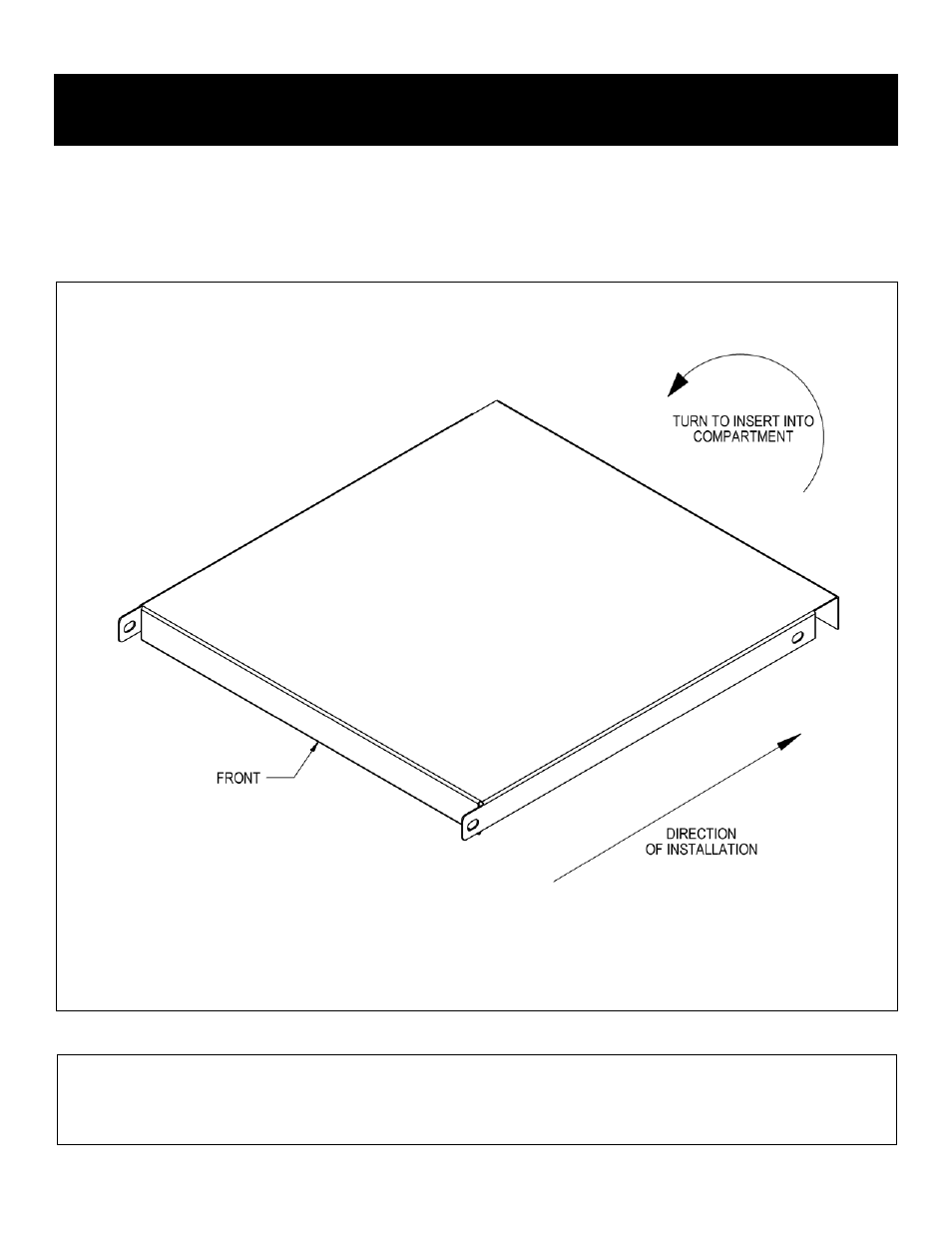
SALSBURY INDUSTRIES
1010 East 62
nd
Street, Los Angeles, CA 90001-1598
Phone: 1-800-562-5377 Int’l Phone: 323-846-6700
Fax: 1-800-562-5399 Int’l Fax: 323-846-6800
www.lockers.com engineering
@
lockers.com
Installation instructions are provided as general guidelines. It is advised that a professional installer be consulted. Salsbury Industries assumes no product assembly or installation liability.
Copyright © 2013 Salsbury Industries. All rights reserved. (Rev. 06, 2/19/2013) Page 5 of 7
Locker Options – 77000 Series
Installation Instructions
Additional Shelves
Additional shelves are installed by turning the shelf sideways to insert through the opening in the locker then turning sideways in the opposite
direction to align the two holes in each side flange with existing holes on the side walls of the locker. Attach to the locker with hardware provided.
Note, the rear and sides of the additional shelf will fit flush against the rear and side walls of the locker.
- 61000 Series Standard Lockers Single Tier (5 pages)
- 62000 Series Standard Lockers Double Tier (5 pages)
- 63000 Series Standard Lockers Triple Tier (5 pages)
- 66000 Series Standard Lockers Box Style (5 pages)
- 66000 Series Box Style Bridge Lockers (3 pages)
- 51000 Series Extra Wide Standard Lockers Single Tier (5 pages)
- 52000 Series Extra Wide Standard Lockers Double Tier (5 pages)
- 53000 Series Extra Wide Standard Lockers Triple Tier (5 pages)
- 71000 Series Vented Lockers Single Tier (5 pages)
- 72000 Series Vented Lockers Double Tier (5 pages)
- 73000 Series Vented Lockers Triple Tier (5 pages)
- 76000 Series Vented Lockers Box Style (5 pages)
- 81000 Series Extra Wide Vented Lockers Single Tier (5 pages)
- 82000 Series Extra Wide Vented Lockers Double Tier (5 pages)
- 83000 Series Extra Wide Vented Lockers Triple Tier (5 pages)
- S-61000 Series See Through Lockers Single Tier (5 pages)
- S-62000 Series See Through Lockers Double Tier (5 pages)
- S-63000 Series See Through Lockers Triple Tier (5 pages)
- S-66000 Series See Through Lockers Box Style (5 pages)
- S-66000 Series See Through Box Style Bridge Lockers (3 pages)
- 71000 Series Standard Gear Lockers (1 page)
- 80000 Series Modular Lockers (2 pages)
- 77704 Vented Door or 77714 Window Door Series Box Style Wall Mounted Lockers (1 page)
- 30000 Series Designer Lockers (3 pages)
- S-30000 Series See-Through Designer Lockers (2 pages)
- 33000 Series Designer Lockers Options (3 pages)
- 20000 Series Extra Wide Designer Lockers (3 pages)
- 30000 Series Open Access Designer Lockers (2 pages)
- 30000 Series Designer Gear Lockers (2 pages)
- 10000 Series Solid Oak Executive Lockers (2 pages)
- 11000 Series Solid Oak Executive Locker Options (1 page)
- 31000 Cubbies (4 pages)
- 92000 Series Plastic Lockers (92168,92368 Double Tier) (4 pages)
- 93000 Series Plastic Lockers (93168,93368 Triple Tier) (3 pages)
- 94000 Series Plastic Lockers (94168,94368 Four Tier) (3 pages)
- 95000 Series Plastic Lockers (95168,95368 Five Tier) (3 pages)
- 98000 Series Plastic Lockers (98168,98368 Eight Tier) (3 pages)
- 90000 Series Plastic Lockers (90168,90368 Ten Tier) (3 pages)
- 40000 Series Heavy Duty Plastic Lockers (6 pages)
- Wood Locker Benches (1 page)
- 19000 Series Cell Phone Lockers Surface Mounted (10 pages)
- 19900 Free-Standing Enclosures For 19000/19100 Series Recessed Mounted Cell Phone Lockers (2 pages)
- Cell Phone Locker Pedestal For Select 19000/19100 Series Surface Mounted Cell Phone Lockers (2 pages)
- 19986 Resettable Combination Lock (1 page)
