S&S Cycle Cycle Guardian Diagnostic System User Manual
Page 9
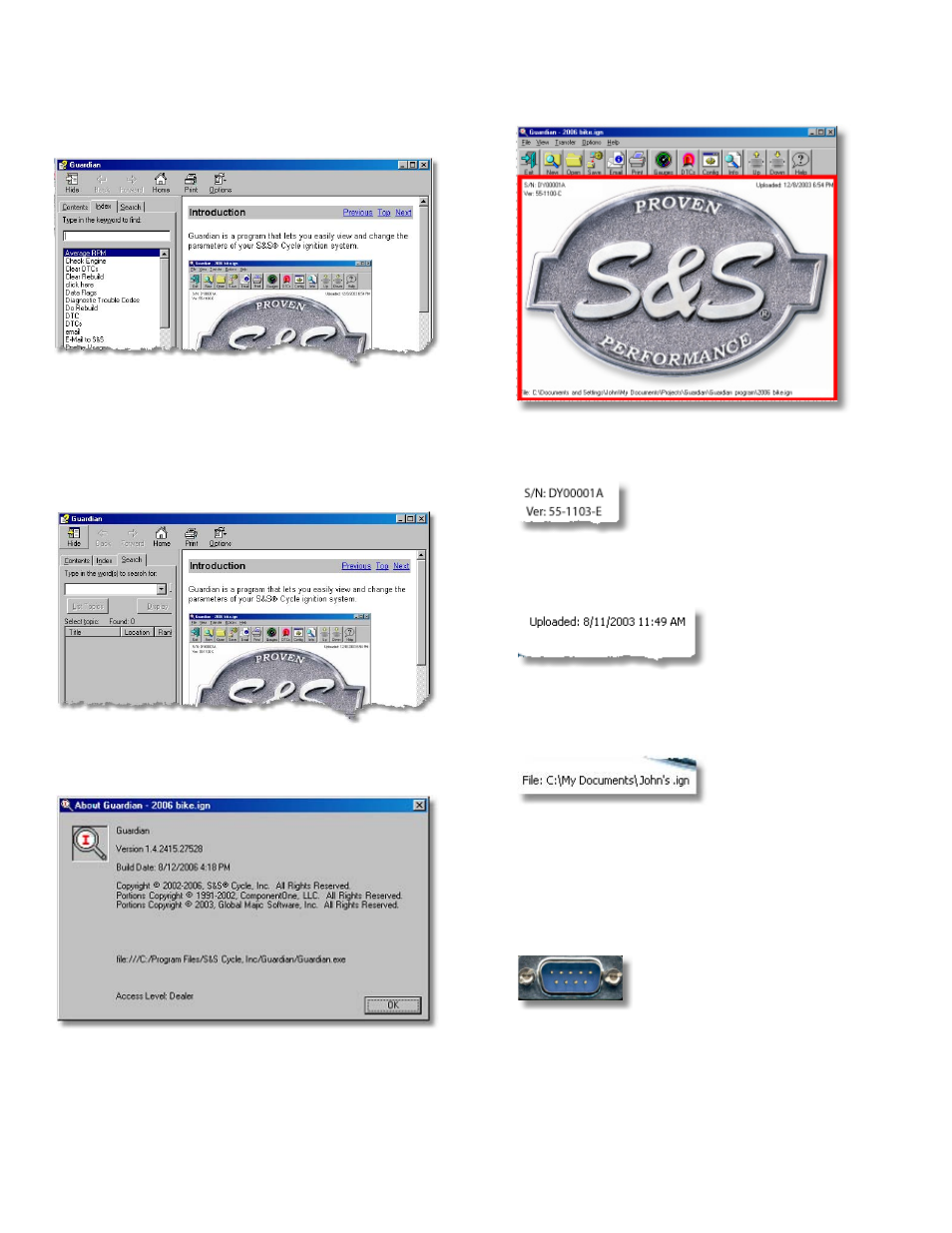
Index
Selecting "Index" from the "Help" menu displays the list of
keywords in the "Help" file. Either type in a keyword, or select one
from the list. The associated "Help" information will be displayed
in the right window.
Search
Selecting "Search" from the "Help" menu will display the "Help
Search" window. Type in a word to search for and click "List
Topics". A list of possible topics is listed. You can select one by
highlighting it and clicking on "Display". The "Help" information
will be displayed in the right window.
About
Selecting "About" from the "Help" menu will display the following:
Version and build date information is displayed, as well as the
current filename and path of the program. The access level for the
software is also shown. Click on "OK" to close this box.
DISPLAY WINDOW
When Guardian opens, the display window appears on the main
screen.
It shows you:
IST Ignition Module serial number and software version.
Date and time the data was last uploaded from the IST Ignition
Module to your computer.
Full path and filename of the configuration file currently loaded
in Guardian (Guardian automatically loads the file you last
used).
•
•
•
TRANSFERRING DATA
To transfer data between your computer and the IST Ignition
Module you must first:
1. Connect the Guardian data cable to your PC's serial data port.
2. Connect the Guardian data cable to the diagnostic port on the
Ignition Harness.
3. Run the Guardian program.
4. Upload data from the IST Ignition System to your computer.
