S&S Cycle Cycle Guardian Diagnostic System User Manual
Page 2
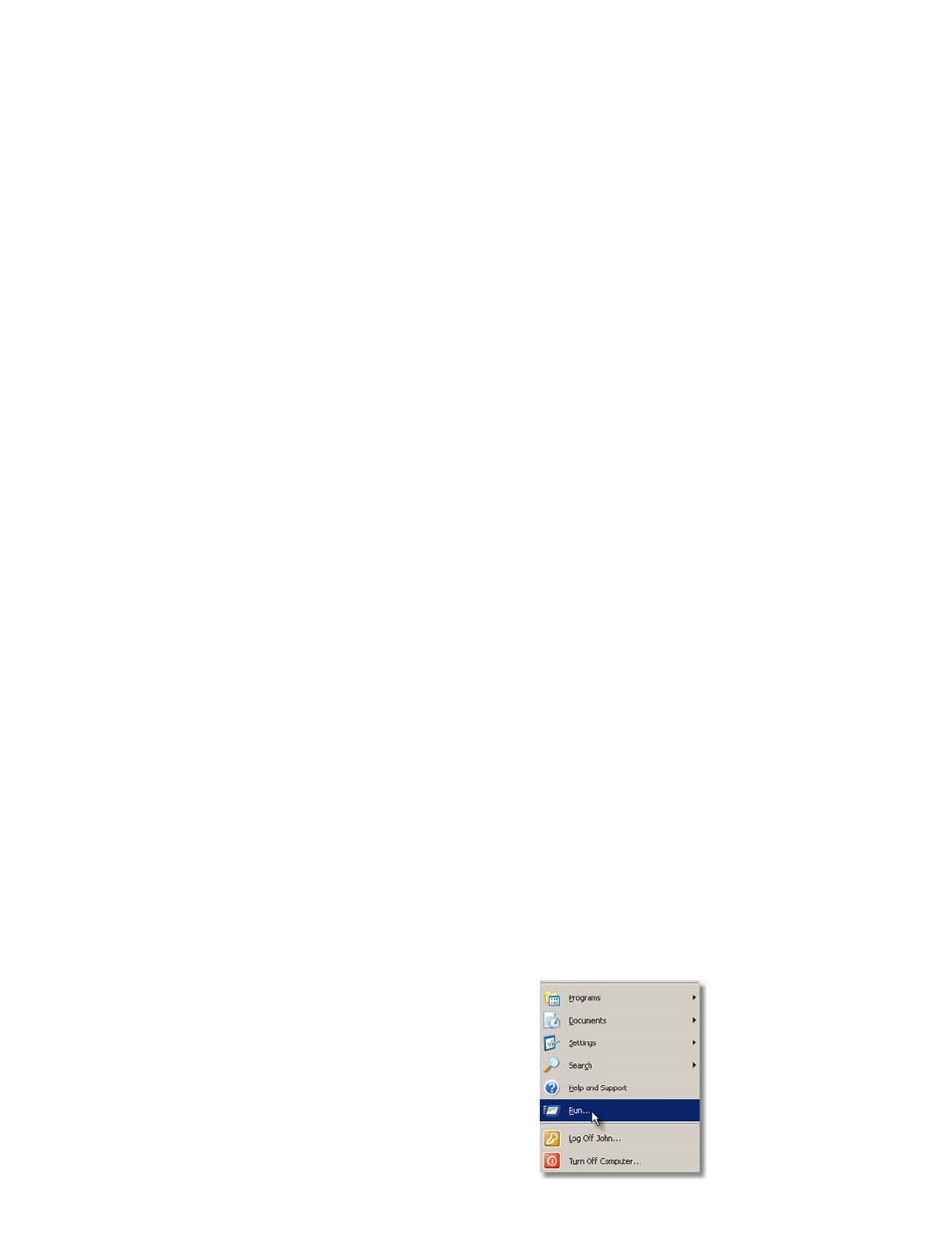
TABLE OF CONTENTS
INSTALLATION..................................................................................................2
INTRODUCTION ...............................................................................................4
Using Help .....................................................................................................4
User Level .......................................................................................................5
Main Screen ..................................................................................................5
Title Bar ...........................................................................................................5
Tool Bar Buttons ..........................................................................................5
MENU BAR ..........................................................................................................5
File Menu .......................................................................................................6
Create New File .....................................................................................6
Open Existing File ................................................................................6
Save File ...................................................................................................7
Save File As .............................................................................................7
Print Current Data File ........................................................................7
E-Mail Data File to S&S® Cycle .........................................................7
Exit .............................................................................................................8
View Menu ....................................................................................................8
Transfer Menu .............................................................................................8
Options Menu .............................................................................................8
Help Menu ....................................................................................................8
Find a Topic ............................................................................................8
Change Help Window Size ...............................................................8
Contents ..................................................................................................8
Index .........................................................................................................9
Search.......................................................................................................9
About .......................................................................................................9
DISPLAY WINDOW .........................................................................................9
TRANSFERRING DATA ..................................................................................9
COMMUNICATION ERRORS ....................................................................10
ENGINE DIAGNOSTICS ..............................................................................10
Gauges ........................................................................................................10
Average RPM ......................................................................................10
Timing Adjustments ........................................................................11
Data Flags ............................................................................................11
Timing Angle ......................................................................................11
Manifold Absolute Pressure (MAP) ............................................11
Head Temperature............................................................................11
Module Temperature .......................................................................11
Dwell Time ...........................................................................................12
Battery Voltage ..................................................................................12
Sensor Voltage ...................................................................................12
Coil Current .........................................................................................12
Diagnostic Trouble Codes (DTCs) ....................................................12
Configuration ...........................................................................................13
Rev Limit ..............................................................................................13
Break-In Rev Limit .............................................................................13
Speedometer/Odometer ...............................................................13
Configuration Switches ..................................................................13
Coil Configuration ............................................................................14
Information ...............................................................................................14
Engine Usage .....................................................................................14
Maximums ...........................................................................................15
Rev Limits.............................................................................................15
Version ..................................................................................................16
Do Rebuild ...........................................................................................16
INSTALLATION
Hardware Recommendations
A minimum of 64 MB of RAM is needed to run Guardian, 128 MB is
recommended. You will need at least 300 MB of free space on your
hard drive to install the program. A 450 MHZ Pentium® processor
is required, but for optimum performance, a 1 GHZ Pentium® III
processor is recommended.
Other requirements include:
9-pin serial port for communication with ignition module.
CD-Rom for installation.
Standard mouse and keyboard.
Note: If your computer does not have a 9-pin serial port, then a
USB to Serial Adapter can be used. We have tested Guardian with the
following USB to Serial Devices: IOGEAR GUC232A, ATEN UC232A,
BAFO BF-810.
Minimum Configuration Requirements
This section describes the minimum configuration requirements
for a computer where Guardian is to be installed. If the minimum
requirements are not met, the application setup will block the
installation of Guardian. Specifically, note that you cannot install
Guardian on a computer running the Microsoft® Windows® 98 or
ME operating system.
Platform and software minimum requirements to install Guardian;
you must have one of the following operating systems with
Microsoft Internet Explorer 5.01 or later installed on your computer
(internet access is not required to install Guardian):
Microsoft® Windows NT® 4 (Workstation or Server) with Service
Pack 6a.
Microsoft® Windows® 2000 (Professional, Server, or Advanced
Server) with the latest Windows service pack and critical updates
available from the Microsoft Security Web site (www.microsoft.
com/security).
Microsoft® Windows® XP (Home or Professional).
Microsoft® Windows® Server 2003 family.
Installation
To install Guardian, perform the following:
1. Place your Guardian CD in your CD drive. The Guardian
program should automatically begin installation. Proceed to
step 10. If you have "Autoplay" disabled or the installation
does not start, continue with the following procedure:
2. From your start menu, click on the "Run" menu item (your
menu appearance may vary depending on the version of
Windows® you're using).
•
•
•
•
•
•
•
