S&S Cycle Cycle Guardian Diagnostic System User Manual
Page 13
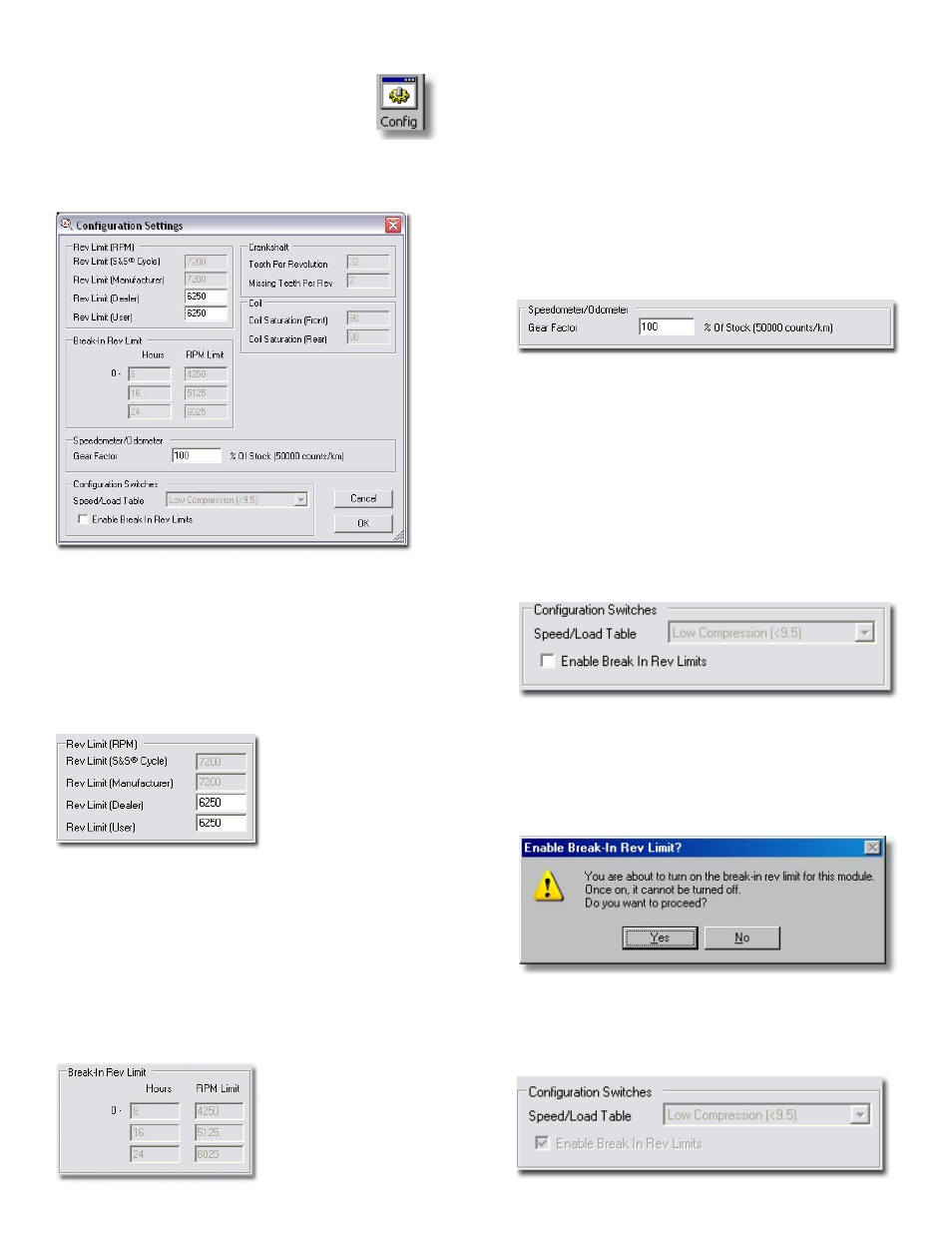
1
Configuration
To view the current ignition configuration, click on the
tool bar button.
This display shows:
Rev Limit
The "Rev Limit" display shows the current maximum RPMs that an
engine is allowed to run at. You may be restricted from changing
some of the rev limits based on your user level. Note that the IST
Ignition Module will use the LOWEST of the displayed rev limits
(including break-in rev limit when active) to determine the actual
rev limit to be used. To see what rev limit is currently being used,
upload the IST Ignition Module to your computer, select the "Info"
tool bar button and look under the "Rev Limits" tab.
Break-In Rev Limit
The "Break-In Rev Limit" limits the maximum RPMs an engine can
operate at, depending on the total amount of run-time on the
engine. These limits are factory-set, and cannot be changed at
the dealer user level. The break-in "Rev Limit" prevents accidental
over-revving of the engine during the critical break-in hours and is
one of the safety features of the IST Ignition System.
Note: Not all engines have this feature activated. To determine the
current rev-limit for your ignition, go to the "Rev Limit" tab on the
"Info" screen.
Speedometer/Odometer
The speedometer/odometer readings can be affected by
modifications to your bike. The "Gear Factor" setting is used
to adjust the calculation for both vehicle speed and mileage,
accounting for changes in gear ratios and rear tire size. By default,
"Gear Factor" is set to 100% of stock (50,000 counts/kilometer). The
vehicle speed sensor’s pulse count per kilometer is shown for the
Gear Factor percentage entered in the program.
If Guardian is being used with an older Rev. B IST module, the "Gear
Factor" window will appear grayed out and cannot be changed by
the user. Note that the "Gear Factor" adjustment only has an effect
on 2004 and up IST installations.
Configuration Switches
Speed/Load Table - This shows you which base timing map is
being used in the IST Ignition Module. This is set by S&S® Cycle,
and cannot be changed. In some cases, the ignition system may
automatically select a different base timing map determined from
timing adjustments made by the knock sensing system.
Enable Break In Rev Limits - You can enable the break-in rev limit
settings by clicking on the "Enable Break In Rev Limits" box.
By doing this you will disable the "check box" so that it cannot be
disabled again. A warning message will ask you to verify turning
on the break-in rev limit for this ignition module. If you select "Yes",
the break-in rev limit will be permanently enabled until a rebuild
is performed.
Rev Limit
Break-In Rev Limit
Speedometer/Odometer
Configuration Switches
Coil and Crankshaft Configurations
•
•
•
•
•
After selecting "Yes", the "Enable Break In Rev Limits" box will be
disabled (grayed out). Select "Download To Module" to save this
change to the IST.
