S&S Cycle Cycle Guardian Diagnostic System User Manual
Page 5
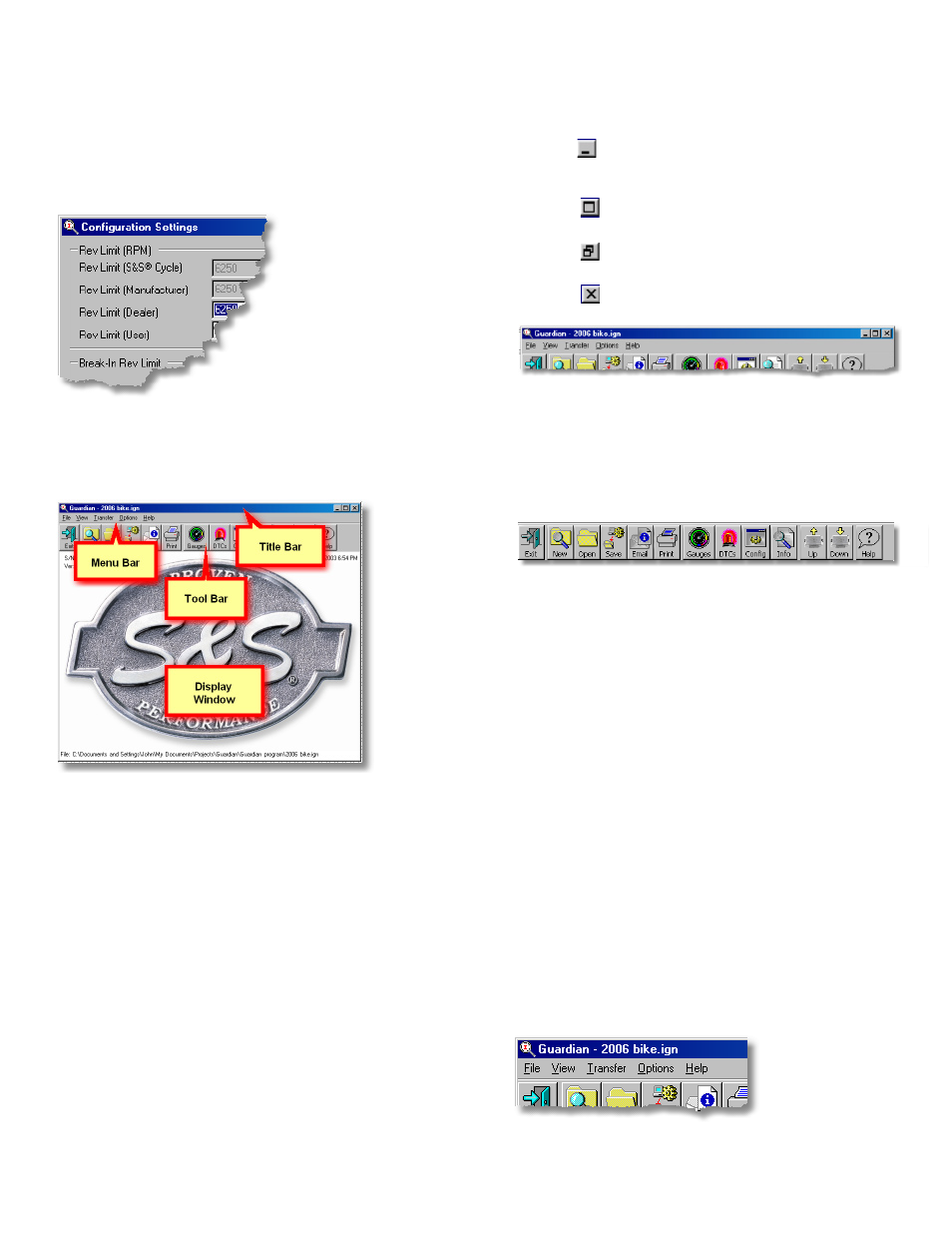
User Level
Different versions of Guardian have different user levels, with each
level having access to different functions. If a function isn't available
at your user level, the menu function will appear dimmed.
In this example, the current user can't change the S&S® or
Manufacturer specified rev limits, but has access to change the
dealer rev limit setting.
Main Screen
The Guardian Main Screen has four areas:
Title Bar- This shows you the file you are currently viewing, and has
the standard Windows® command buttons, "Minimize", "Maximize",
and "Close".
Menu Bar- This bar contains the basic menu items necessary to
configure Guardian and manage your files.
Tool Bar - This has the command buttons you'll use to perform
Guardian functions.
Display Window- Software version and filename information are
displayed here.
Title Bar
The Title Bar displays the name of the file you are currently viewing,
as well as the standard Windows® "Minimize", "Maximize", "Restore",
and "Close" buttons.
Use the (Minimize) button to reduce the window to a button
on the taskbar. Click the taskbar button to open the window
again.
Use the (Maximize) button to enlarge the window so that it
covers the entire desktop (except for the taskbar).
Use the (Restore) button to return the window to its pre-
maximized size.
Use the (Close) button to close the window.
•
•
•
•
Tool Bar Buttons
The Tool Bar contains buttons to perform common functions
within Guardian. Each button is assigned a unique function. Some
of these functions are also available from the menu bar.
Exit - Exits the Guardian program.
New - Creates a new Guardian configuration file.
Open - Opens an existing configuration file.
Save - Saves the current configuration file.
Email - Emails the current configuration file to S&S® Cycle
technical support for evaluation.
Print - Prints the current configuration information.
Gauges - Displays the engine/ignition status gauges.
DTCs - Displays the Diagnostic Trouble Codes.
Config - Displays the current IST Ignition Module configuration.
Info - Displays the current information stored in the IST
Ignition Module, such as engine usage, rev limit, and version
information.
Up - Uploads data from the IST Ignition Module to your
computer.
Down - Downloads data from your computer to the IST Ignition
Module.
Help - Activates the "Help" file.
MENU BAR
The Menu Bar contains the menu items you'll use to create and
manage your configuration files, and configure Guardian.
•
•
•
•
•
•
•
•
•
•
•
•
•
