17 management, Management – Robustel M1000 XP User Guide User Manual
Page 43
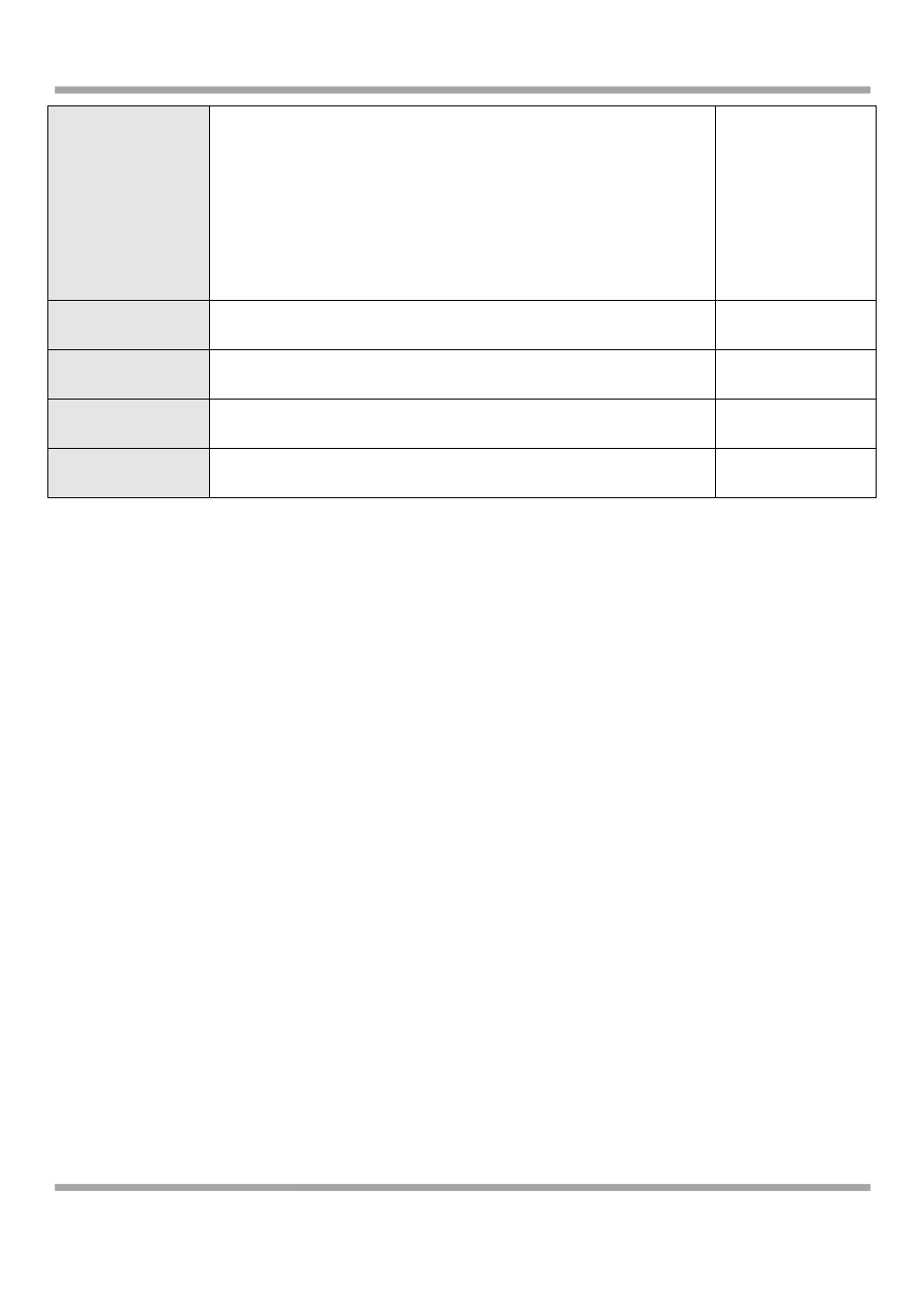
Robustel GoRugged M1000 XP User Guide
RT_UG_M1000 XP_v.1.0.0
19.11.2013
42 / 57
Confidential
Data
Forwarding
Enable
@
M2M
Platform
When enable this feature, all serial data from gateway will be
forwarded to M2M Platform, will not forward to address that
configured in “Connection” -> “Socket Application”. At the same time,
“Connection” -> “Socket Application” can’t be configured.
When disable this feature, all serial data from gateway will not be
forwarded to M2M Platform, will forward to address that configured
in “”Connection” -> “Socket Application”. M2M Platform just acts as a
remote management platform this time.
Disable
Address @ M2M
Platform
Enter IP address or domain of M2M Platform.
Null
Port
@
M2M
Platform
Enter the port number of M2M Platform.
Null
Password @ M2M
Platform
Enter password in this item, which shall be the same as the password
set in M2M Platform.
Null
Device ID @ M2M
Platform
This item let you know the default single ID of M1000 XP, can’t be
configured.
N/A
3.17 Management
This tab provides some system tools for user.
