36 administration -> clock, Administration -> clock – Robustel R3000 NU User Manual
Page 87
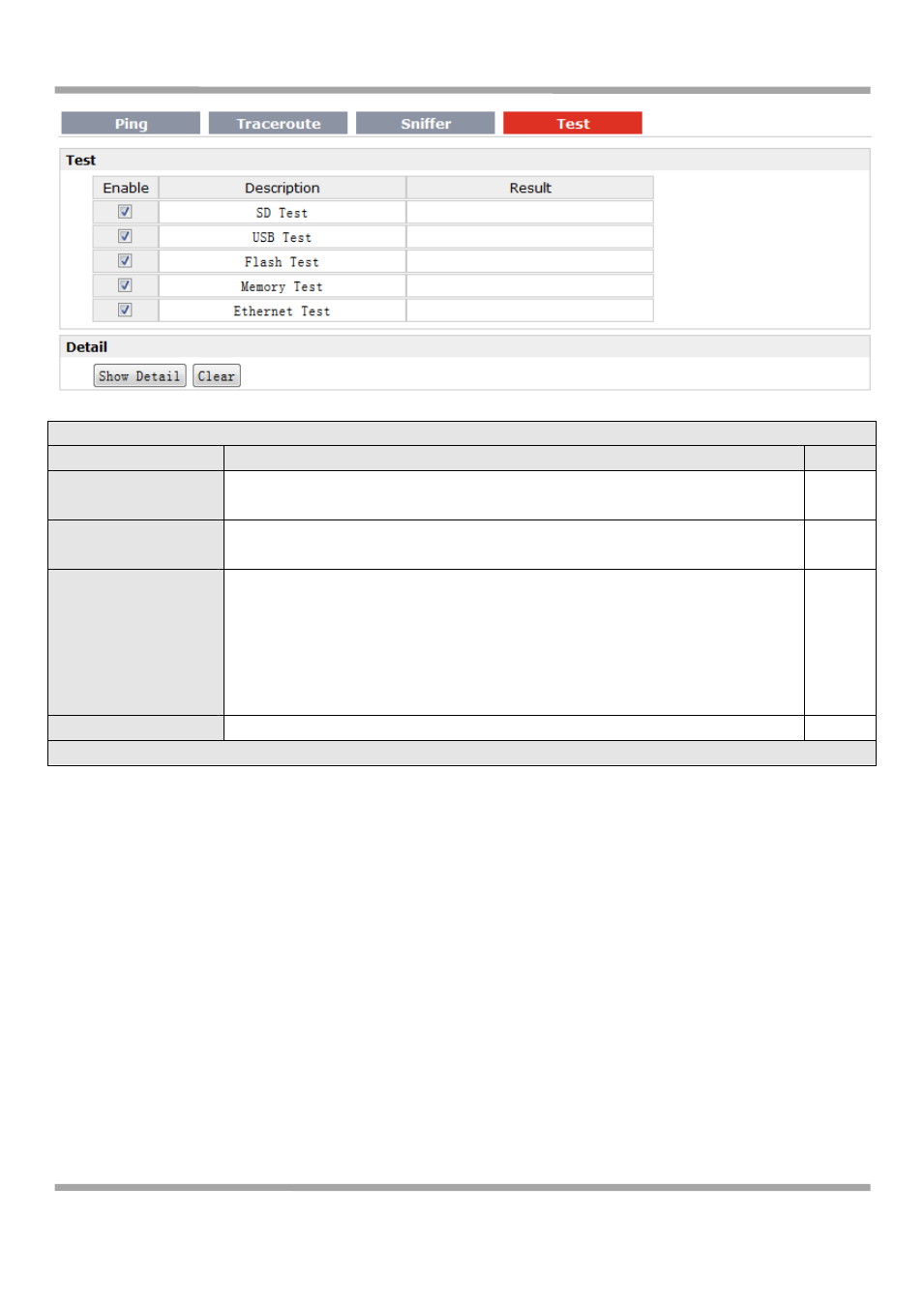
Robustel GoRugged R3000 NU User Guide
RT_UG_R3000 NU_v.1.0.0 24.03.2014 86 / 110
Confidential
Test @ Tools
Item
Description
Default
Enable
Click “Enable” to select the hardware component whose status you want to
check.
Enable
Description
Select from “SD Test”, “USB Test”, “Flash Test”, “Memory Test”, “Ethernet Test”,
“SIM1 Test”, “SIM2 Test” and “Module Test”.
N/A
Result
Show the current status of the selected hardware component. There are 3 status
“Testing”, “Success” and “Failure”.
Testing: Router is testing the selected hardware component.
Success: Correspond hardware component is properly inserted and detected.
Failure: Correspond hardware component is not inserted into the router or the
router fails to detect.
Null
Show Detail
Show the current test details of the hardware component.
Null
Note: click “Apply” to start testing.
3.36 Administration -> Clock
This section allows users to set clock of router and NTP server.
