Robustel R3000 NU User Manual
Page 44
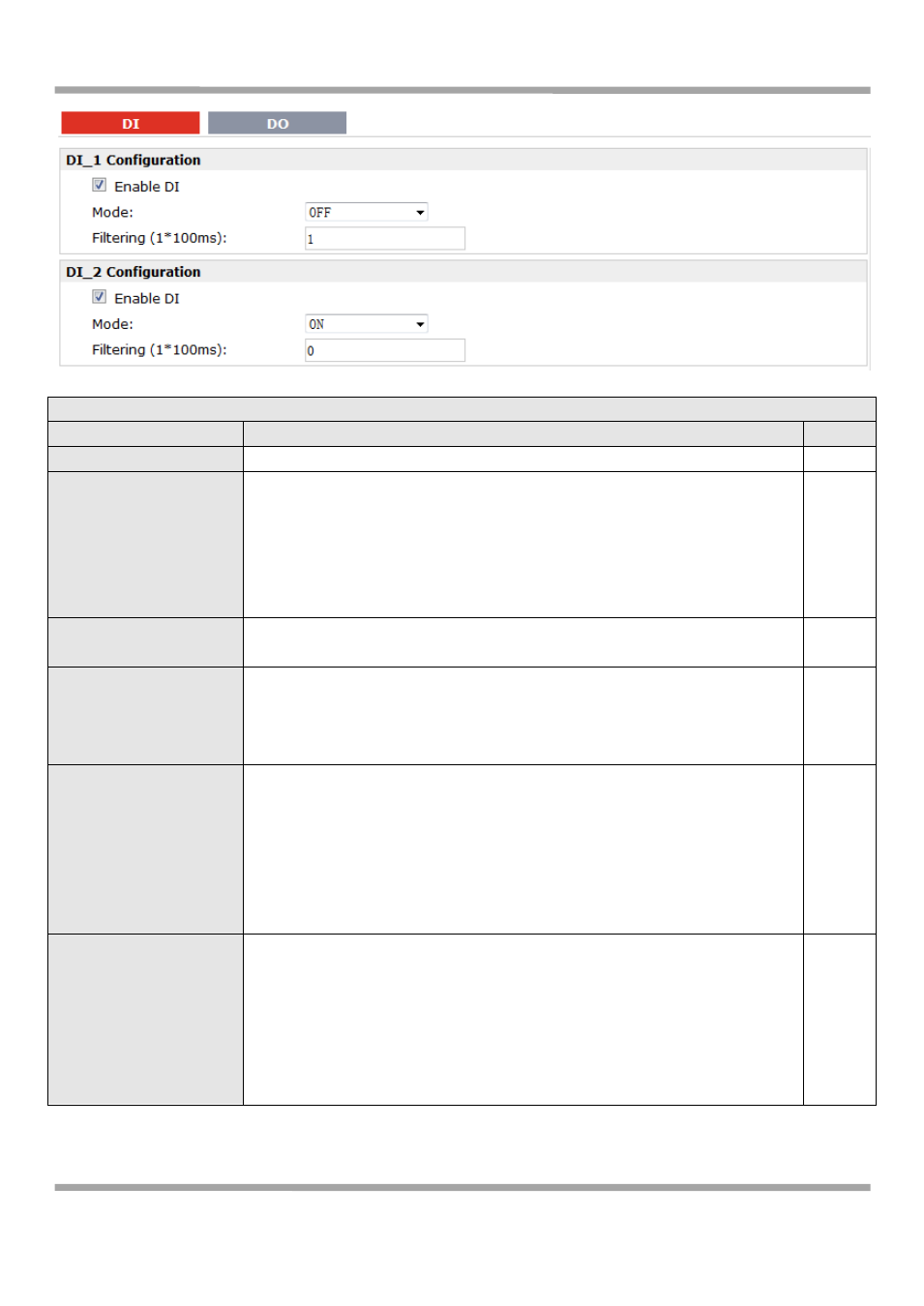
Robustel GoRugged R3000 NU User Guide
RT_UG_R3000 NU_v.1.0.0 24.03.2014 43 / 110
Confidential
DI @ DI/DO
Item
Description
Default
Enable DI
Click to Enable DI.
Disable
Mode
Select from “OFF”, “ON”, “EVENT_COUNTER”.
OFF: Connect to GND (logic 0). When pin DI connects to GND, R3000 NU will
detect there is a DI alarm input.
ON: Open from GND (logic 1). When pin DI does not connect to GND, R3000
NU will detect there is a DI alarm input.
EVENT_COUNTER: under event counter mode.
OFF
Filtering
Software filtering is used to control switch bounces.
Input from 0 to 10000ms.
1
Count Trigger
Available when DI under Event Counter mode.
Input from 0 to 100. (0=will not trigger alarm)
It will trigger alarm when counter reaches this figure. After triggering alarm, DI
will keep counting but not trigger alarm again.
0
Counter Active
Available when DI under Event Counter mode.
Select from “Hi to Lo”, “Lo to Hi”.
In Event Counter mode, the channel accepts limit or proximity switches and
counts events according to the ON/OFF status. When “Lo to Hi” is selected,
the counter value increases when the attached switch is pushed. When “Hi to
Lo” is selected, the counter value increases when the switch is pushed and
released.
Lo to Hi
Counter
Start
When
Power On
Available when DI under Event Counter mode.
Start counting as soon as possible on the modem when enable this option.
When R3000 NU need to work under Event Counter mode, user shall enable
“Counter Start When Power On”.
If “Counter Start When Power On” is disabled, it will also start counting when
receiving SMS command. Refer to another document SMS command of R3000
NU.
Disable
