33 configuration -> usr led, Configuration -> usr led – Robustel R3000 NU User Manual
Page 82
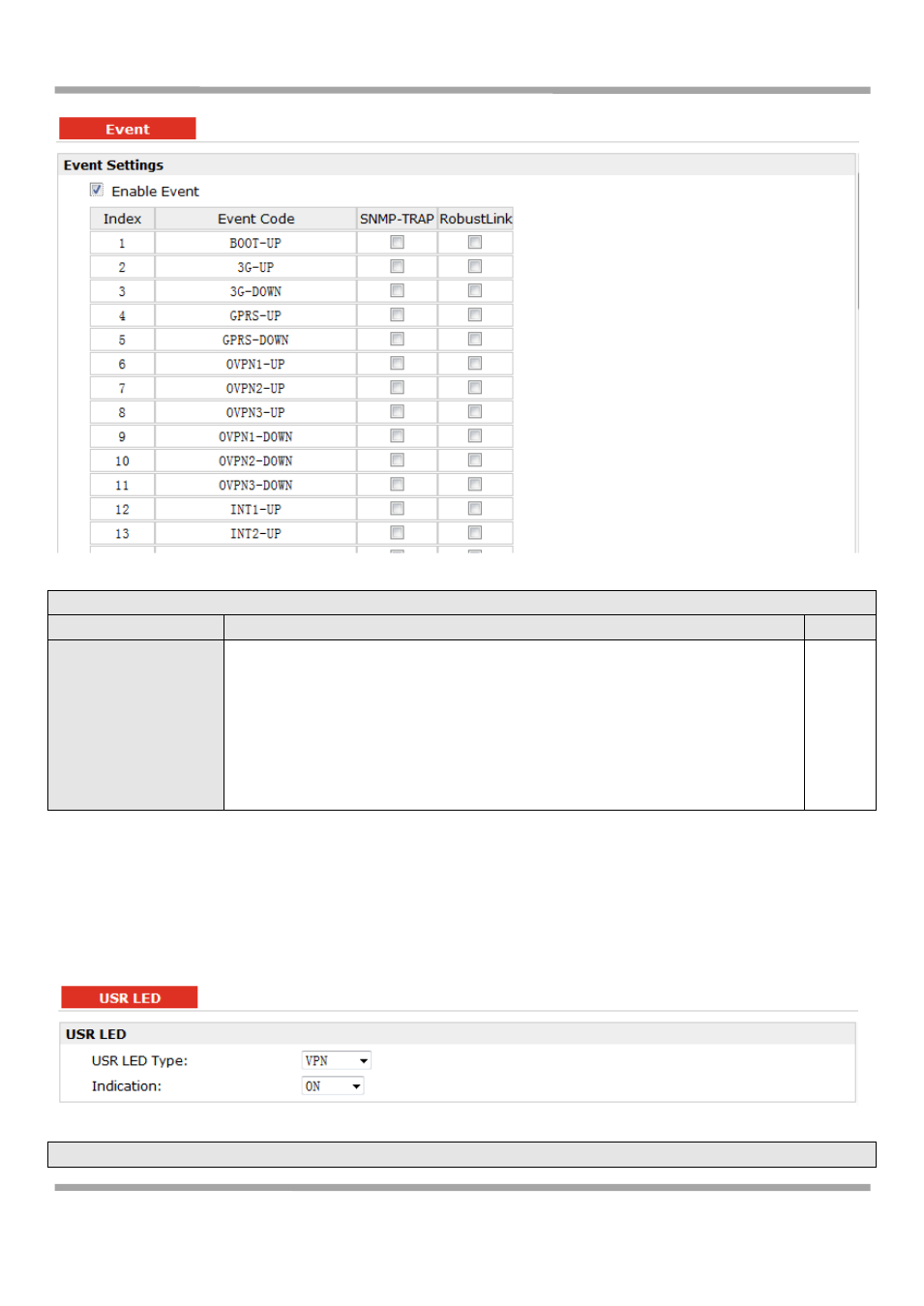
Robustel GoRugged R3000 NU User Guide
RT_UG_R3000 NU_v.1.0.0 24.03.2014 81 / 110
Confidential
Event
Item
Description
Default
Enable Event
Click to enable Event feature.
This feature is used to report R3000 NU’s main running event to SNMP-TRAP or
RobustLink. There are numbers of Event code you can select, such as
“BOOT-UP”, “3G-UP”, “3G-DOWN”, etc. For example if you click “3G-UP” and
select “RobustLink” as the server, when R3000 NU dial up to connect to 3G
network, it will send event code “3G-UP” as well as relevant information to
RobustLink.
Disable
3.33 Configuration -> USR LED
This section allows users to change the display status of USR LED.
Note: Please refer to “Status” -> “System” -> “LEDs Information” -> “USR”.
USR LED
