12 configuration -> wifi, Configuration -> wifi – Robustel R3000 NU User Manual
Page 32
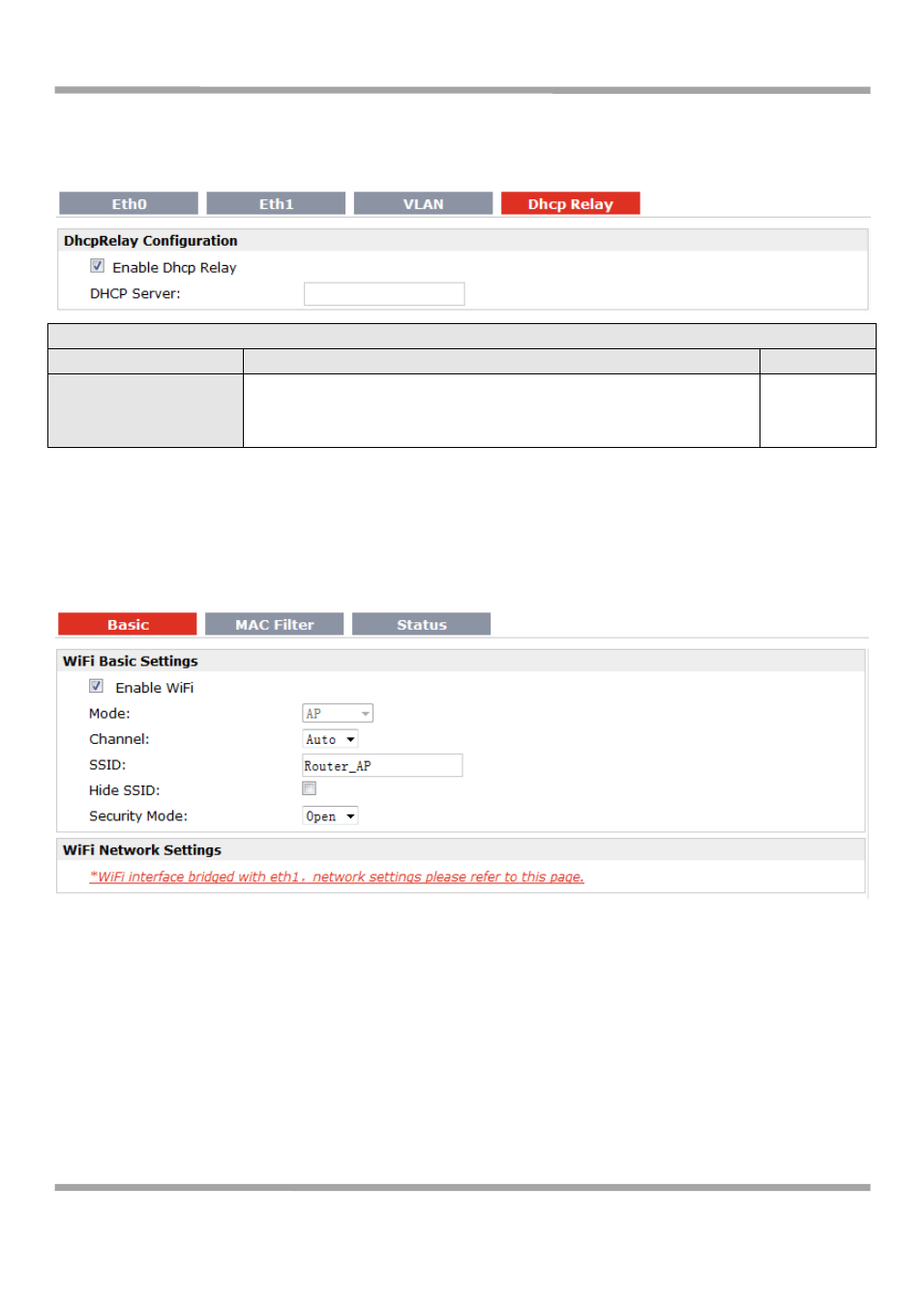
Robustel GoRugged R3000 NU User Guide
RT_UG_R3000 NU_v.1.0.0 24.03.2014 31 / 110
Confidential
Router can be DHCP Relay, which will provide a relay tunnel to solve problem that DHCP Client and DHCP Server is
not in a same subnet. This section allow user to configure DHCP Relay settings.
DHCP Relay@Ethernet
Item
Description
Default
DHCP Server
Enter DHCP Server’s IP address.
Note: Please disable DHCP Server and DHCP Client first to make sure
DHCP relay can be enabled.
Null
Note: IP Address and NetMask will be hidden if user bridge two Ethernet ports.
3.12 Configuration -> WiFi
This section allows users to set parameters of WiFi.
Note: when R3000 NU enable WiFi feature and works as AP mode
