RKI Instruments GX-2009 User Manual
Page 48
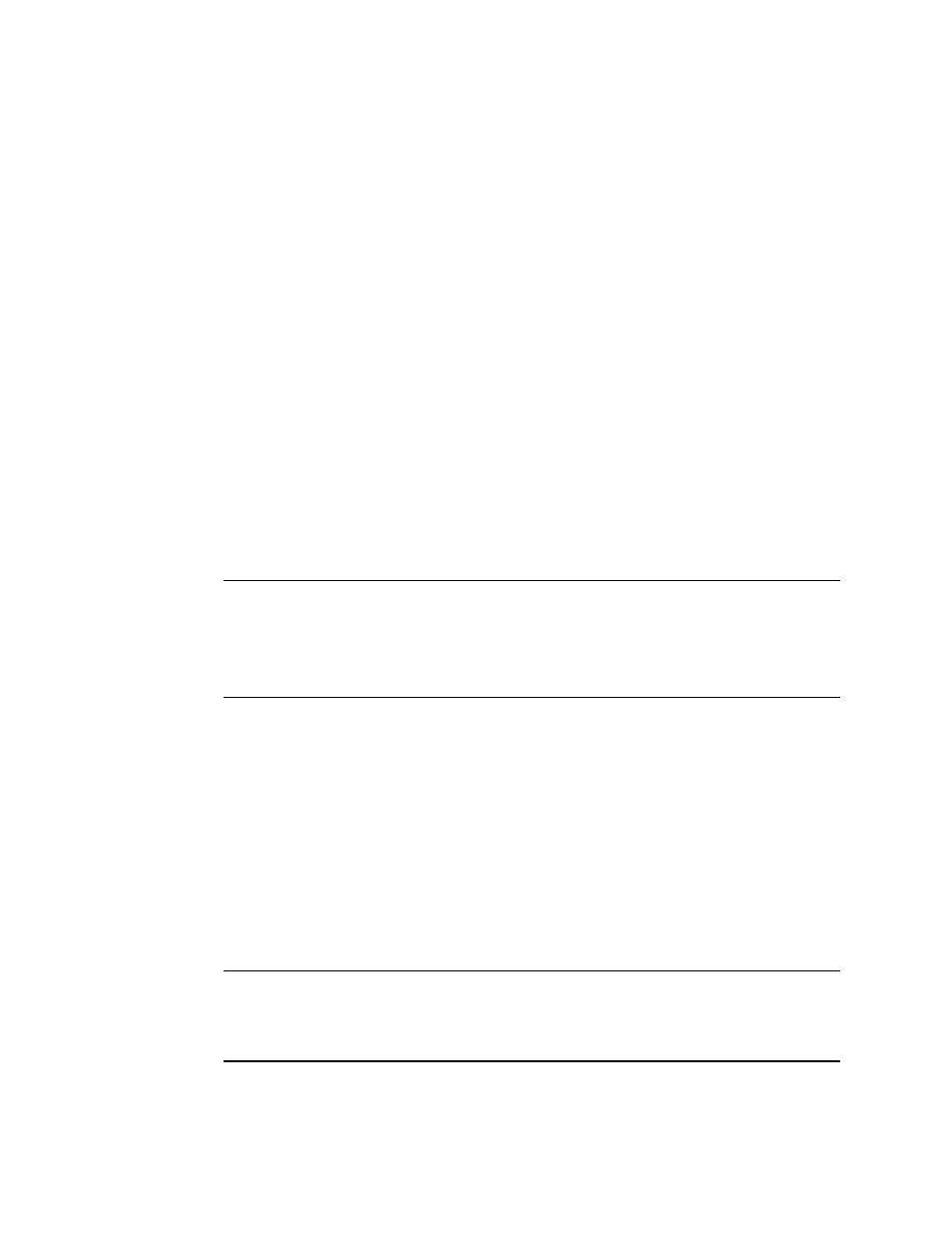
48 • Setting Commands
User Password
User Password allows you to define the password that allows
you to enter Calibration Mode or User Setup Mode if Enable
User Password is set to On.
Bump Test Function
This item turns the bump test function on or off (factory setting).
With Bump Test Function set to On, the BUMP item will appear
in the Calibration Mode menu. This menu item allows you to
bump test the GX-2009. With Bump Test Function set to Off
(factory setting), the BUMP item will not appear in the
Calibration Mode menu.
Bump Test Limit Display
With Bump Test Limit Display set to On, the GX-2009 will give
an indication at start up if it is due for bump testing. The type of
indication will depend on the Bump Test Limit Check setting.
NOTE: If Bump Test Function is set to Off and the Bump Test
Limit Display is set to On, the GX-2009 will still alert
you during the startup sequence when a bump test is
due.
With Bump Test Limit Display set to OFF (factory setting), if an
instrument is due for bump testing, it will give no indication at
startup that it is due for bump testing.
Bump Test Time Limit
This setting defines the amount of time between bump tests.
The minimum setting is 0 days and the maximum setting is 30
days. If it is set for 0 days, a bump test will always be due. The
factory setting is 30 days.
NOTE: If a successful calibration is performed, the next bump
test date is reset and starts over even though a bump
test was not performed.
