Launching the program – RKI Instruments GX-2009 User Manual
Page 14
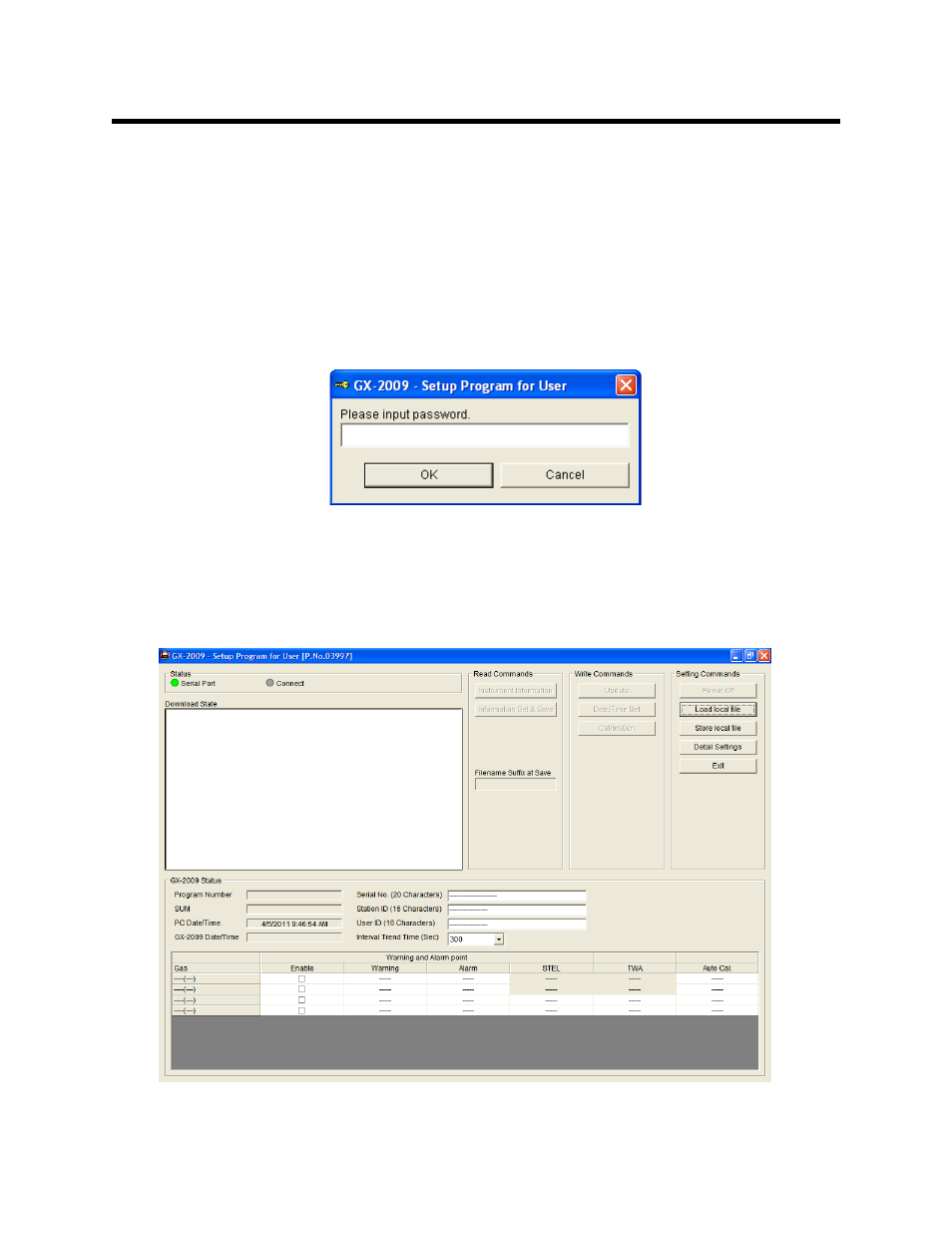
14 • Launching the Program
Launching the Program
1. Click Start in the Windows
®
Icon Tray, then select
Programs, then select GX-2009 Configuration for User.
Your operating system may also have a shortcut installed in
the Start menu.
2. The program will launch and the Password Window will
appear.
3. The password to enter the User Setup Program is “1994”.
Type in the password and click OK to proceed.
4. The Main Window will appear.
Figure 7: The Main Window
Figure 8: The Main Window
See also other documents in the category RKI Instruments Sensors:
- Eagle Series (89 pages)
- Eagle Series (66 pages)
- 01 Series Manual (33 pages)
- 01 Series Quik Start (2 pages)
- OX-94 (13 pages)
- FP-3 (16 pages)
- GasWatch 1 (18 pages)
- GasWatch 2 Manual (37 pages)
- GasWatch 2 Quik Start (2 pages)
- GP-01 (34 pages)
- GP-01 with self resetting alarms (33 pages)
- GP-204 (7 pages)
- NP-204 (13 pages)
- RI-215A (24 pages)
- SC-01 (45 pages)
- SC-01 (68 pages)
- Data Cal 2000 (88 pages)
- EAGLE 2 Manual (309 pages)
- Eagle 2 Quik Start (2 pages)
- GX-94 (3 pages)
- GX-94 (52 pages)
- SDM-E2 (89 pages)
- SDM-E2 (224 pages)
- Eagle 1 Manual (89 pages)
- Eagle 1 Quik Start (2 pages)
- Inert Gas Testing Eagle with Two Pumps (66 pages)
- Gas Tracer (234 pages)
- Gas Tracer 10,000 ppm (120 pages)
- GX-2001 Manual (45 pages)
- GX-2001 Quik Start (2 pages)
- GX-2001 Canadian Version (43 pages)
- GX-2003 Manual (94 pages)
- GX-2003 Quik Start (2 pages)
- GX-2009 Manual (73 pages)
- GX-2009 Quik Start (2 pages)
- GX-2009 Supplement (2 pages)
- GX-2012 Manual (185 pages)
- GX-82 (22 pages)
- GX-82A (43 pages)
- GX-86 (22 pages)
- GX-86A (39 pages)
- GX-8000(PT0-098) (52 pages)
- GX-8000(H4-0050) (23 pages)
- RX-516 (36 pages)
- GX-2009 (2 pages)
