RKI Instruments GX-2009 User Manual
Page 24
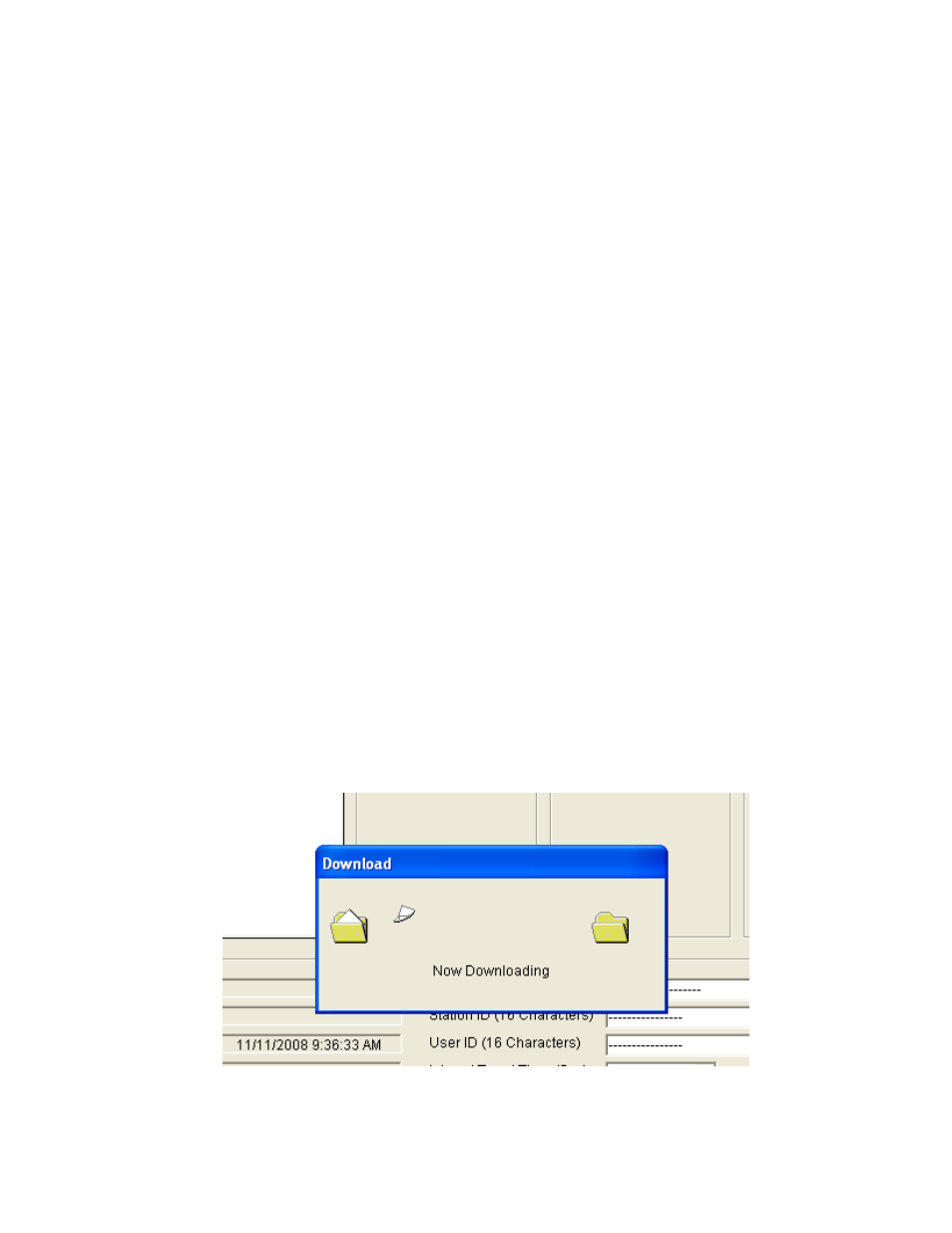
24 • Read Commands
3. Click in the Filename Suffix at Save field and enter a file
name suffix. When you use Instrument Get & Save, the
program saves a connected instrument’s parameter
configuration and most recent calibration information to a
.csv file with the file name “GX2009_Setting[suffix].csv”. You
can add the instrument’s parameter configuration to an
existing file or create a new file by using the Filename Suffix
at Save field. The entered suffix is added to the end of the
filename, before the file extension. If you do not type in a
suffix, then the program will save the parameter
configuration to the file “GX2009_Setting.csv”. If the
filename corresponds to an existing file, the program will add
a connected instrument’s parameter configuration to the file.
If the filename does not exist, the program will create a new
file and save the instrument’s parameter configuration to it.
The suffix allows you to differentiate the .csv files from one
another, such as between different instruments or between
different downloads of the same instrument. The file that the
instrument’s parameter configuration is saved to by
Instrument Get & Save is located in the User Setup
Program’s folder on the computer’s C drive. The file path is
C:\Program Files\GX-2009UserConfig\GX2009_Setting
[suffix].csv.
4. Click Information Get & Save. The program indicates that it
is downloading information from the instrument.
Figure 18: Information Get & Save Downloading
