RKI Instruments GX-2009 User Manual
Page 16
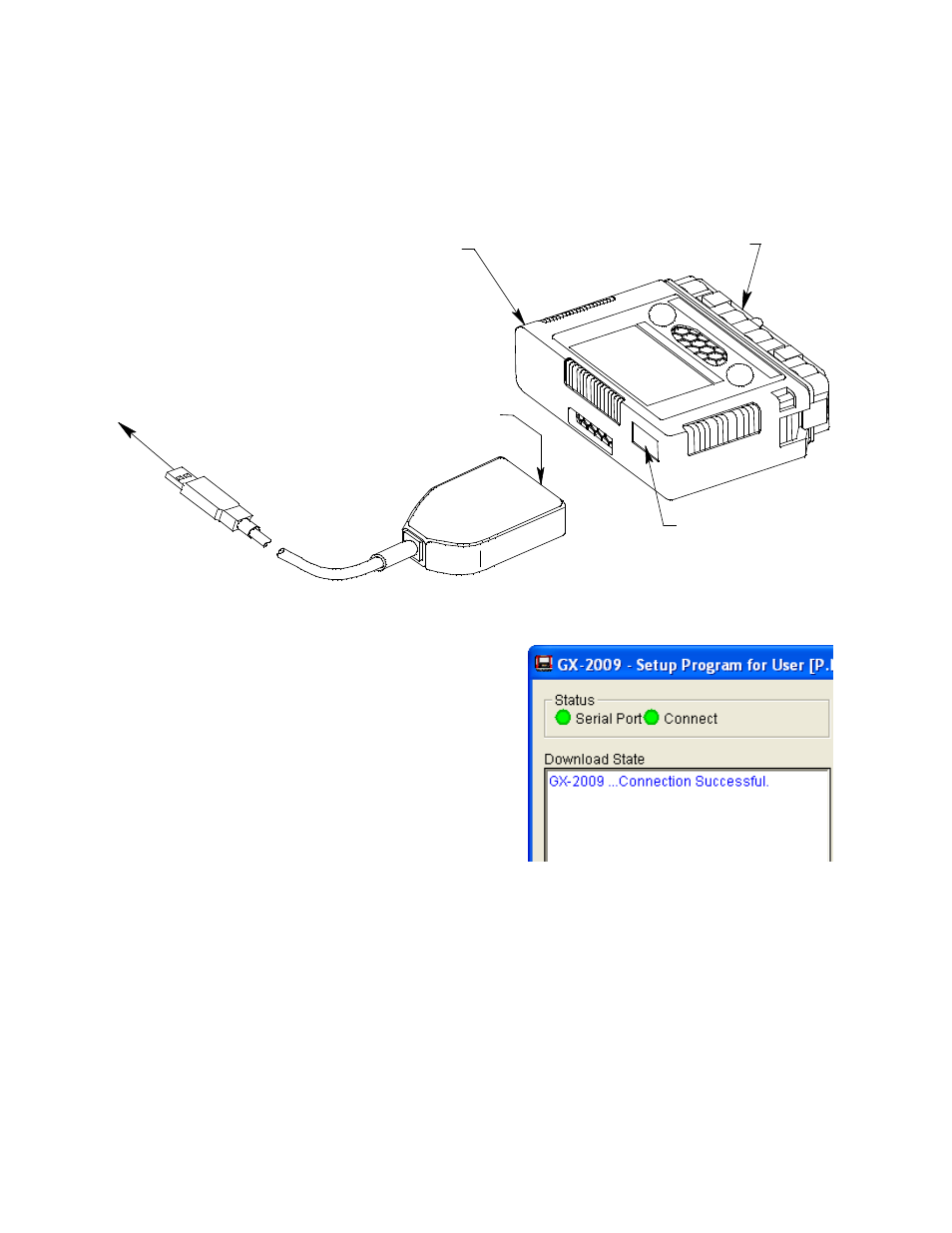
16 • Connecting a GX-2009 to the User Setup Program
If your computer does not have a built in infrared port, place
the GX-2009 within an inch or two of the infrared port on the
IrDA adapter cable as shown in Figure 10 below, aligning the
infrared port on the top of the GX-2009 with the infrared port
on the cable.
3. Press and hold the
POWER MODE button on
the GX-2009 until you
hear a beep, then release
it. The GX-2009 will begin
it’s power up sequence
(see exceptions below in
step 4). If a successful
connection between the
GX-2009 and the
computer occurs, the
Connect Light in the
Status area turns green after a few seconds and
“GX-2009 . . . Connection Successful.” displays in the
Download State area. The following screen will appear on
the GX-2009 display and The Windows
®
icon tray will
To Computer
USB Port
Infrared Port
Cable's Infrared Port
GX-2009
Sensor Diffusion Port, 4X
Figure 10: Aligning the GX-2009 with the Cable Infrared Port
Figure 11: Connection
Message
- Eagle Series (89 pages)
- Eagle Series (66 pages)
- 01 Series Manual (33 pages)
- 01 Series Quik Start (2 pages)
- OX-94 (13 pages)
- FP-3 (16 pages)
- GasWatch 1 (18 pages)
- GasWatch 2 Manual (37 pages)
- GasWatch 2 Quik Start (2 pages)
- GP-01 (34 pages)
- GP-01 with self resetting alarms (33 pages)
- GP-204 (7 pages)
- NP-204 (13 pages)
- RI-215A (24 pages)
- SC-01 (45 pages)
- SC-01 (68 pages)
- Data Cal 2000 (88 pages)
- EAGLE 2 Manual (309 pages)
- Eagle 2 Quik Start (2 pages)
- GX-94 (3 pages)
- GX-94 (52 pages)
- SDM-E2 (89 pages)
- SDM-E2 (224 pages)
- Eagle 1 Manual (89 pages)
- Eagle 1 Quik Start (2 pages)
- Inert Gas Testing Eagle with Two Pumps (66 pages)
- Gas Tracer (234 pages)
- Gas Tracer 10,000 ppm (120 pages)
- GX-2001 Manual (45 pages)
- GX-2001 Quik Start (2 pages)
- GX-2001 Canadian Version (43 pages)
- GX-2003 Manual (94 pages)
- GX-2003 Quik Start (2 pages)
- GX-2009 Manual (73 pages)
- GX-2009 Quik Start (2 pages)
- GX-2009 Supplement (2 pages)
- GX-2012 Manual (185 pages)
- GX-82 (22 pages)
- GX-82A (43 pages)
- GX-86 (22 pages)
- GX-86A (39 pages)
- GX-8000(PT0-098) (52 pages)
- GX-8000(H4-0050) (23 pages)
- RX-516 (36 pages)
- GX-2009 (2 pages)
