RKI Instruments GX-8000(H4-0050) User Manual
Page 7
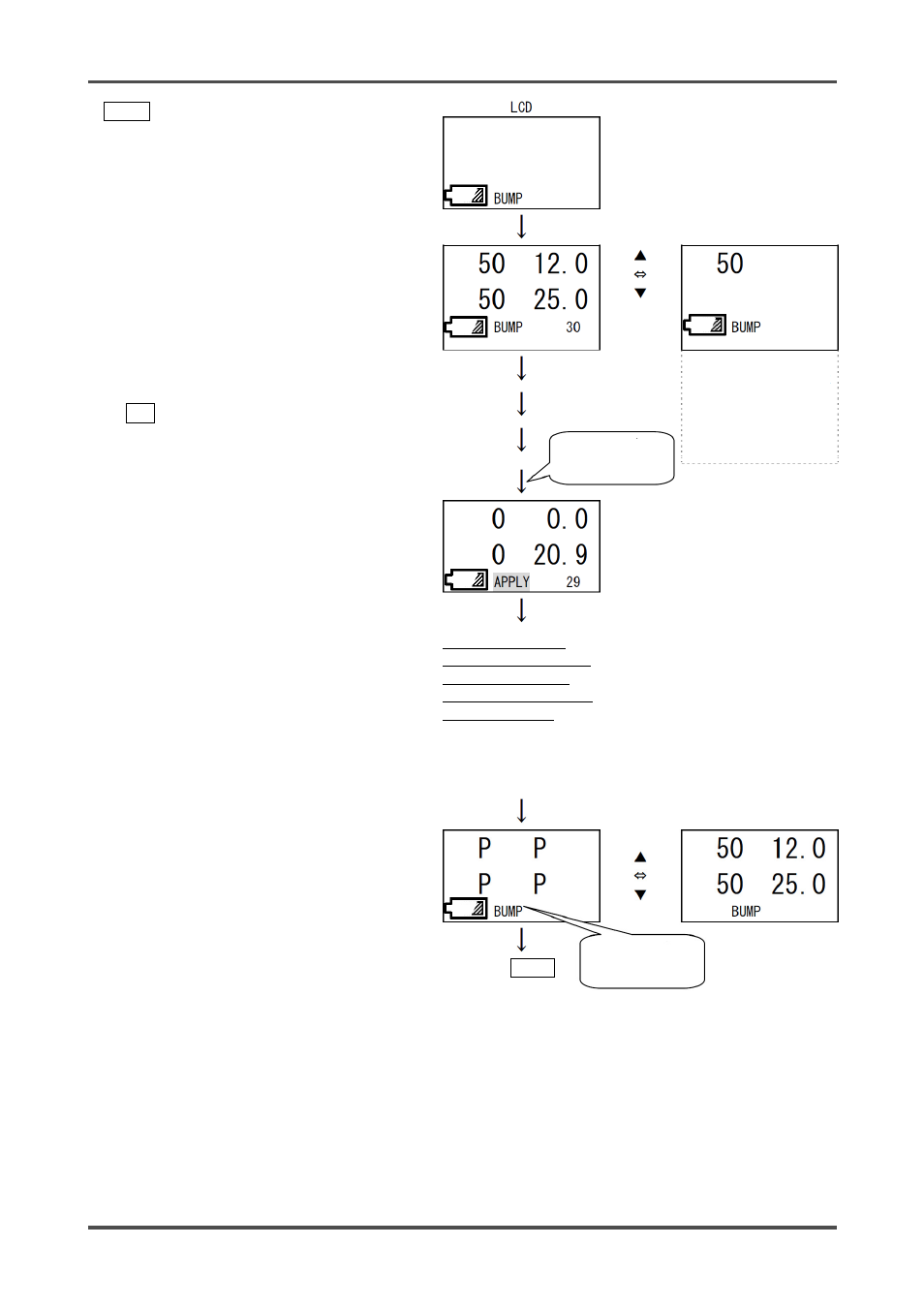
2 Regular Maintenance Mode
- 7 -
GX-8000
BUMP
Press the ENTER switch.
The bump test gas concentration is displayed.
The concentration of the prepared test gas
must be consistent with the displayed test gas
concentration.
To change the test gas concentration value,
change the value in span adjustment menu.
The test gas concentration is set to the same
value as the span gas concentration.
Simultaneous span adjustment for all channels
=> P18
Supply the
test gas.
NOTE
Only on TYPE-A and TYPE-E,
every time the S or T switch
is pressed, the concentration
of the span gas for
high-concentration
combustible gases is
displayed alternately.
Go to (1) if all the
channels are Pass in
about 30 seconds.
Go to (2) if any of the
channels is Fail.
(1)
Supply the test gas and press ENTER.
BUMP and APPLY are displayed alternately,
and the countdown is started.
The result is displayed in about 30 seconds.
Stop supplying the gas.
The results and values are displayed
alternately every time the S or T switch is
pressed.
P: Pass, F: Fail
After checking the result, press ENTER. The
gas monitor returns to the calibration mode
menu.
Return to BUMP.
Stop supplying
the test gas.
