RKI Instruments GX-8000(H4-0050) User Manual
Page 11
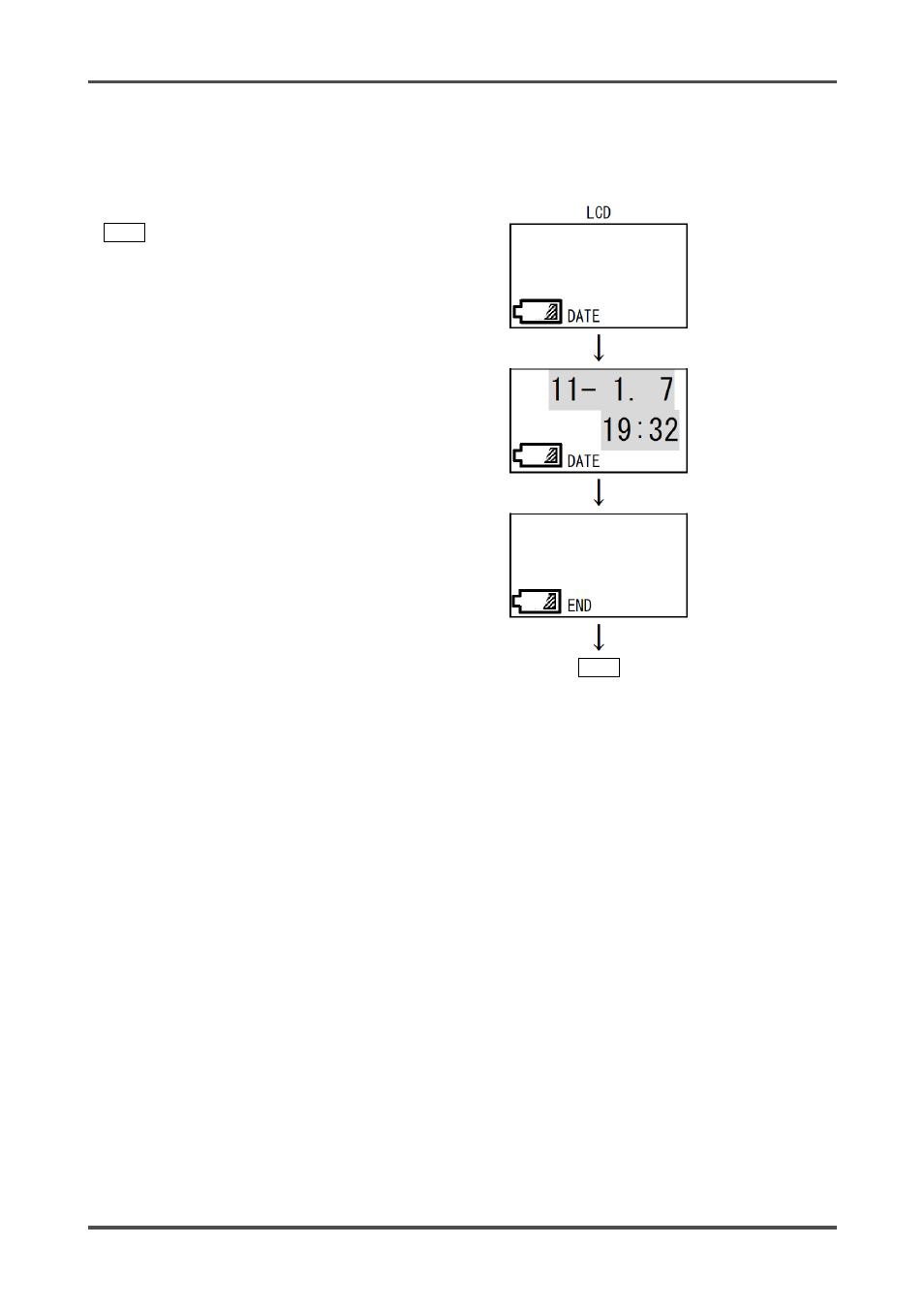
2 Regular Maintenance Mode
- 11 -
GX-8000
<
Set the date/time.
DATE
Press the ENTER switch.
The input field blinks. Enter the year, month, day,
hour, and minute in this order. Press the S or T
switch to adjust the date and time and press the
ENTER switch to enter it.
(The figure on the right shows an example of
input for 2011/01/07 19:32.)
As soon as the last part (minute) is entered, the
date/time setting is confirmed. After END is
displayed, the gas monitor automatically returns
to the maintenance mode menu.
Return to DATE.
See also other documents in the category RKI Instruments Sensors:
- Eagle Series (66 pages)
- Eagle Series (89 pages)
- 01 Series Manual (33 pages)
- 01 Series Quik Start (2 pages)
- OX-94 (13 pages)
- FP-3 (16 pages)
- GasWatch 1 (18 pages)
- GasWatch 2 Manual (37 pages)
- GasWatch 2 Quik Start (2 pages)
- GP-01 (34 pages)
- GP-01 with self resetting alarms (33 pages)
- GP-204 (7 pages)
- NP-204 (13 pages)
- RI-215A (24 pages)
- SC-01 (45 pages)
- SC-01 (68 pages)
- Data Cal 2000 (88 pages)
- EAGLE 2 Manual (309 pages)
- Eagle 2 Quik Start (2 pages)
- GX-94 (3 pages)
- GX-94 (52 pages)
- SDM-E2 (89 pages)
- SDM-E2 (224 pages)
- Eagle 1 Manual (89 pages)
- Eagle 1 Quik Start (2 pages)
- Inert Gas Testing Eagle with Two Pumps (66 pages)
- Gas Tracer (234 pages)
- Gas Tracer 10,000 ppm (120 pages)
- GX-2001 Manual (45 pages)
- GX-2001 Quik Start (2 pages)
- GX-2001 Canadian Version (43 pages)
- GX-2003 Manual (94 pages)
- GX-2003 Quik Start (2 pages)
- GX-2009 Manual (73 pages)
- GX-2009 Quik Start (2 pages)
- GX-2009 Supplement (2 pages)
- GX-2012 Manual (185 pages)
- GX-82 (22 pages)
- GX-82A (43 pages)
- GX-86 (22 pages)
- GX-86A (39 pages)
- GX-8000(PT0-098) (52 pages)
- RX-516 (36 pages)
- GX-2009 (2 pages)
