RKI Instruments GX-8000(H4-0050) User Manual
Page 19
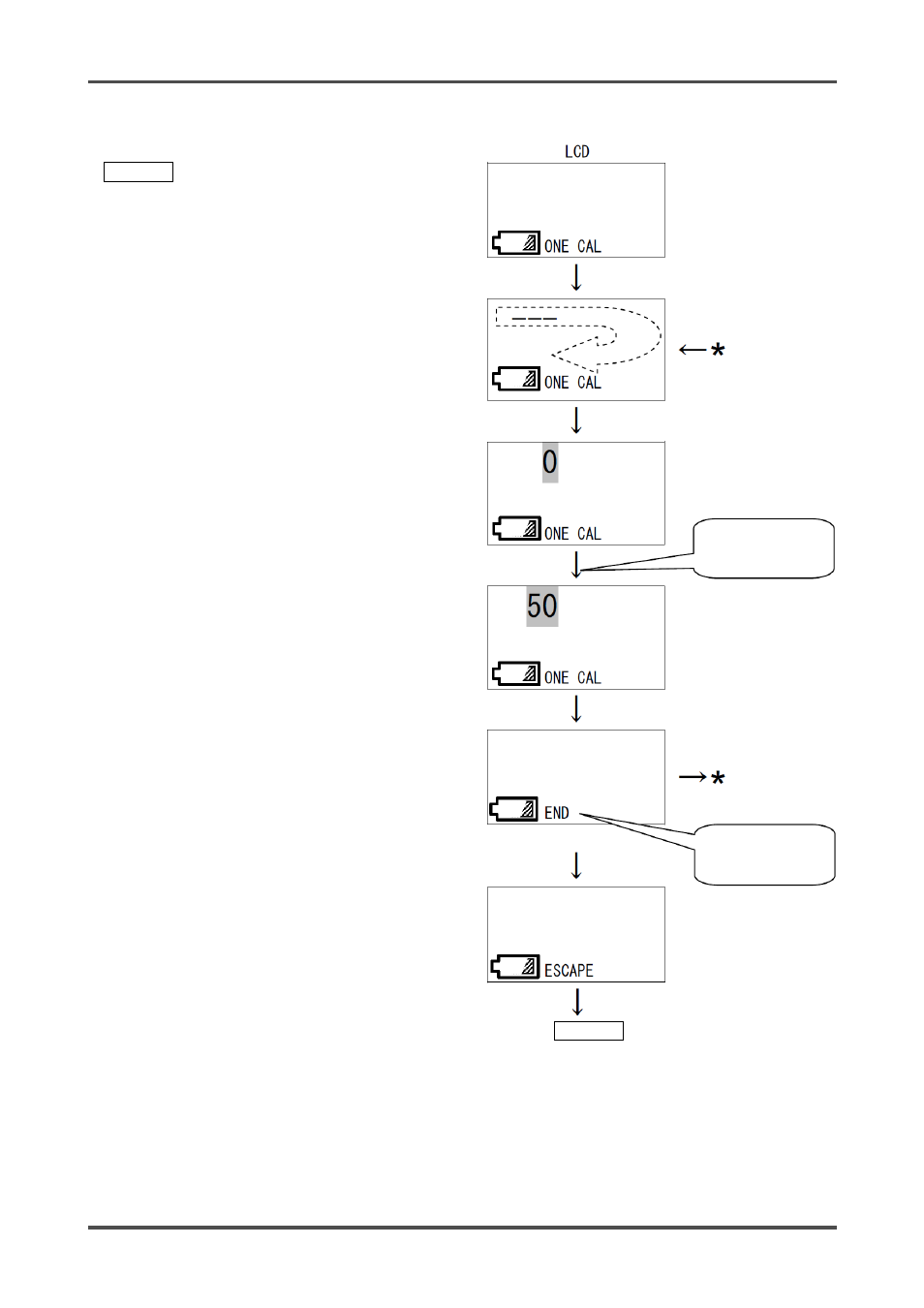
3-3. Span adjustment
3 Span Adjustment
- 19 -
GX-8000
ONE CAL
Press the ENTER switch.
The span adjustment selection menu is displayed.
Press the S or T switch to display a target gas for
which the span adjustment should be performed.
Every time the S or T switch is pressed, the target
gas is changed (in the order of Combustible, O2,
H2S, CO, and ESCAPE).
While a desired target gas is selected, press the
ENTER switch to cause the concentration display to
blink and display the current concentration readings
(prompting for supply). Prepare and supply the span
gas.
In 60 seconds after supplying the span gas when the
readings are stabilized, press the S or T switch to
adjust to the gas concentration.
Press the ENTER switch to adjust it.
After END is displayed, the gas monitor automatically
returns to the span adjustment for each channel
menu (*). Stop supplying the gas.
Repeat the same procedure to adjust other target
gases.
When all of the span adjustment is completed, press
the S or T switch until ESCAPE is displayed.
Press the ENTER switch to return to the menu.
Return to ONE CAL.
Supply the span
gas.
Stop supplying
the span gas.
