Bump test setting "bump-set – RKI Instruments GX-8000(H4-0050) User Manual
Page 13
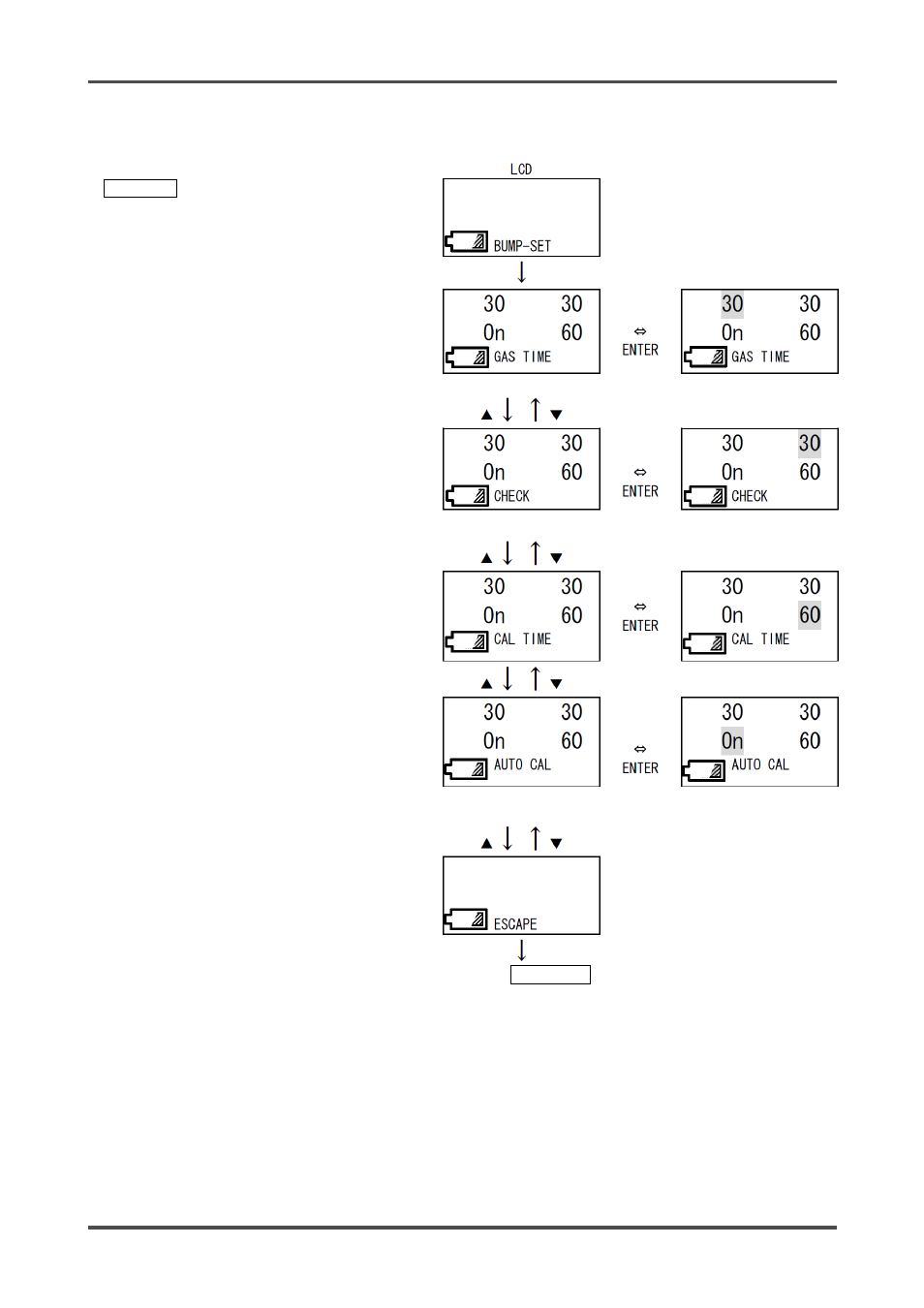
2 Regular Maintenance Mode
- 13 -
GX-8000
Check and set the setting items related to the bump test.
BUMP-SET
Press the ENTER switch.
Press the S or T switch to display a target setting
item to be checked or set.
The test time is displayed.
Press the ENTER switch. The numeric display
blinks, prompting for input. Press the S or T switch
to enter introduction time. Press the ENTER switch
to confirm it. The figure on the right shows an
example of 30 seconds.
(Test time: 30, 45, 60, or 90 seconds)
The test pass tolerance range is displayed.
Press the ENTER switch. The numeric display blinks,
prompting for input. Press the S or T switch to enter
a range. Press the ENTER switch to confirm it.
The figure on the right shows an example of range
within ±30%.
(Pass range: Within ±10%, ±20%, ±30%, ±40%, or
±50%)
The adjustment time after test fail is displayed.
Press the ENTER switch. The numeric display blinks,
prompting for input. Press the S or T switch to enter
adjustment time. Press the ENTER switch to confirm
it. The figure on the right shows an example of 60
seconds.
Whether or not to enable automatic adjustment after
test fail is displayed.
Press the ENTER switch. The ON (OFF) display
blinks, prompting for input. Press the S or T switch
to select ON or OFF. Next, press the ENTER switch
to confirm it. ON: Automatic adjustment enabled
OFF:Automatic adjustment disabled The figure on
the right shows an example of ON setting.
When the setting is completed, press the S or T
switch until ESCAPE is displayed. Press the ENTER
switch to return to the maintenance mode menu.
Return to BUMP-SET.
