Retsch ZM 200 User Manual
Page 16
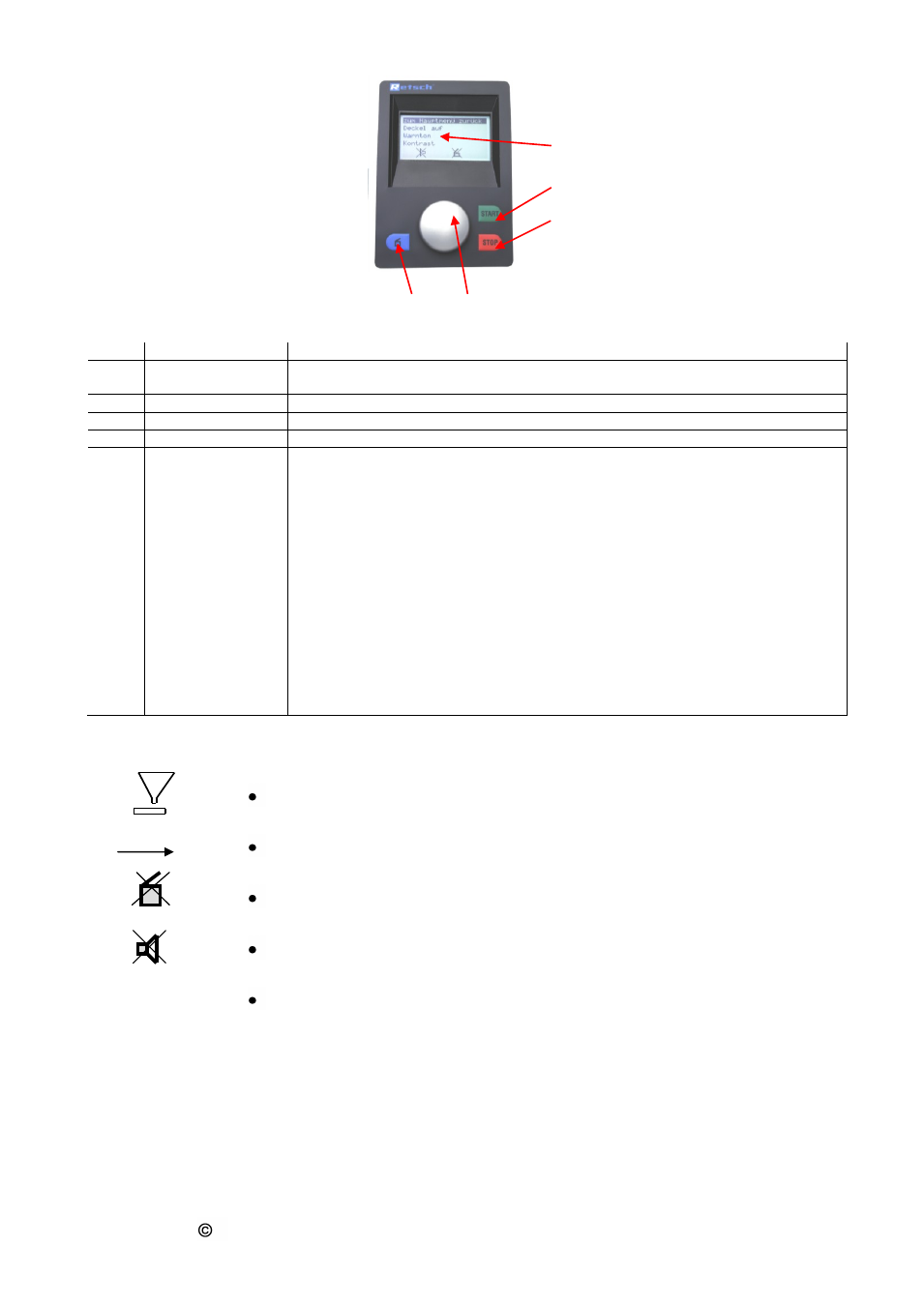
08.02.2012
Retsch GmbH
16
0003
Operation via the ZM200 display unit
The mills offer new, very user-
friendly operating functions. All
relevant data can be entered or
called up from a graphic display
operated with a single button.
The menu is multi-lingual.
D
E
A
B
C
Designation
Function
A
Display
Displays the menu, the parameter settings, operating information and error
messages.
B
START key
Starts the grinding process
C
STOP key
Stops the grinding process
D
Key
Opens the grinding chamber hood
E
Setting button All menu items can be selected and parameters adjusted by turning and
pressing this button.
Turn 1
The different menu items can be selected by turning.
Selected menu items are shown inversely.
Turn 2
Adjust parameters in opened menu items (see Press 1)
Press 1
Selected menu items are opened
Press 2
A short press confirms the adjustment of the parameters
Press 3
Return to the 1
st
level menu by continuously pressing the button.
Symbols in the display unit
DR connected
Automatic stop
Opening mechanism off
Alarm off
Motor too hot
°C
C°
