Change parameter view – RaySafe X2 Manual User Manual
Page 7
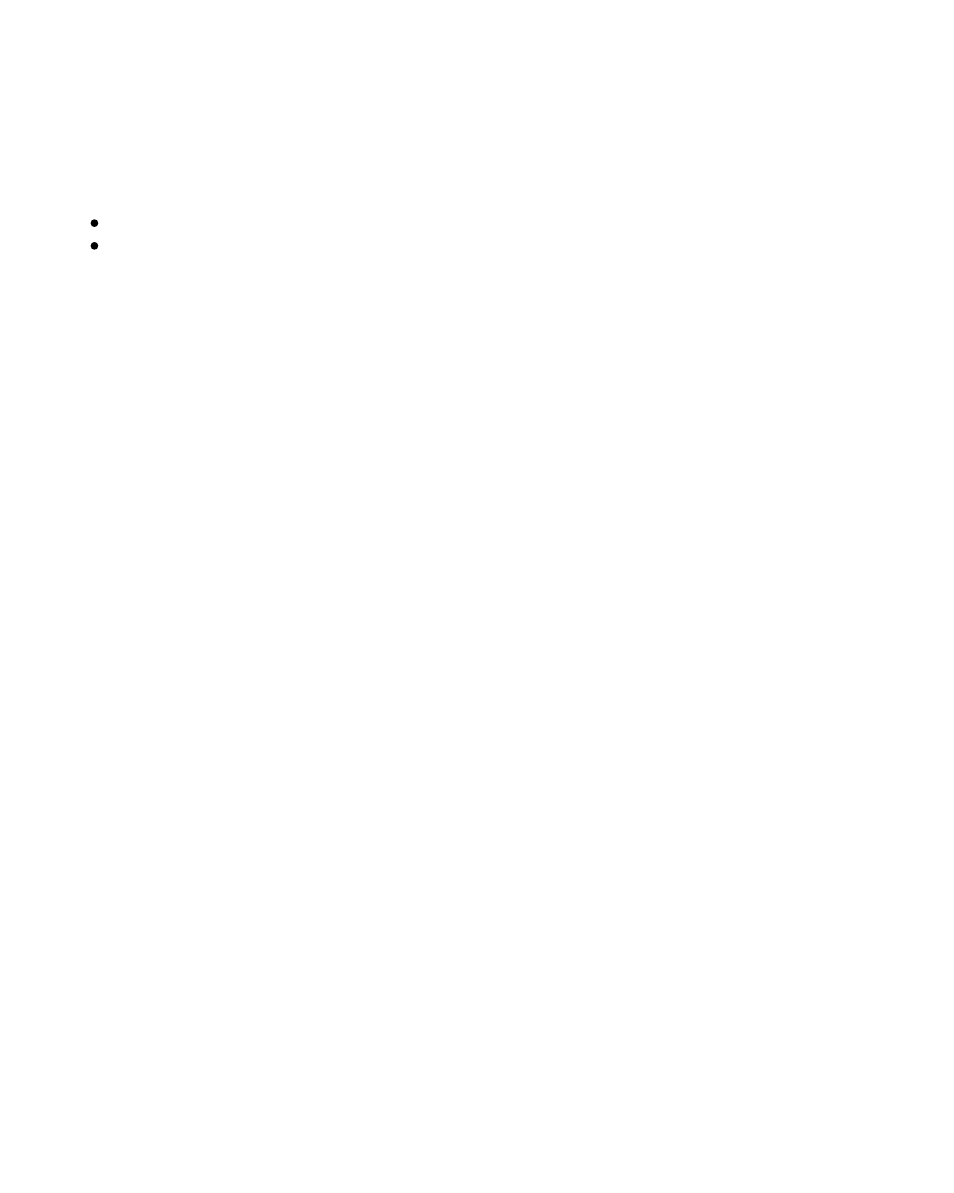
CHANGE PARAMETER VIEW
To change the number of parameters showed on the home screen, press the menu button and select
Change view. There are two views to toggle between:
All measured parameters, or
Four key parameters of your own choice. Press and hold on a box to select which parameter to show.
RaySafe X2 User Manual
7
