RaySafe X2 Manual User Manual
Page 42
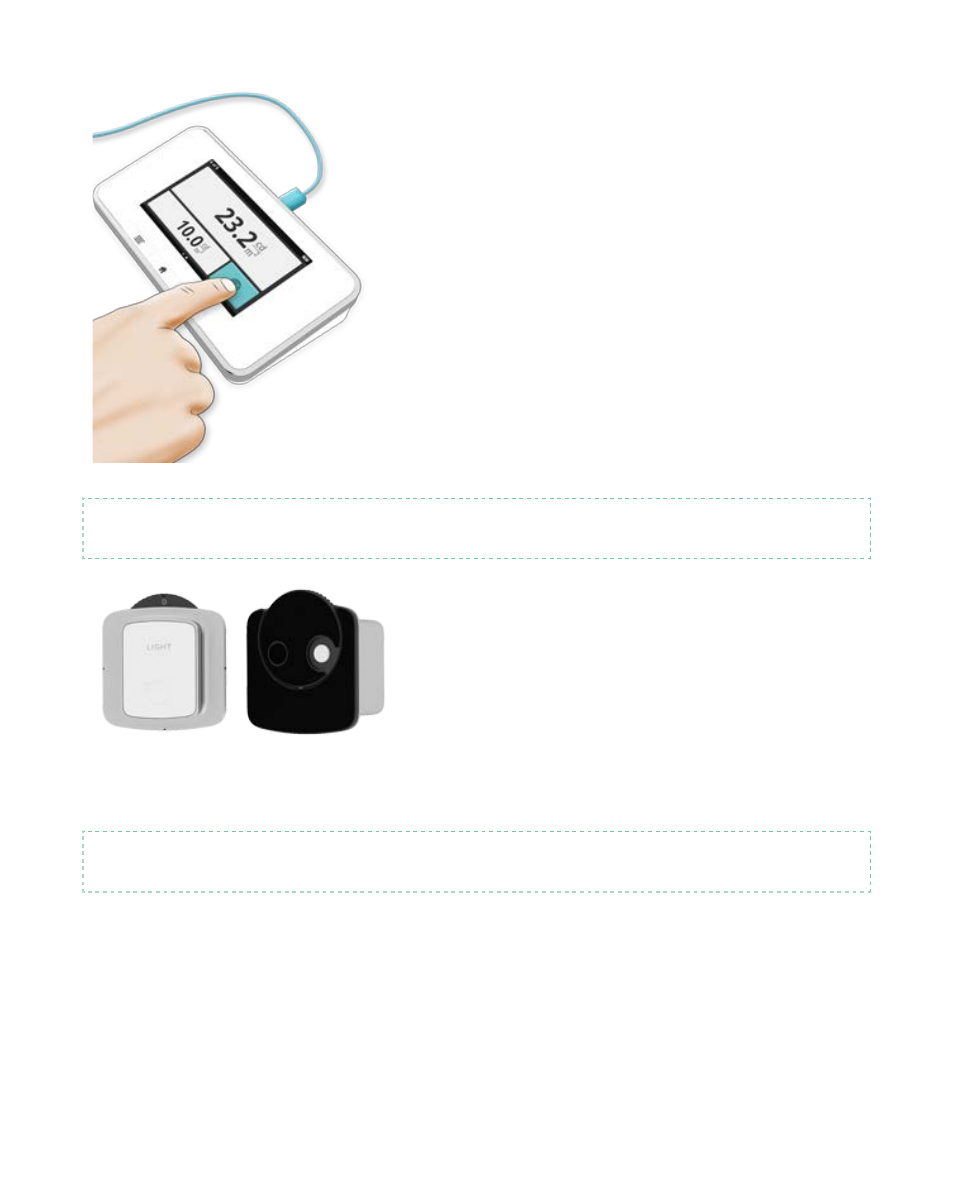
Tip!
Tap a parameter to get large digits and parameter information. Switch between these by swiping
sideways.
Zero adjust:
If prompted to make a zero adjust, select
zero adjust (0) on the sensor wheel. The zero adjust will
take approximately 10 s.
Note!
Store the sensor with the sensor wheel in a closed position (0 or illuminance), to prevent dust in
the optics.
RaySafe X2 User Manual
42
