RaySafe X2 Manual User Manual
Page 27
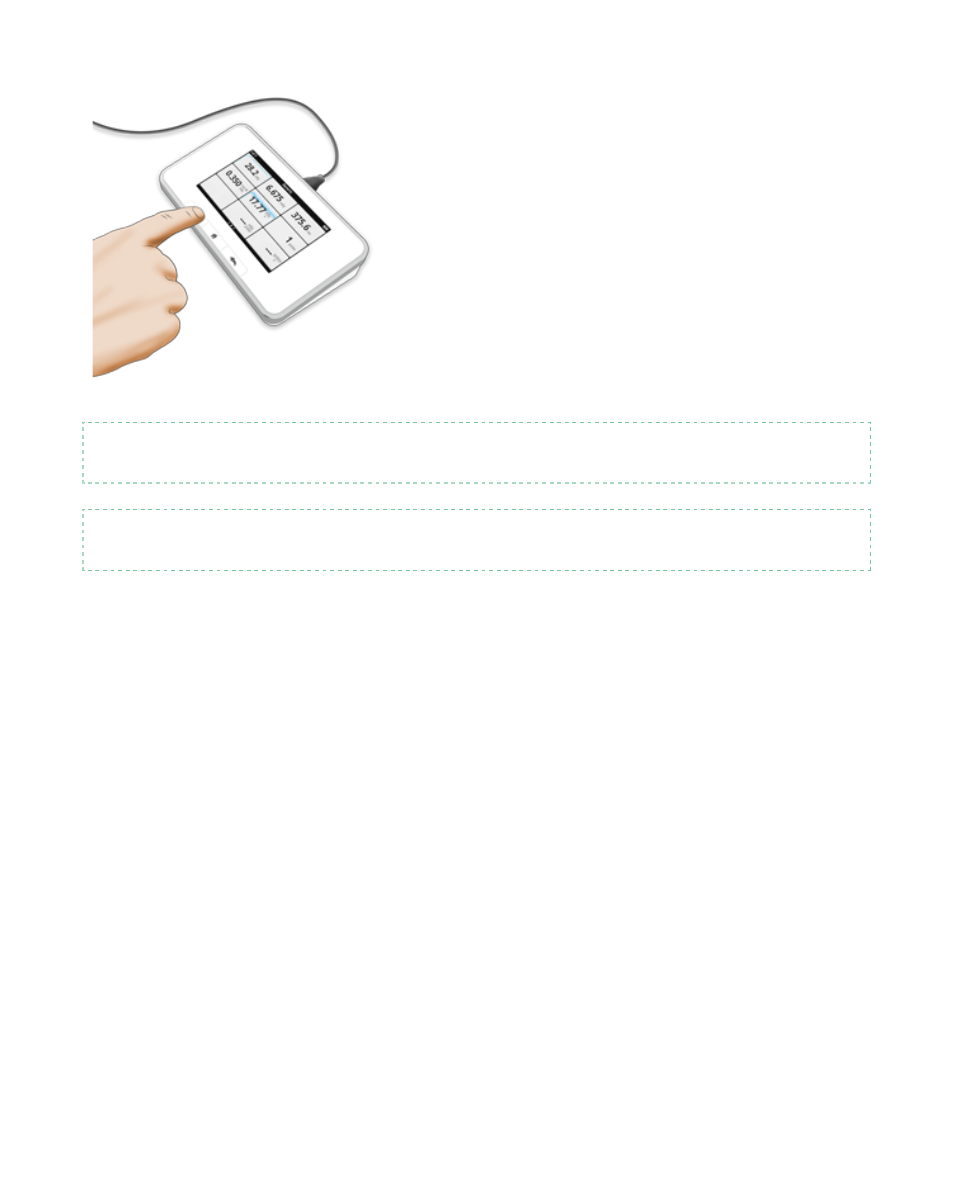
Tip!
Tap a parameter to get large digits, parameter information, and, if applicable, waveform. Switch
between these by swiping sideways.
Note!
The dark line centered in the circle represents the active area of the sensor. The lines on the side
of the housing marks the vertical position.
RaySafe X2 User Manual
27
