Precision Turbo and Engine BigStuff3 GEN3 Powertrain Controller Transmission Control Users Manual User Manual
Page 19
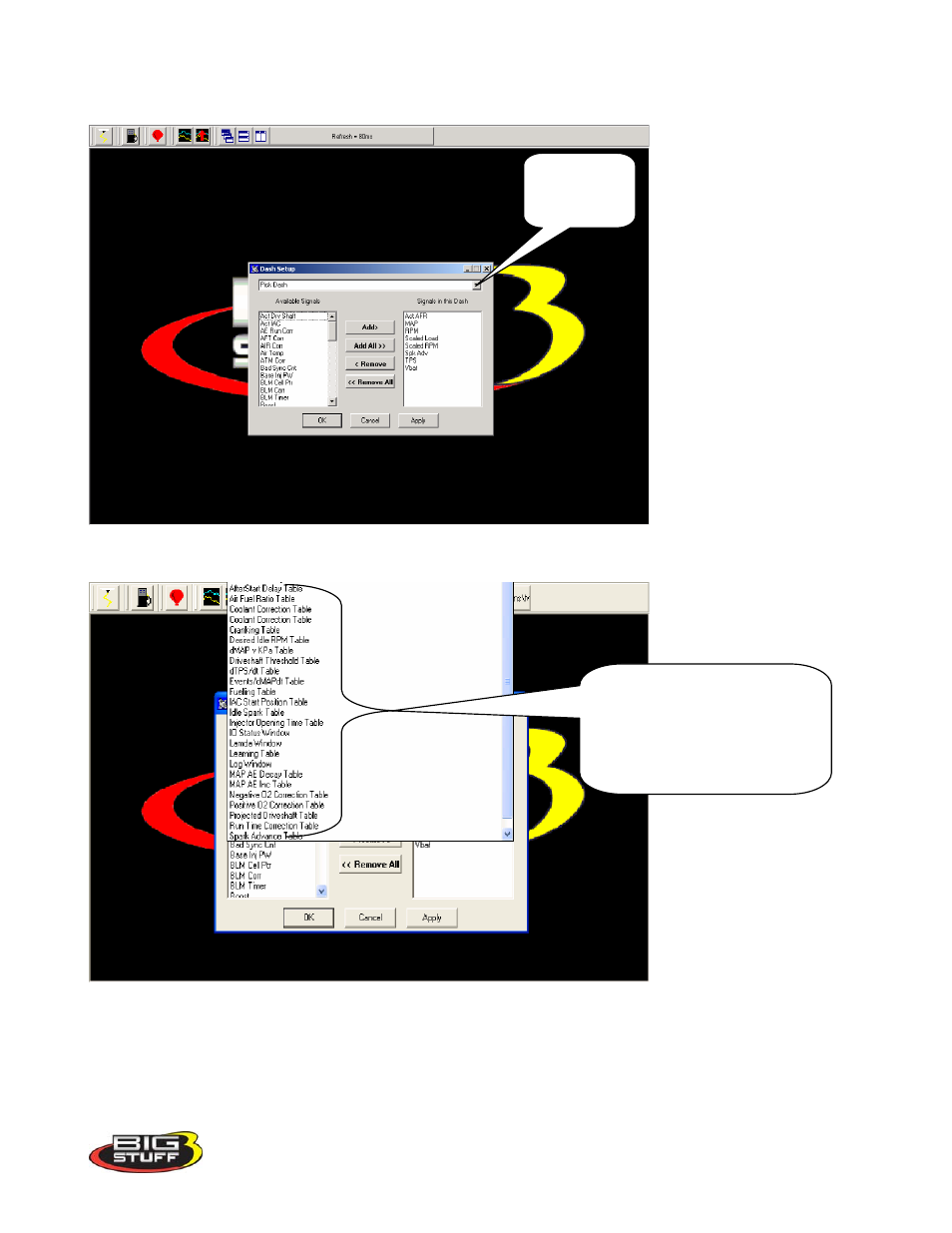
Bigstuff3 GEN3 Transmission Control Manual
Left Click on the “Pick Dash” drop down screen.
Pick a Dash
drop down
screen.
The screen below will appear.
This is the list of thirty-one (31)
available Dashboards. Once
configured, these Dashboards
will show up at the bottom of the
corresponding operating screens.
After selecting a Dash to configure, “Signals” need to be selected and added to the Dash. After the
Signals are selected, added and saved, they will be displayed in the Dash at the bottom of the relevant
BigComm software screens. The left side of the drop down screen below shows the “Available
Signals”. The right side of the drop down screen below shows the “Signals in the Dash”. To add
Signals to the Dash, highlight a desired Signal on the left and click Add. The Signal will move to the
19
