Precision Turbo and Engine BigStuff3 GEN3 Powertrain Controller Transmission Control Users Manual User Manual
Page 16
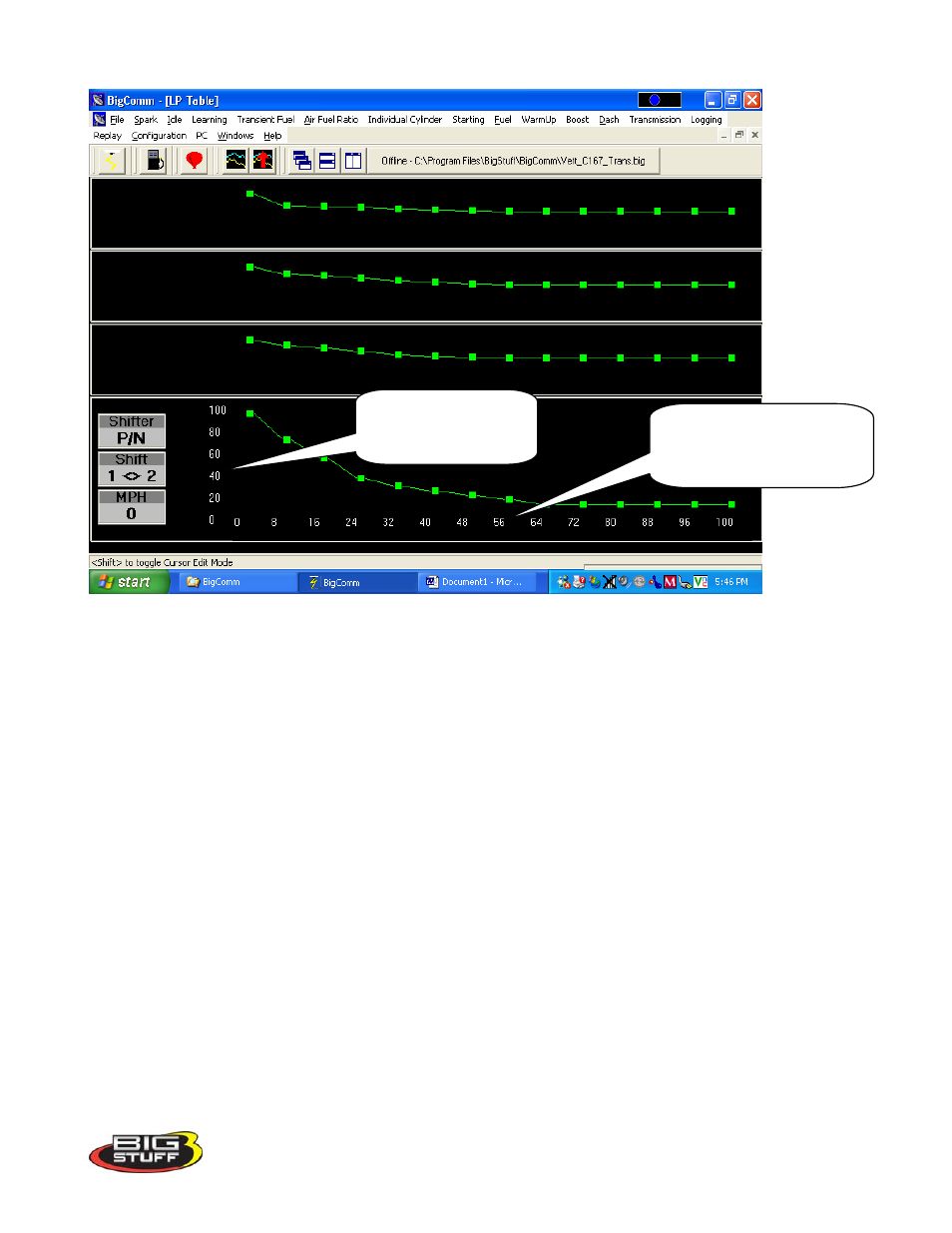
Bigstuff3 GEN3 Transmission Control Manual
The Y-Axis represents
force Motor duty cycle
from 0% to 100%
The X-Axis represents % of
throttle opening or position
(TPS) from zero % to 100%
The “Active” window is the term used to describe the window (gear) the transmission is operating in.
The “Active” window will move up or down within the Line Pressure Table depending on which gear
the transmission is operating in. The “Active” window will always be larger than the other inactive
windows. The X axis (Throttle Position) & Y axis (force motor duty cycle) parameters will be
displayed as the “Active” window moves from gear to gear.
Changing Line Pressure Points Using the Computer Mouse and Arrow Keys
Using the Mouse
To change a line pressure value, place the mouse arrow on the box along any green line, depress and
hold the left mouse button, and move the box up or down. Once the left mouse button is released the
new line pressure will be displayed in yellow numbers. The duty cycle value for any line pressure point
can also be reviewed by left mouse clicking on the line pressure box, on any line.
Using the Arrow Keys
Line pressure changes can also be made using the keyboard arrow keys, in “Edit Mode”. To enter
“Edit Mode”, hit the “SHIFT” key on the computer keyboard. The background of the entire LP Table
will turn blue and “Edit Mode” will appear in the gear position box (see screen print below). The
“SHIFT” key may need to be hit twice to enter “Edit Mode”, depending on the PC (operating system)
being used.
16
