Setting up the 1, Gear retard system, Bigstuff3 – sr – Precision Turbo and Engine BigStuff3 GEN3 1st Gear Spark Retard with Traction Control System (SR2) User Manual
Page 6
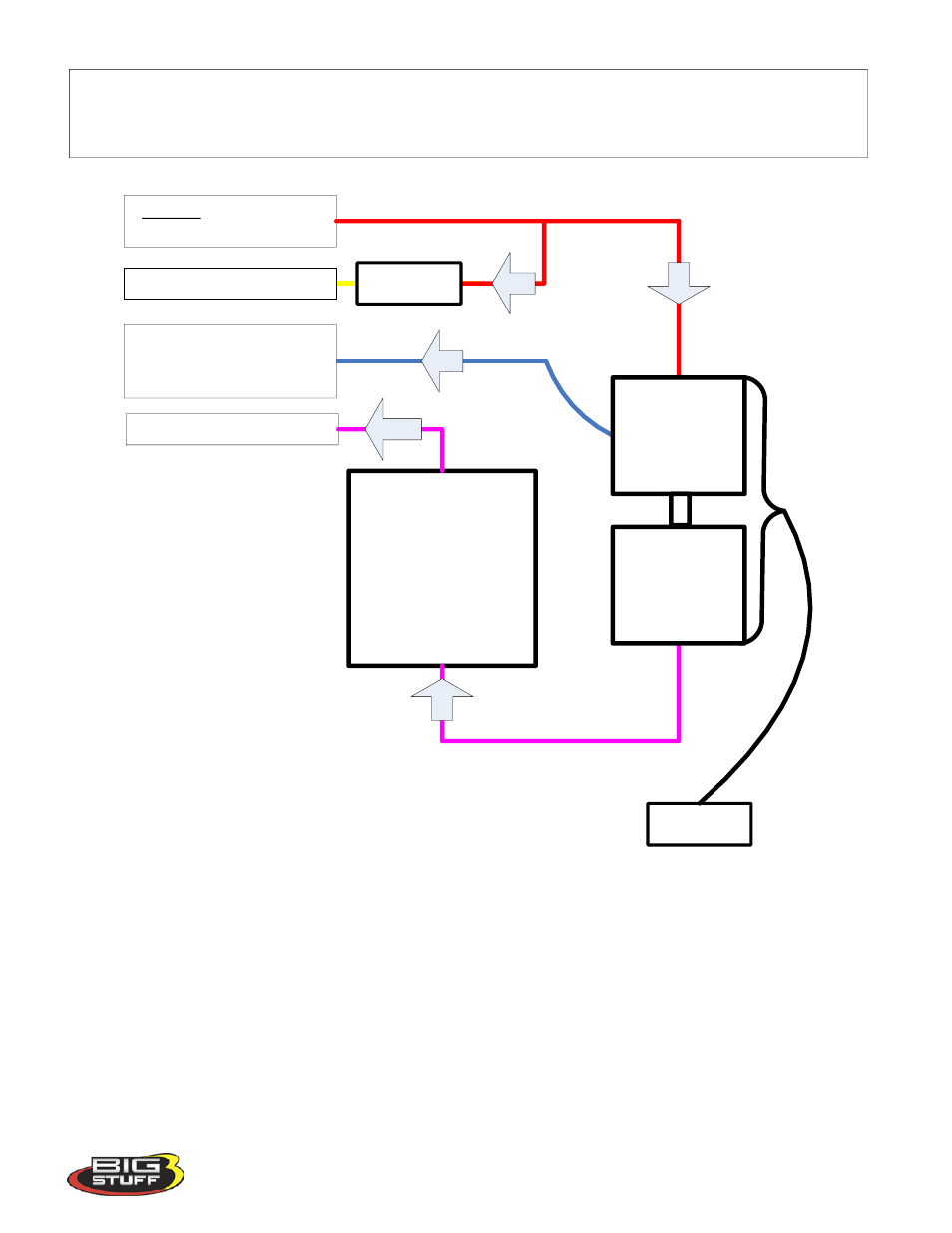
Rev 1.0
6
Data Trigger Wire, Hdr. 2, Y2
Starting Line Timing (or
optional Starting Line VE or
optional 3-Step) wire, Hdr. 2,
W1
Timer Enable Wire, Hdr. 1, L2
Switched 12V Source in the
Vehicle
BigStuff3 – SR
2
Wiring Diagram for a Clutch Car
2 & 3-Step via the MSD Ignition System
On/Off Switch
ON/OFF Switch - The SR2
1
st
Gear Retard Control
System requires an in-line
On/Off switch to turn the
“Timer Enable” signal wire
On and Off.
This switch is
not required with the BS3
ETM traction control
system
With Clutch
IN
–
12V is supplied to
the Starting Line
Timing Retard/
Starting Line VE
wire
With Clutch
OUT
– 12V is supplied
to the Timer
Enable wire
Dual State
Clutch Switch
Setting up the 1
st
Gear Retard System
The next step is to configure the 1
st
gear Retard system. The “Torque Management” configuration screens
can be accessed from BigComm’s main tool bar as shown below.
