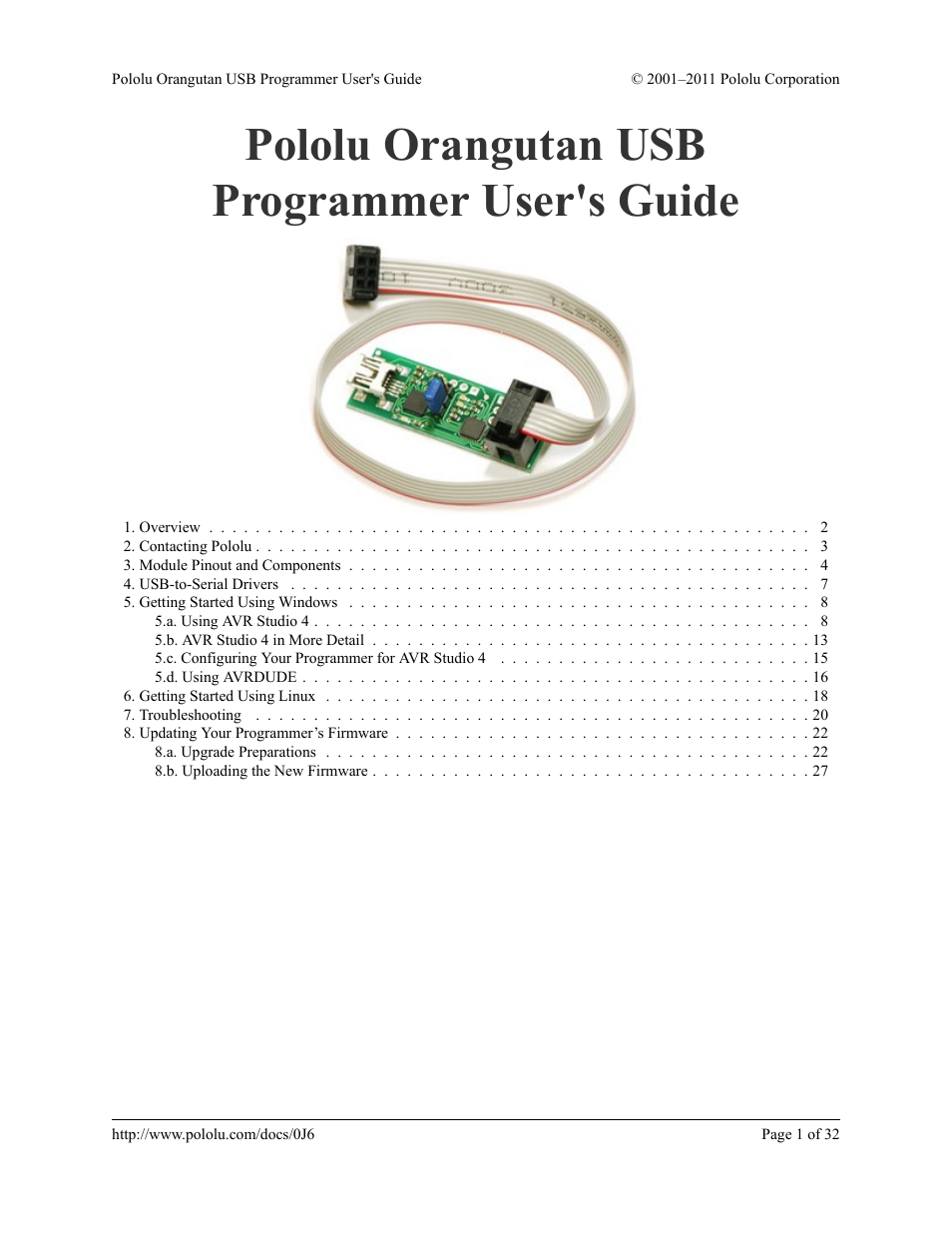Pololu Orangutan USB User Manual
Pololu orangutan usb programmer user's guide
Table of contents
Document Outline
- Pololu Orangutan USB Programmer User's Guide
- 1. Overview
- 2. Contacting Pololu
- 3. Module Pinout and Components
- 4. USB-to-Serial Drivers
- 5. Getting Started Using Windows
- 6. Getting Started Using Linux
- 7. Troubleshooting
- 8. Updating Your Programmer's Firmware
- 1. Install a suitable terminal program
- 2. Close any programmer serial port connections
- 3. Determine your COM port
- 4. Make sure your port is COM1 through COM4 (TeraTerm only)
- 1. Run Tera Term Pro v2.3
- 2. Enter the programmer’s firmware update mode
- 3. Loading the new firmware